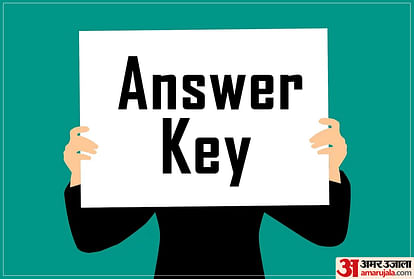
UGC NET 2021
- PC : Amar Ujala
The National Testing Agency, NTA has already released the University Grants Commission National Eligibility Test, UGC NET 2021 answer key on 21st January 2022. The candidates who appeared for the examination can now check and download the answer key from the official website- ugcnet.nta.nic.in. The agency has granted time to candidates till tomorrow, 24th January to raise objections against the tentative key (if any).
UGC NET December 2020 and June 2021 cycle phase-1 exams were conducted between 20th November and 5th December 2021. The Phase-II exam was held from 24th December to 27th December 2021 and the phase-3 exams were conducted on 4th and 5th January in computer-based test (CBT) mode. The candidates who appeared for these exams can now check and raise objections against the provisional answer key. NTA will release the final answer key and result after reviewing the objections. More details can now be found on the official website.
UGC NET Answer Key 2021: Steps to Raise Objection
The candidates must follow the steps given below to raise objections against the tentative key (if any).
- Go to the official website at ugcnet.nta.nic.in.
- Enter login credentials and click on the submit button. Click on the link which mentions 'Click to view/challenge answer key.'
- The Question IDs will be displayed on the screen in order of sequence. Select the questions to raise objections.
- Then scroll down and click on the tab named 'Save your claims.'
- Then select the Choose File option to upload supporting documents.
- Then save the claims made and complete the fee payment.
- Click on the submit button. Download and keep a copy of the confirmation page for future use.
Raise Objection








