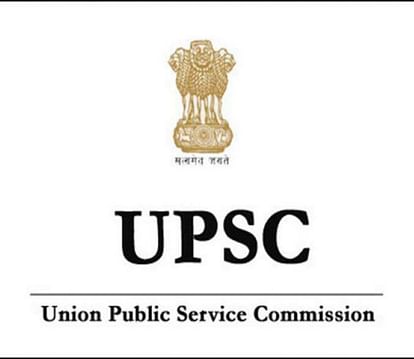
UPSC CISF AC Admit Card 2021-22
- PC : My Result Plus
UPSC CISF AC Admit Card 2021-22: The Union Public Service Commission (UPSC) has released the UPSC CISF Admit Card 2021-22 for the the Central Industrial Security Force (CISF) Exam, being held to fill posts of Assistant Commandants. The admit card has been made available for download on February 21, 2022. Candidates slated to appear in the examination can proceed to download the hall ticket from the official website of the Commission at upsc.gov.in.
The UPSC CISF Exam 2022 is scheduled to be held on March 13, 2022. Candidates must take note that the admit card will remain available for download till the final date of the exam, but in order to avoid last minute rush, they must download it within due time. The credentials required by candidates to login and download their admit card include Registration ID and password.
While viewing the admit card, the candidates are advised to thoroughly check all their details that are mentioned on it. In case of any discrepancies, the candidates are advised to report the same to the examination-conducting body at the earliest.
The step-by-step process to view and download the admit card has been listed herewith for the reference of the candidates.
UPSC CISF Admit Card 2021-22: Steps to download
- Go to the official website of the Commission at upsc.gov.in.
- Click on the link located on the homepage that reads "E-admit card CISF AC (EXE) LDCE-2022". You will be redirected to a new login page.
- Enter your credentials (CISF number or Roll Number) to login. Your admit card will be displayed on the screen.
- Download it and print a copy for further need.
Direct link to download admit card here








