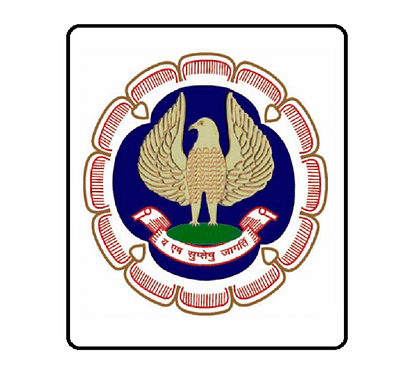
ICAI CA January exam admit card 2021
- PC : results.amarujala.com
Indian Institute of Chartered Accountants (ICAI) has released the admit card for the CA examinations in January 2021. ICAI has released the admit card for CA exams on the official website. Candidates who have registered for these exams can download their admit card through the official website icaiexam.icai.org.
Official website icaiexam.icai.org
ICAI CA January exam admit card 2021: How to download -
Step - 1 First of all candidates go to the official website icai.org.
Step 2: Click on the link related to the ICAI CA January exam admit card.
Step - 3 Then a new page will open in front of you.
Step - 4 Enter all the information and click submit.
Step - 5 Then your admit card will be on the screen in front of you.
Step - 6 Download and keep it.
Admit cards in respect of candidates admitted to the Foundation, Intermediate (IPC), Intermediate, Final, and Final-New examination, with their photographs and signatures on them, are hosted on https://icaiexam.icai.org/ No physical admit cards will be sent to any candidate. Candidates are required to download and print their admit cards from the website.








