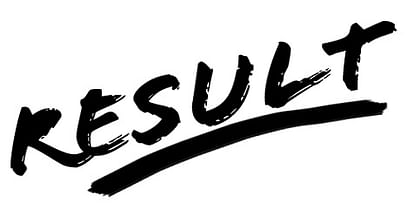
West Bengal SSC SLST 2017 Assistant Teachers Results
- PC : NELive.in
The WBSSC SLST 2017 Assistant Teachers results can be found at the West Bengal Central School Service Commission’s official website.
Simple steps to check result as follows:
Step 1: Visit: http://www.westbengalssc.com.
Step 2: Click on View Final Result in c/w under 1st SLST(AT) 2016 (Classes XI-XII) option.
Step 3: Enter the required information.
Step 4: Click on Submit option.
Step 5: The result will pop up on the computer screen.
Highlights:
The results have been released by the West Bengal Central School Service Commission.
For latest updates, candidates should keep track on www.westbengalssc.com.
Note:
Programme of Counselling and detailed lists of vacancies of this WBSSS SLST will be notified in due course.








