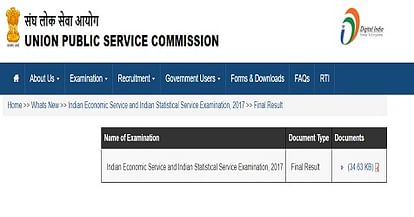
UPSC Indian Economic Service/Indian Statistical Service Final Result 2017
The final result of Indian Economic Service/Indian Statistical Service Examination 2017 has been announced by the Union Public Service Commission (UPSC) on Saturday.
Simple steps check result as follows:
Step 1: Visit www.upsc.gov.in.
Step 2: Go to Whats New option.
Step 3: Click on Indian Economic Service and Indian Statistical Service Examination, 2017 option.
Step 4: Click on the PDF file.
Step 5: The result will pop up on the computer screen.
Note: Appointments shall be made strictly in accordance with the extant rules and
the number of vacancies available.
About UPSC
Functions
Under Article 320 of the Constitution of India, the Commission is, inter-alia, required to be consulted on all matters relating to recruitment to civil services and posts. The functions of the Commission under Article 320 of the Constitution are:
Conduct examinations for appointment to the services of the Union.
Direct recruitment by selection through interviews.
Appointment of officers on promotion / deputation / absorption.
Framing and amendment of Recruitment Rules for various services and posts under the Government.
Disciplinary cases relating to different Civil Services.
Advising the Government on any matter referred to the Commission by the President of India.








