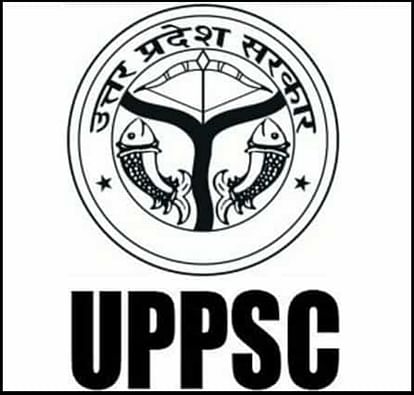
UPPSC
- PC : MRP
The marks for the Combined State Upper Subordinate Services Exam 2017 has been released by the Uttar Pradesh Public Service Commission (UPPSC).
The marks are now available on the official website i.e. uppsc.ac.in.
The candidates who appeared for the exam can visit the official website and check the marks online.
The result will be available for download until February 4, 2020.
UP PCS 2017 Marks: How to check?
Step 1: Visit the official website of UP PCS uppsc.up.nic.in
Step 2: Click on the link in the notification section that reads Marksheet of Upper Subordinate Exam 2017 Direct link to download the marks
Step 3: Enter the registration number and password
Step 4: Your mark sheet will appear in front of you on the screen
Step 5: Download the mark sheet and save it for future reference
UP PCS 2017: Other Details
The marks of the candidates are available on the website. The official notification can be viewed here. The marks will be available for download until February 4, 2020. After this, the marks will not be available for download. The Commission releases final marks after the final process is completed, that is the preliminary test, mains examination and interview process have been completed. The marks are available in this format only. Preliminary exam passed candidates can view their pre marks and those who appeared for mains will be able to view both pre and mains marks.
UP PCS 2017 Marks: Direct Link
Highlights
- The marks for the Combined State Upper Subordinate Services Exam 2017 has been released by the Uttar Pradesh Public Service Commission (UPPSC).
- The marks are now available on the official website i.e. uppsc.ac.in.
- The candidates who appeared for the exam can visit the official website and check the marks online.
- The result will be available for download until February 4, 2020.








