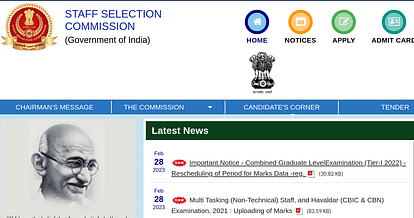
SSC CGL 2022 Tier 1 Scorecard: The Staff Selection Commission (SSC) has released the scorecards for the Combined Graduate Level (CGL) 2022 Tier 1 exam on February 27, 2023, on its official website. Candidates who appeared in the SSC CGL Tier 1 exam can check their scorecards on the official website of the SSC, ssc.nic.in.
SSC CGL 2022 Tier 1 Scorecard: Important Details
The Staff Selection Commission (SSC) is conducting the SSC Combined Graduate Level (CGL) 2022 recruitment for a total of 37,409 vacancies. The candidates who appeared in the SSC CGL Tier 1 exam will be able to check their scorecards on the official website of the SSC from February 27 to March 13, 2023, from 08:00 pm to 08:00 am only.
An official notice released by the SSC read, "Candidates are hereby informed that due to other ongoing examination activities, the facility to check SSC CGLE 2022 Tier 1 marks will now be available on the website of the Commission from 28th February 2023 to 13th March 2023 from 08.00 pm to 08.00 am only."
The SSC CGL 2022 Tier 1 exam was held from December 01, 2022, to December 13, 2022. The Staff Selection Commission (SSC) earlier released the result for the SSC CGL 2022 Tier 1 exam on its official website. A total of 3.85 lakh candidates have been shortlisted for the SSC CGL 2022 Tier 2 exam.
The Staff Selection Commission (SSC) is going to conduct the SSC CGL 2022 Tier 2 exam from March 02 to 07, 2023, at various exam centres. The admit cards for the same have been released by the SSC.
SSC CGL 2022 Tier 1 Scorecard: How to Download
The candidates can check their SSC CGL 2022 Tier 1 scorecards by following the steps given below:
- Log on to the official website of the SSC, ssc.nic.in.
- Login using your credentials.
- Now click on "Results".
- A new page will open.
- In the drop-down menu, select SSC CGL 2022 Tier 1.
- Your SSC CGL 2022 Tier 1 scorecard will now be displayed on the screen.
- Check the details and save it to your device.
- Take a printout for future reference.
Official Website: ssc.nic.in.








