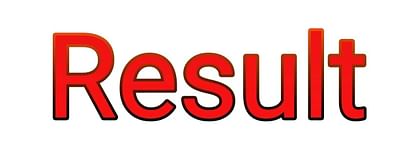
HPBOSE SOS Intermediate Supplementary Exam Result 2017
- PC : AoneTricks
The result for the SSC CGL 2017 has been declared by the Staff Selection Commission (SSC).
The result is now available on the official website i.e. ssc.nic.in.
The candidates who appeared for the exam can visit the official website and check the result.
The Tier III examination was conducted on July 8, 2018, and the Tier I, Tier II and Tier III result was declared on May 9, 2019.
Now, the Commission has released the final result that consists of the names of the candidates to be appointed by the Commission in various departments across the country. Candidates who will have to check the result can follow these simple steps to do so.
SSC CGL Result 2017: How to check
Step 1: Visit the official site of SSC at ssc.nic.in
Step 2: Click on SSC CGL Final Result 2017 link available on the home page
Step 3: A new page will open where candidates will have to enter the login credentials
Step 4: Your result will be displayed on the screen
Step 5: Check the result and download the page
Step 6: Keep a hard copy of the same for further reference
The Commission has taken 2.5 years to declare the result. SSC CGL 2017 will fill up 9284 posts in various Ministries/ Departments/ Organisations. Candidates can check for more related details from the official site of SSC.
Highlights
- The result for the SSC CGL 2017 has been declared by the Staff Selection Commission (SSC).
- The result is now available on the official website i.e. ssc.nic.in.
- The candidates who appeared for the exam can visit the official website and check the result.
- The Tier III examination was conducted on July 8, 2018, and the Tier I, Tier II and Tier III result was declared on May 9, 2019.
- Now, the Commission has released the final result that consists of the names of the candidates to be appointed by the Commission in various departments across the country.
- Candidates who will have to check the result can follow these simple steps to do so.








