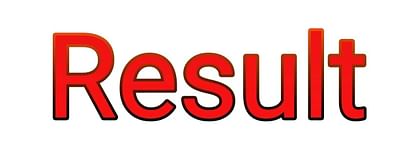
HPBOSE SOS Intermediate Supplementary Exam Result 2017
- PC : Self
The result for the B.Pharmacy CBCS has been released by the Osmania University.
The result is now available on the official website i.e. osmania.ac.in.
The candidates who appeared for the exam can visit the official website and check the result.
The examination was conducted in the months of January and February this year.
Osmania University B.Pharmacy CBCS Result 2019: Steps to Check
Step 1: Go to the official website of the Osmania University on osmania.ac.in
Step 2: Click on the examinations tab available on the homepage of the website. A new window will open. Click on the notification tab.
Step 3: Select the ‘Examination Results’ tab in the drop-down list. Click on the link which says ‘B.Pharmacy (RV) (CBCS) Jan/Feb 2019 Result’
Step 4: Fill in the required details such as roll number and click on the submit button to proceed
Step 5: B.Pharmacy (RV) (CBCS) Result 2019 will display on the screen.
Step 6: Download the result for further reference.
Osmania University B.Pharmacy CBCS Result 2019-Direct Link
Candidates who appeared for the B.Pharmacy examination are advised to print a copy of the result for use in future. They must preserve the print out of the result along with its downloaded copy for future reference. Candidates can visit the official website of the University for further exam related details on osmania.ac.in.
Highlights
- The result for the B.Pharmacy CBCS has been released by the Osmania University.
- The result is now available on the official website i.e. osmania.ac.in.
- The candidates who appeared for the exam can visit the official website and check the result.
- The examination was conducted in the months of January and February this year.
- Candidates who appeared for the B.Pharmacy examination are advised to print a copy of the result for use in future.
- They must preserve the print out of the result along with its downloaded copy for future reference.
- The candidates can visit the official website of the University for further exam related details on osmania.ac.in.









