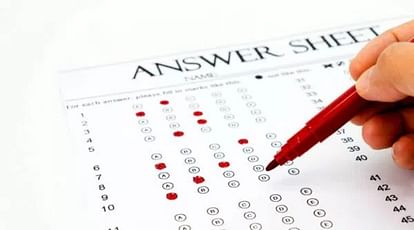
Ordnance Factory Board OFRC Group C Exam 2017
The Ordnance Factory Recruitment Centre (OFRC) of Ordnance Factory Board (OFB) has issued the OMR sheet of the first phase written examination.
While the exam is conducted for direct recruitment of semi-skilled grade industrial employees (IEs) Group ‘C’ in various ordnance factories, the OMR Sheet is availabe at OFRC's official website
Simple steps to download OMR Sheet as follows:
Step 1: Visit ofrcapply.com.
Step 2: Go to the Latest News section.
Step 3: Click on the notification mentioning OMR Sheet for phase one written examination.
Step 4: Enter Registration Number and other required information.
Step 5: The OMR Sheet will pop up on the computer screen.








