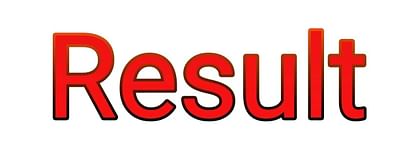
HPBOSE SOS Intermediate Supplementary Exam Result 2017
- PC : AoneTricks
The Maharshi Dayanand University (MDU), Rohtak has declared the results for BA/BSc, B.P.Ed & C.P.Ed. The all Semester exam, December 2019, and special/mercy exam result are available on the official website of the Varsity, mdu.ac.in.
The candidates who have appeared for the semester exam and special/mercy exam can check the results online by visiting the official website.
Candidates can check the MDU BA, BSC & B.P.Ed December Exam 2019 Result by following the steps provided here.
MDU BA, BSC & B.P.Ed December Exam 2019 Result: How to Check?
Step 1. Visit the official website of the Varsity i.e. mdu.ac.in
Step 2. On the home page, go to the 'Examination' section and click on the 'Result' link
Step 3. The link will redirect you to the new page
Step 4. Click on the link of the desired course for which you have appeared
Step 5. Enter the required credentials and click on the submit tab
Step 6. The result in the pdf format will appear on the screen
Step 7. Check the result and take a print for further reference
Candidates can also check the MDU BA, BSC & B.P.Ed December Exam 2019 Result with the help of the direct link mentioned below.
Important Links:
Direct link: MDU BA/BSc December Exam 2019 Results
Direct link: MDU B.P.Ed December Exam 2019 Results
Direct link: MDU B.P.Ed (Mercy) Exam 2019 Results
Other Result Link: result.mdurtk.in
About Maharshi Dayanand University:
The Maharshi Dayanand University is located at Rohtak in the state of Haryana. The University campus spread over an area of 622 acres. The University runs three programmes through Satellite Institute, M.D.U. Centre For Professional & Allied Studies, Gurugram.
About 263 Institutions/Colleges of General Education, Engineering, Technology, Computer Sciences and Management Sciences located in 7 districts of the State are affiliated to this University.
Highlights:
- The Maharshi Dayanand University (MDU), Rohtak has declared the results for BA/BSc, B.P.Ed & C.P.Ed.
- The all Semester exam, December 2019, and special/mercy exam result are available on the official website of the Varsity, mdu.ac.in.
- The candidates who have appeared for the semester exam and special/mercy exam can check the results online by visiting the official website.








