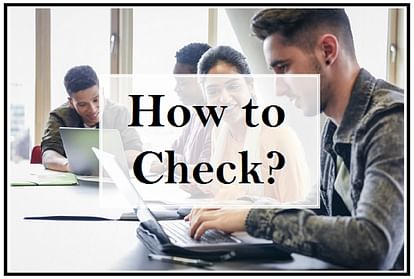
JoSAA 2021 Round 2 Seat Allotment Result
- PC : My Result Plus
The Joint Seat Allocation Authority (JoSAA) 2021 round 2 seat allotment result is likely to be announced today, November 1, 2021. According to the official updates, the Joint Seat Allocation Authority will release the second round seat allotment list at 5 PM, today. The candidates who have registered for the JoSAA Round 2 counselling can check the allotment list through the official website - josaa.nic.in.
Eligible candidates shall check their JoSAA round 2 allotment result 2021 by entering the details like JEE(Main) Application Number, Password and Security Pin. The candidates who will be satisfied with their allotment status would be required to download the provisional seat allotment letter and an e-challan on or before November 03 (upto 5 PM). Candidates should note that they will be required to choose an option among - freeze, float and slide against the allotted seat within the specified time period.
The JoSAA is conducting the counselling process for admission to BTech programmes offered by various IITs, IIITs, NITs and GFTIs respectively. The category-wise seats along with the academic schedules are available on the JoSAAonline counselling portal (josaa.nic.in). Candidates can fill the choice of the institute and the desired course through the JoSAA 2021 online counselling portal.
JoSAA 2021 Round 2 Seat Allotment Result - Simple Steps to Check
Step 1: Candidates are required to visit the official website on josaa.nic.in.
Step 2: Now click on the link that reads, 'View Seat Allotment Result - Round 2', available at the bottom of the homepage. (link to be activated soon)
Step 3: It will redirect you to the login page. Enter the credentials such as JEE application number, password, and security pin and click on the submit tab.
Step 4: The JoSAA 2021 round 2 seat allotment result will appear on the display screen.
Step 5: Check the details printed on the result pdf and take a printout for future reference.








