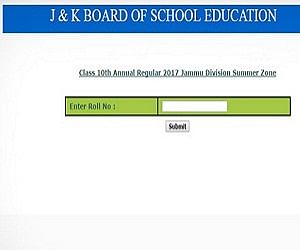
Jammu and Kashmir Board of School Education (JKBOSE) has released the class 10th annual regular 2017 result for Jammu Division (Summer zone) on its official website.
Following mass copying reports at Higher Secondary School Haran Soibugh in Jammu's Budgam district, the board had cancelled the exam.
Students, who took up the exams in February, can now check the results online on the board's official website.
Simple steps to check the result:
Step 1: Log on to JKBOSE's official website.
Step 2: Click on the results section.
Step 3: Select JKBOSE Class 10 annual exam 2017
Step 4: Enter your roll number and other details required
Step 5: The result will pop up on the computer screen.








