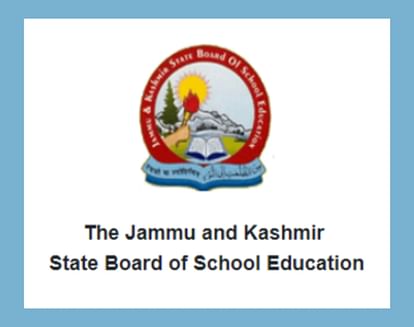
JKBOSE
- PC : MRP
The result for the JKBOSE Class 10 has been declared for Jammu Division by the Jammu and Kashmir Board of School Education (JKBOSE).
The result is now available on the official website i.e. jkbose.ac.in.
The students who appeared for the exam can visit the official website and check the result.
JKBOSE has already released JKBOSE 10t Result 2019 for Kashmir Division as well as Class 12 results for both Jammu and Kashmir division. The results for Jammu Class 10 are now available.
JKBOSE 10th Result: How to check?
Step 1: Visit the official site of JKBOSE at jkbose.ac.in.
Step 2: Click on the JKBOSE 10th Result link available on the home page. Alternatively, click on the JKBOSE 10th Jammu Division Results 2019 here.
Step 3: A new page will open where candidates will have to enter the roll number and click on view results.
Step 4: Your result will be displayed on the screen.
Step 5: Check the result and download the page for further needs.
Step 6: Keep a hard copy of the same for further needs.
Highlights
- The result for the JKBOSE Class 10 has been declared for Jammu Division by the Jammu and Kashmir Board of School Education (JKBOSE).
- The result is now available on the official website i.e. jkbose.ac.in.
- The students who appeared for the exam can visit the official website and check the result.
- JKBOSE has already released JKBOSE 10t Result 2019 for Kashmir Division as well as Class 12 results for both Jammu and Kashmir division.
- The results for Jammu Class 10 are now available.








