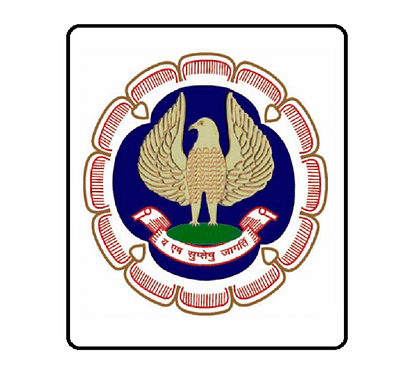
ICAI
- PC : Self
The final result for the ICAI CA 2019 has been declared today i.e. January 16, 2020, by the Institute of Chartered Accountants of India (ICAI). The result is available on the official website i.e. icaiexam.icai.org.
The candidates who appeared for the exam can visit the official website and check the result online.
As per the official notification, "The results of the Chartered Accountants Final Examination(Old Course & New Course) held in November 2019 are likely to be declared on Thursday, the 16th January 2020 (evening) / Friday, the 17th January 2020 and the same, as well as the All India merit (up to the 50th Rank), can also be accessed by candidates on the following websites: 1. icaiexam.icai.org 2. caresults.icai.org 3. icai.nic.in."
The examination was conducted in the month of November 2019 at various centres across the state.
ICAI CA Final Nov Result 2019 - How to Download?
Step 1: Go to the official Website, icai.org
Step 2: Click on the link that reads, "ICAI Final Examination(Old Course & New Course) November 2019 Result..."
Step 3: A new page will open where candidates have to submit required credentials
Step 4: The result will be displayed on the screen
Step 5: Check the result and take a print for further need.
For getting results through SMS candidates should type:
For Final Examination result the following:-
Final Examination (Old Course) - CAFNLOLD (space) XXXXXX (Where XXXXXX is the six-digit Final examination roll number of the candidate), e.g. CAFNLOLD 000128
Final Examination (New Course) - CAFNLNEW (space)XXXXXX (Where XXXXXX is the six-digit Final examination roll number of the candidate), e.g. CAFNLNEW 000128
Send the message to; 57575 - for all mobile services
All the candidates who are registering their requests will be provided with their results through e-mail on the e-mail addresses registered as above immediately after the declaration of the result.
Official Website: www.icai.org








