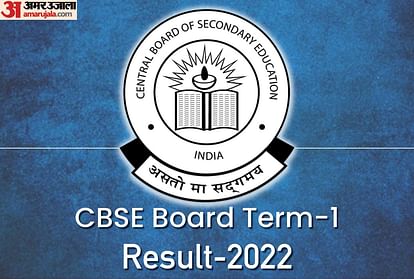
CBSE Term 1 Results 2022
- PC : My Result Plus
CBSE Term 1 Results 2022: The Central Board of Secondary Education Term 1 Results (CBSE Term 1 Results) are expected to be declared this week, as suggested by a few reports and sources. After the Class 10, 12 Board exam results are released, they would be available for viewing and downloading on the official websites; cbseresults.nic, cbse.gov.in and cbse.nic.in. Students are informed that the Class 10 and 12 Term 1 results will also be released on Digilocker and Umang app.
The results can also be checked through Interactive Voice Response System (IVRS) and students will be notified about the results through SMS. The steps to check CBSE Term 1 Results 2022 on the aforementioned platforms are provided below.
CBSE Term 1 Results 2022: Steps to check on Digilocker
- Install the Digilocker application from Play store/App store. After downloading, sign in to the Digilocker account using credentials such as Mobile number and security pin.
- Verify your OTP and click on 'Submit'. The homepage will appear on the screen post this. Choose CBSE located under the Education tab.
- Select the mark-sheet you want to view (Class 10/Class 12) as per your preference. Then enter your login details such as Roll number and academic year. Then click on 'Get document'.
- The marksheet will be displayed on the screen. Download it on your device.
- Obtain its hard copy for further need.
- Download the Umang application on your device from Play store/App Store. Go to the app homepage and select the 'All Services' tab.
- Then select the option that reads 'CBSE' to check Class 10 results. Enter the required login credentials.
- The result will be displayed on the screen.
- Check the result thoroughly.
- Download it and take a printout for future references.
- Go to the 'New message' option in the SMS app on your device.
- Type cbse10 (for Class 10 students)/cbse12 (for Class 12 students)
roll number date of birth school number centre number and send it to 7738299899. - After a few minutes, you will receive an SMS on your device, which will mention the CBSE Term 1 Results.
- Retain the message for further need.








