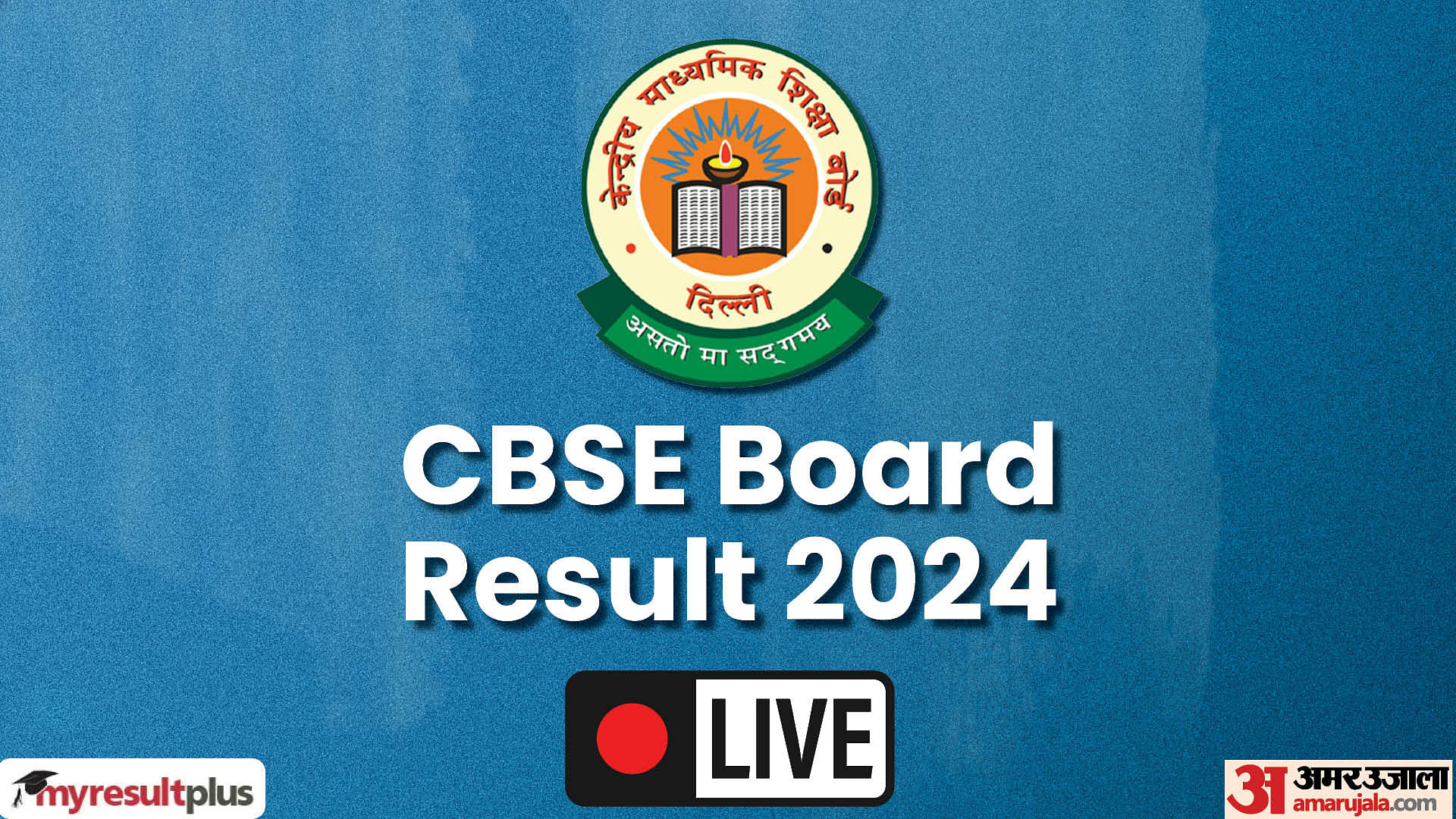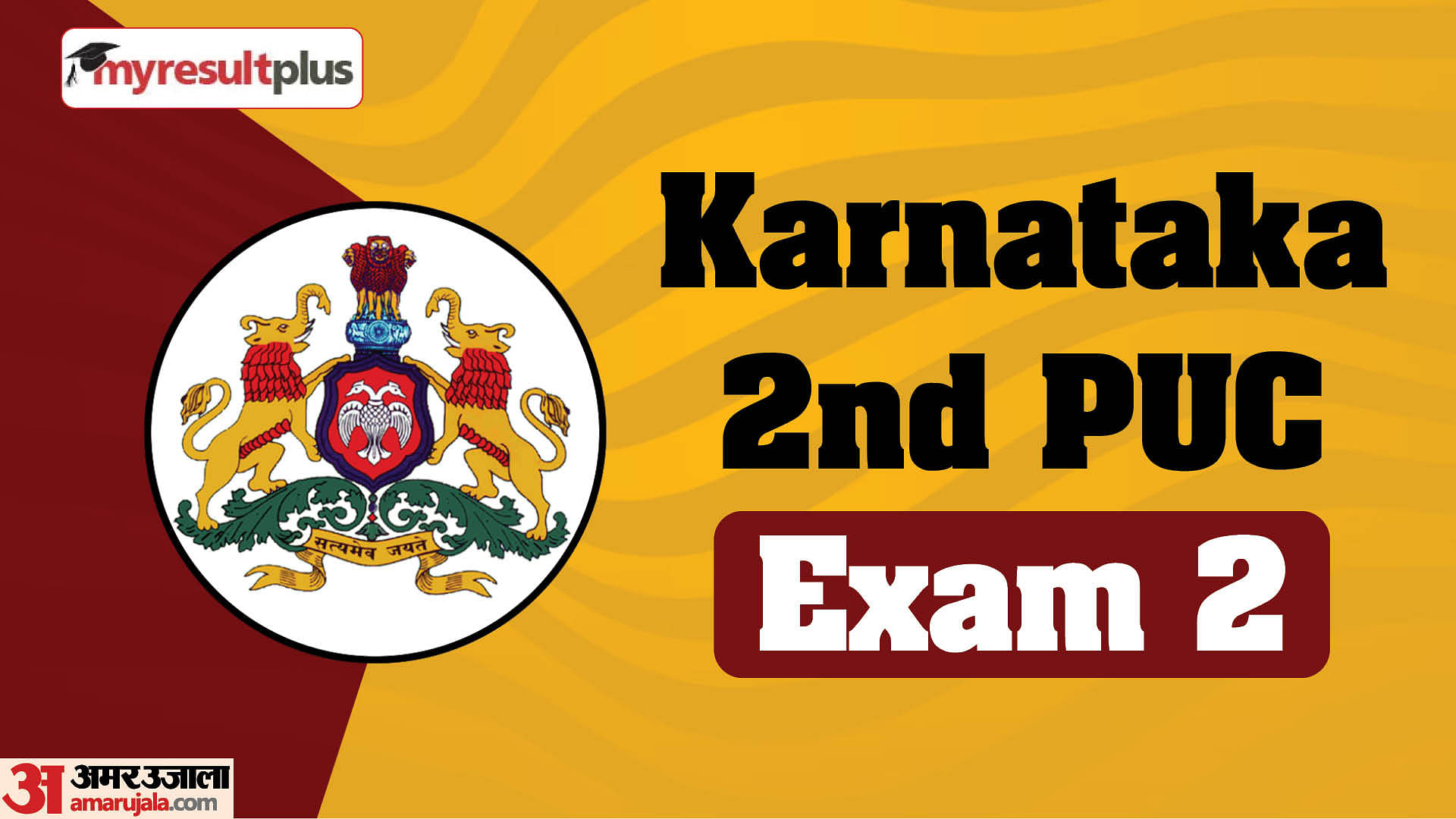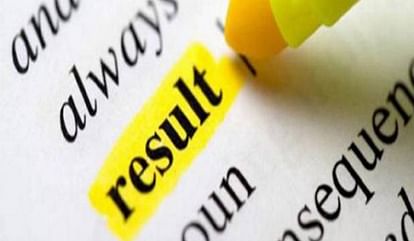
The results for the fourth semester of BA, BCom, and BSc courses were released today at 4 Pm by Calcutta University, CU. The examination for the same was conducted from 11th to 21st August 2021. The candidates who registered themselves and appeared for the examination can now download their results from the official website- wbresults.nic.in.
Calcutta University has released the result for general, honors, and major courses. The candidates can download their results using the roll number. On 31st August 2021, the university released the result for sixth-semester students. As per the official notification by the university, the candidates will have to use their 12 digit roll number to access the result online on the official website.
How to Download CU Result 2021:
The candidates are required to follow the step-by-step instructions mentioned below to download their CU Result 2021.
Step 1: Visit the West Bengal Result official website on wbresults.nic.in.
Step 2: A homepage will be displayed, click on the Latest Announcement section.
Step 3: Select the link named ‘B.A./B.Sc.Semester-IV(Honours/General/Major)Examinations,2021(Under CBCS)” or “ B.Com. Semester-IV(Honours/General/Major)Examinations,2021(Under CBCS)’.
Step 4: Enter the login credential like roll number and click on the submit button.
Step 5: Download the PDF file of the result and keep a hard copy of the same for future reference.
The candidates must note that they are required to score at least 30 marks out of 100 marks to pass the CU Exam 2021. The online mode result is issued only for the reference of the candidate and the university will soon publish the result in the offline mode. The CU will release the result for other semesters soon.
CU Result 2021: Direct Link