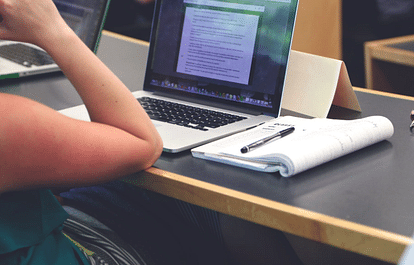
The results for undergraduate courses for semester first, third and fifth has been declared by the Acharya Nagarjuna University (ANU).
The students who appeared for the examination can check the results on the official website.
The examinations were conducted in October, 2018 for which thousands of candidates had appeared.
The candidates can check the results through other dedicated website of the university apart from the main website.
ANU UG degree results 2018: How to Download?
Step 1. Visit the official website i.e. nagarjunauniversity.ac.in
Step 2. Click on the link which reads ‘UG Results 1,3,5 sem regular results October 2018’ on the homepage, under the notification tab
Step 3. A window opens
Step 4. Check and click on the ANU UG examination results for March 2018 (Regular)
Step 5. Fill in the required details
Step 6. Check the result carefully and then download
Step 7. Take a printout for the further reference
About Acharya Nagarjuna University
There a total of over 450 colleges affiliated to the Acharya Nagarjuna University.
All the colleges offer various post-graduate and various other courses like Engineering, Law etc.
Also over a 47 various post- graduation courses are offered by the university.
In the course of the last 30 years, the University has successfully overcome most of the initial problems and is moving forward with determination, enthusiasm and hope. From the corridors of a local polytechnic college in Nallapadu to the imposing buildings in Nagarjuna nagar, the road was very long.
Sacrifice, service and commitment marked the growth of Acharya Nagarjuna University.








