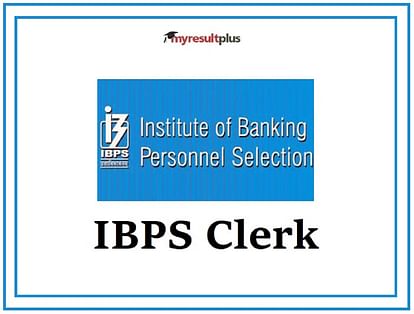
IBPS Clerk Recruitment 2021
- PC : My Result Plus
The Institute of Banking Personnel Selection (IBPS) has released the IBPS Clerk Preliminary Exam 2021 scorecard on its official website. Candidates can check the cut-off marks for the exam and can also download the scorecard from the official website at ibps.in.
The IBPS had conducted the Clerk Preliminary Examination December 12, 18 and 19, 2021. The result of the same was announced on January 13, 2022. In order to check and download the scorecard, the candidates require their credentials which include registration number, roll number and password. After entering the credentials, they will be able to view the scorecard.
After downloading the scorecard, candidates can check it thoroughly. Notably, the IBPS Main Exam for the candidates who have qualified the Prelims exam will be held on January 25, 2022. Candidates are advised to begin preparations for the Mains Exam by referring to the previous year sample papers as well as question papers.
IBPS Clerk Prelims Scorecard 2021: Important Dates
- IBPS Clerk 2021 Preliminary Exam Date – December 12, 18 and 19, 2021
- Date of result declaration of IBPS Preliminary Examination - January 13, 2022
- IBPS Prelims Scorecard issue date - January 19, 2022
- IBPS Main Exam 2021 date - January 25, 2022
- Log on to the official website of IBPS at ibps.in.
- On the home page, click on the link that reads 'scores of Online Preliminary Exam for CRP Clerk XI'.
- You will be redirected to a new page where you must click on "View your scores of Online preliminary examination for CRP Clerks XI".
- Enter the login credentials such as your registration/roll number, date of birth/password and captcha.
- Click on the 'Login' button, where your scorecard will be displayed on the screen.
- Download the scorecard and obtain a printout of the same for further need.








