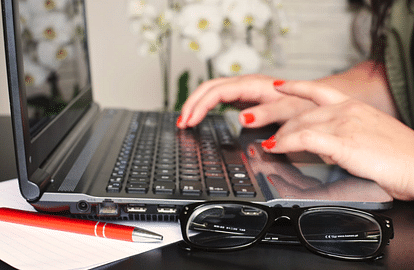
UPSC
The e-admit card for The UPSC Indian Economic Service and Indian Statistical Service 2019 has been released by the Union Public Service Commission (UPSC) has released the UPSC Indian Economic Service & Indian Statistical Service 2019.
The admit card is available on the official website of UPSC.
The candidates who have applied for the UPSC IES & ISS Recruitment 2019 examination should visit the official website now to download their e-admit card.
Only the candidates having the e-Admit card will be allowed to enter the exam hall.
The exam is scheduled to be conducted on June 28, 2019, at various centres across the country.
If you are one of those aspirants who have to appear for the UPSC IES & ISS Exam 2019 and is looking forward for the Exam Call Letter then download here now. Following are the steps mentioned below to download your UPSC IES & ISS Exam e-Admit Card 2019 from the official website.
Steps to Download your UPSC IES & ISS Exam e-Admit Card 2019:
Step 1: Visit the official website of Union Public Service Commission.
Step 2: On the homepage, visit the 'What's New' section
Step 3: Now click on the e-Admit Card link for IES, ISS Examination 2019
Step 4: You will be redirected to the e-Admit Card page, click on the link reads, 'Click Here'.
Step 5: Read the 'Important Instructions' carefully and click on the 'Print' button
Note:
The candidates are also required to bring the e-Admit Card (print out) along with the (original) Photo Identity Card, whose number is mentioned in the e-Admit Card, in each Session to secure admission to Examination Hall. E-Admit Card must be preserved until the declaration of the final results of the IES/ISS Examination, 2019.
The candidates, whose photograph is not clear/visible in the e-Admit Card or his/her signature appears in place of the photograph, are required to carry with them two photographs.
Please note that entry into the Examination Venue shall be closed 10 minutes before the scheduled commencement of the Examination i.e. 08:50 AM for the Forenoon Session and 01:50 PM for the Afternoon Session. No candidate shall be allowed the entry into the Examination Venue after closure of the entry.








