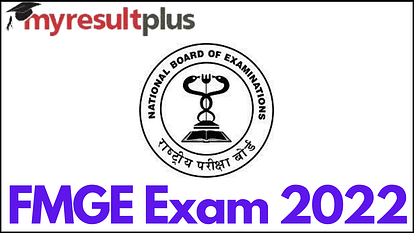
NBE FMGE 2022 Application Process
- PC : My Result Plus
NBE FMGE 2022: The National Board of Examinations (NBE) has issued an official notification in regard to the conduct of Foreign Medical Graduate Examination 2022 (FMGE 2022) for the June session. According to the notification, the authorities will initiate the registration process for FMGE 2022 for the June session from today, March 15, 2022 onwards. The registration process will begin from 3 pm and the link for the same will be available on the official website of NBE at nbe.edu.in.
Applications can be submitted till April 4, 2022.
NBE FMGE 2022: Exam date and pattern
The screening test for FMGE 2022 exam has been scheduled on June 4, 2022. The question paper will comprise 300 multiple choice questions based on the MBBS curriculum.
NBE FMGE 2022: Eligibility criteria
Candidates who have completed their MBBS course and have pursued internship on or before the application deadline are eligible to apply for the test.
NBE FMGE 2022: Important dates
| Events | FMGE application dates |
| Release of information brochure | March 15, 2022 |
| FMGE application form releases | March 15, 2022 (3 PM Onwards) |
| Last date to complete FMGE registrations | April 4, 2022 (Till 11:55 PM |
| Edit window | To be announced |
| Final edit window for photograph, signature and left-hand impression | To be announced |
| Demo test to be released | To be announced |
| Admit card to be available from | To be announced |
| FMGE exam date | June 4, 2022 |
| Declaration of result | By June 30, 2022 |
NBE FMGE 2022: Steps to apply
Aspirants must go through the following steps in order to apply for the examination.
- Go to the official website of NBE at nbe.edu.in to apply for FMGE 2022.
- Register yourself on the website first, to generate your Unique login ID and password. Then login using your generated credentials and click on the tab that reads 'Fill the application form'.
- Start filling in the application form details and enter your preferred FMGE 2022 exam centre. Then upload the prescribed documents and proceed to pay the application fees.
- Finally, check all the entered details and click on 'Submit'. Download the confirmation page and obtain a printout of the same.








