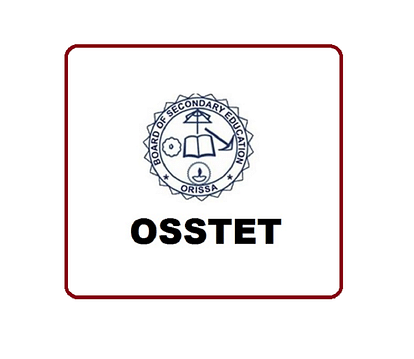
OSSTET answer key 2021
- PC : My Result Plus
Board of Secondary Education, Odisha has released the OSSTET 2021 answer key today, on September 16. The provisional answer key for paper 1 and for paper 2 is available online on the official website of BSE Odisha at bseodisha.ac.in. All those candidates who have appeared for the Odisha Secondary School Teacher Eligibility Test - 2021 can check their result online through the official websites.
The Teacher Eligibility Test was held on August 27, 2021. The candidates can also raise objections against the provisional answer key on the official website by log in through the roll number and mobile number. Candidates would be required to upload the appropriate representations in support for their objections.
Direct Link - OSSTET Answer Key 2021 How to download OSSTET Answer Key 2021 online?
Candidates can download the provisional answer key online from the official website by following the simple steps provided below.
Step 1 - Visit the official website of Board of Secondary Education, Odisha at bseodisha.ac.in.
Step 2 - Go to the latest update section available on the homepage.
Step 3 - Click on the link that reads, 'OSSTET-2021 SCORING KEY CATEGORY-I, II 2021'
Step 4 - The answer key pdf will be displayed on the screen.
Step 5 - Download respective papers answer key and save it for further uses.
The BSE Odisha TET Examination for Paper 1 and Paper 2 was held in the offline mode as pen and paper based. The board conducts Odisha Secondary School Teachers Eligibility Test every year to fill the teacher's vacancies across the state. To get more related details, candidates can visit the official website of Board of Secondary Education, Odisha.
Official Website - bseodisha.ac.in
OSSTET Answer Key 2021 - How to raise objections?
- Candidates can raise objection online from the official website through these simple steps.
- Visit the official website of Board of Secondary Education, Odisha at bseodisha.ac.in.
- Go to the latest update section available on the homepage.
- Click on the link that says, "Application Form For Challenge on Answer Keys In OSSTET-2021".
- On the new page log in through Roll Number and registered Mobile Number.
- Click on the answer key challenge link, read instructions and uppload appropriate representation.
- Pay the objection fee and take a print of confirmations page for furhter references.








