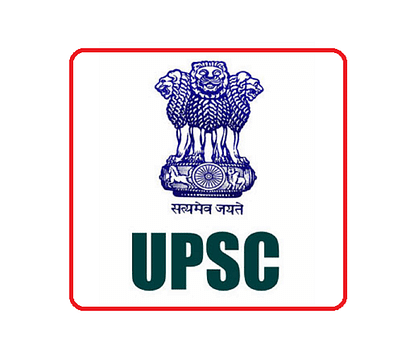
UPSC
- PC : Self
The admit card for the UPSC Civil Services exam 2020 is expected to release in the first week of May 2020, by the Union Public Service Commission (UPSC).
The admit card will be available on the official website i.e. upsconline.nic.in.
The candidates who are appearing for the exam can visit the official website and download the admit card once released.
According to the official notification, the eligible candidates shall be issued an e-admit card three weeks before the commencement of the examination.
The UPSC Civil Services preliminary examination has been scheduled to be conducted on May 31, 2020.
UPSC Civil Services Prelims Admit Card 2020: How to download?
Step 1: Visit the official website i.e. upsc.giv.in
Step 2: Click on the link which says, "Civil Services (Preliminary) Examination, 2020 E-Admit Card.", on the homepage
Step 3: Fill in the required details such as registration number/roll number along with the password
Step 4: Check the UPSC Civil Services Exam 2020 admit card carefully
Step 5: Download the admit card for future reference.
Highlights
- The admit card for the UPSC Civil Services exam 2020 is expected to release in the first week of May 2020, by the Union Public Service Commission (UPSC).
- The admit card will be available on the official website i.e. upsconline.nic.in.
- The candidates who are appearing for the exam can visit the official website and download the admit card once released.
- According to the official notification, the eligible candidates shall be issued an e-admit card three weeks before the commencement of the examination.
-The UPSC Civil Services preliminary examination has been scheduled to be conducted on May 31, 2020.









