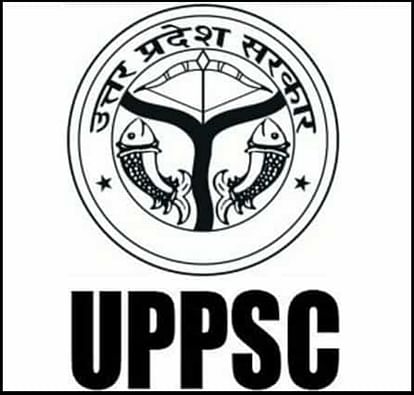
UPPSC Exam 2020
- PC : My Result Plus
Uttar Pradesh Public Service Commission (UPPSC) has released the admit card for the UPPSC PCS, ACF & RFO Prelims Exam 2020. The admit card for the preliminary examination is available on the official website of the UPPSC at uppsc.up.nic.in. All those candidates who have applied for the post of Assistant Forest Conservator (ACF) and Rural Forest Officer (RFO) exam can visit the official website and download the prelims admit card. The admit card will be available on the official website upto October 11, 2020.
The applications were invited by the Uttar Pradesh Public Service Commission (UPPSC) for Combined State/ Upper Subordinate (PCS) and Assistant Conservator of Forest (ACF)/ Range Forest Officer (RFO) for 200 vacant posts. The online application process was commenced by the Commission on April 21 and concluded on June 04, 2020.
UPPSC PCS, ACF & RFO Prelims Admit Card 2020: How to Download?
Step 1: Visit the official website of UPPSC at uppsc.up.nic.in
Step 2: On the homepage, click on the link that says, "Admit Card :- CLICK HERE TO DOWNLOAD ADMIT CARD FOR ADVT. NO. A-1/E-1/2020 P.C.S./A.C.F.-R.F.O (PRE.) EXAM-2020"
Step 3: Now enter the registration no., date of birth, gender details and verification code
Step 4: Submit the details and the admit card of UPPSC PCS, ACF & RFO Prelims 2020 will appear on the screen
Step 5: Check the details printed on the admit card carefully and take a printout of it for future reference.
For more related details candidates are advised to visit the official website of the Uttar Pradesh Public Service Commission (UPPSC).
Official Website: uppsc.up.nic.in
Highlights
- Uttar Pradesh Public Service Commission (UPPSC) has released the admit card for the UPPSC PCS, ACF & RFO Prelims Exam 2020.
- The admit card for the preliminary examination is available on the official website of the UPPSC at uppsc.up.nic.in.








