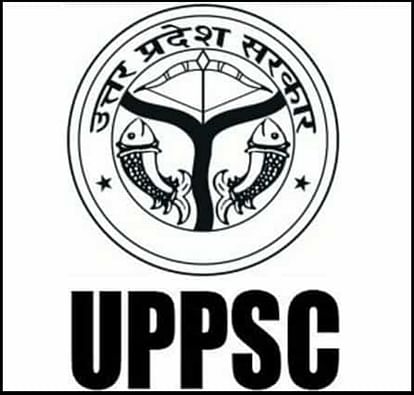
UPPSC GIC Lecturer Admit Card 2021
- PC : My Result Plus
Uttar Pradesh Public Service Commission (UPPSC) has issued the admit card for GIC Lecturer Exam 2021 on Tuesday, September 07. The admit card for preliminary examination is available online on the official website of the Commission at uppsc.up.nic.in. The candidates who have applied for the UPPSC GIC Lecturer Recruitment 2021 can download their prelims admit card from the website now.
Eligible candidates would be required to enter the Candidate Registration No., Date of Birth (DD/MM/YYYY), Gender and Verification Code to download the admit card online. UPPSC is conducting the recruitment examination under Advt. No. A-3/E-1/2020, for both male and female candidates for appointment to the post of Lecturer in Government Inter College, GIC & Government Girls Inter College, GGIC. A total of 1,473 posts will be filled through this recruitment drive.
Candidates can download the admit card of UPPSC GIC Lecturer Exam 2021 with the help of the direct link mentioned below.
UPPSC GIC Lecturer Admit Card 2021 - Click Here
Simple steps to download the admit card for UPPSC GIC Lecturer Recruitment 2021 is provided below.
UPPSC GIC Lecturer Admit Card 2021 - Steps to Downlaod
Step 1 - Visit the UPPSC's official website - uppsc.up.nic.in.
Step 2 - Go to the "ACTIVITY DASHBOARD" section, available on the homepage.
Click on the GIC Admit Card, given as a first link on the home page, under "ACTIVITY
Step 3 - A new page will appear where candidates have to click on the GIC Admit Card link
Step 4 - Enter the credentials like - Candidate Registration No., Date of Birth (DD/MM/YYYY), Gender and Enter Verification Code.
Step 5 - Click on the 'Download Admit Card' tab and the UPPSC GIC Lecturer Admit Card 2021 will display on the screen.
Step 6 - Check the details and instructions printed on the admit card pdf carefully.
Step 7 - Download the pdf and take three or four printouts for further references.
Official Website - Click Here








