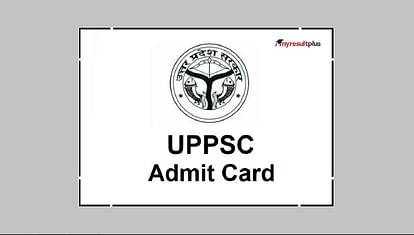
UPPSC Admit Card 2022
- PC : My Result Plus
Uttar Pradesh Public Service Commission (UPPSC) has released the admit card for the Combined State Engineering Services Exam 2021. The candidates who have applied for the UPPSC CSE Exam 2021 can check and download their admit card from the official website at uppsc.up.nic.in. In order to download the UPPSC Combined State Engineering Admit Card 2022, candidates would be required to enter the registration number, date of birth, gender, and enter verification code.
UPPSC CSE Exam 2021 Date and Details
The Commission has scheduled to conduct the UPPSC Combined State Engineering (Gen./Spl. Rect) Exam - 2021 on May 29, 2022. The candidates must note that the examination will be conducted in two different sessions- the first session will be from 9 am to 11.30 am and the second session will be from 2 pm to 4.30 pm. The examination will be held at five district exam centers in UP viz Lucknow, Prayagraj, Meerut, Gorakhpur and Bareilly. The exam center address, shift timings and instructions will be mentioned on the admit card of the candidate.UPPSC CSE Exam 2021 Vacancy Details
The Uttar Pradesh Public Service Commission is conducting the Engineering Services Exam 2021 to recruit applicants over 281 posts of Assistant Engineer, Manager, Chief Fire Operator and others. The candidates will be selected on the basis of their performance in the written examination and personal interview round. Shortlisted candidates will be posted to different departments in the state- Public Works Department (P.W.D.), Housing and Urban Planning Department, Nagar Vikas Vibhag, etc.Direct Link: uppsc.up.nic.in/AdmitCard
UPPSC CSE admit card 2022: How to Download?
The candidates are required to follow the steps mentioned here to check and download the Combined State Engineering Services admit card.
-
Visit the official website of UPPSC at uppsc.up.nic.in.
-
On the homepage, go to the Activity Dashboard and click on the link named ‘Admit Card :- CLICK HERE TO DOWNLOAD ADMIT CARD FOR ADVT. NO. A-5/E-1/2021, COMBINED STATE ENGINEERING (GEN./SPL. RECT) EXAM- 2021’
-
A login page will appear on the screen. Enter essential credentials and click on the submit button.
-
The UPPSC CSE admit card will be displayed on the screen.
-
Check the details and download the admit card. Keep a hard copy of the same for future use.









