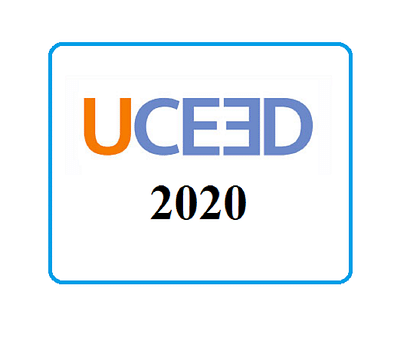
UCEED
- PC : Self
The admit card for the Undergraduate Common Entrance Exam for Design (UCEED) has been released by the Indian Institute of Technology Bombay.
The admit card is now available on the official website i.e. uceed.iitb.ac.in.
The candidates who appeared for the exam can visit the official website and download the admit card.
The examination for the UCEED has been scheduled to be conducted on January 18, 2019.
UCEED 2020 admit card: How to download?
Step 1: Visit the official website – uceed.iitb.ac.in
Step 2: On the home page, click on ‘admit card download’
Step 3: A new window will open, click on ‘login’
Step 4: Log-in using id and password
Step 5: Admit card will appear on the screen
Step 6: Download it, and take a print out for further reference.
UCEED 2020 admit card: Direct Link
The exam will be conducted on January 18, 2020. The three-hour exam will begin from 10 am and will end by 1 pm. The competitive entrance exam will be conducted in 24 cities across India.
Once the candidates qualify the UCEED exam will have to apply separately for the B.Des programme and admissions will be based on merit list created.
Highlights
- The admit card for the Undergraduate Common Entrance Exam for Design (UCEED) has been released by the Indian Institute of Technology Bombay.
- The admit card is now available on the official website i.e. uceed.iitb.ac.in.
- The candidates who appeared for the exam can visit the official website and download the admit card.
- The examination for the UCEED has been scheduled to be conducted on January 18, 2019.
- The exam will be conducted on January 18, 2020. The three-hour exam will begin from 10 am and will end by 1 pm.
- The competitive entrance exam will be conducted in 24 cities across India.
- Once the candidates qualify the UCEED exam will have to apply separately for the B.Des programme and admissions will be based on merit list created.








