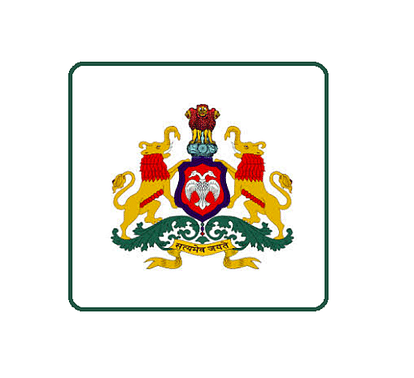
Karnataka PGCET 2021 Admit Card Download
- PC : My Result Plus
Karnataka Examinations Authority (KEA) has issued the admit card for Karnataka PGCET 2021 on Thursday, November 04. The candidates who applied for the Postgraduate Common Entrance Test 2021 can download their hall ticket from the official website of KEA at cetonline.karnataka.gov.in/kea. In order to download the Karnataka PGCET admit card, only those candidates are eligible who have registered successfully by paying the application fee online.
The candidates would be required to enter details such as; application number and date of birth to download the Karnataka PGCET hall ticket online. The PGCET-2021 entrance exam for admission to MBA, MCA, M.E. / M. Tech / M. Arch courses is scheduled to be held on 13th November and 14th November 2021, respectively. The examination will be held for a duration of two hours. The entrance test will be conducted for 100 marks.
The candidates are advised to thoroughly read the exam day guidelines mentioned on their admit card and reach their examination centre as per the mentioned time. Candidates must have to carry a valid government-issued identification card to the exam hall. Earlier, the Postgraduate Common Entrance Test for MBA, MCA, MTech and ME was postponed due to the university exams.
Karnataka PGCET 2021: Important Dates
|
Programs |
PGCET 2021 Dates |
| Karnataka PGCET 2021 Hall Ticket | November 04, 2021 |
|
MTech, MArch and ME |
November 13, 2021 |
|
MCA |
November 14, 2021 |
|
MBA |
Karnataka PGCET 2021 Hall Ticket: Steps to download
Candidates can use the following steps for Karnataka PGCET 2021 Hall Ticket Download:
Step 1: Go to the official website cetonline.karnataka.gov.in
Step 2: On the homepage, click on the PGCET 2021 - Admission ticket download link
Alternatively, click here on the direct link - Karnataka PGCET 2021 Hall Ticket
Step 3: On the new page, enter the application number and date of birth.
Step 4: Click on the ‘Submit’ tab and the hall ticket will be displayed on the screen.
Step 5: Check the details printed on the PGCET 2021 Hall Ticket and take a print for further reference.








