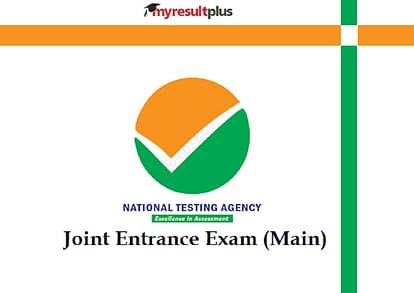
JEE Main Exam 2021
- PC : My Result Plus
The National Testing Agency (NTA) has activated the link for JEE Main 2021 Session 4 image correction window. The candidates who have applied for the fourth session exam can visit the official website and make the necessary corrections to the images uploaded earlier. The facility is available online on the official website at jeemain.nta.nic.in.
Meanwhile, the admit card for Joint Entrance Examination, JEE Main 2021 fourth session is expected to release soon. The NTA will conduct the Paper 1 (B.E./B.Tech.) and Paper 2A (B.Arch.) and/or Paper 2B (B. Planning) on 26, 27, 31 August, and 1, 2 September 2021. The Joint Entrance Examination will be held following the COVID-19 guidelines issued by the government. It is necessary for all candidates to wear mask at the examiantion centre.
JEE Main 2021 Image Correction
- The candidates must upload recent photograph.
- The size of the photograph must be between 10Kb – 200Kb.
- Either in colour or black & white with 80% face (without mask) visible including ears.
JEE Main 2021 application dates for May session- August 9 to August 11, 2021 (upto 9.00 pm).
JEE Main 2021 May session exam dates- August 26th, 27th & 31st and on September 1st and 2nd, 2021.
Timing of Examinations-
First Shift - 9:00 a.m. to 12:00 p.m. (IST)
Second Shift - 3:00 p.m. to 6:00 p.m. (IST)
Official Website - jeemain.nta.nic.in
How to download JEE Mains 2021 Session 4 Admit Card?
Step 1 - Visit the official website of the NTA JEE (Main) at jeemain.nta.nic.in.
Step 2 - Click on the link that says, "JEE Mains May 2021 Admit Card", available on the homepage.
Step 3 - On the new page, enter the required credentials and click on the submit button.
Step 4 - Check details and instructions printed on the admit card pdf carefully.
Step 5 - Download it and take a print for future use.








