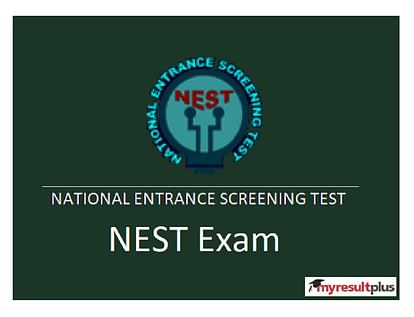
NEST 2023 Application Correction Window: Important Details
The National Institute of Science Education and Research (NISER) started registrations for the National Entrance Screening Test (NEST) 2023 on February 27, 2023, on its official website, nestexam.in. The extended last date to apply for the NEST 2023 exam was May 24, 2023. Earlier, the last date was May 17, 2023.
Correction Window: The applicants will be able to make changes to their application forms from May 26 to 29, 2023.
The National Entrance Screening Test (NEST) is a compulsory test for students seeking admission to the National Institute of Science Education and Research (NISER), Bhubaneswar, and the University of Mumbai, Department of Atomic Energy Centre for Excellence in Basic Sciences (UM-DAE CEBS), Mumbai.
NEST 2023 Exam Date: The NEST 2023 exam is scheduled to be conducted on June 24, 2023, at various centers across India. The NEST 2023 exam will be held in two shifts: the first shift from 09:00 am to 12:30 pm and the second shift from 02:30 pm to 06:00 pm.
NEST 2023 Admit Card/ Result Date: The admit cards for the NEST 2023 exam will be released by the National Institute of Science Education and Research (NISER) on June 12, 2023. A merit list will be prepared and published on July 10, 2023, based on the candidates' performance in the NEST 2023 exam.
NEST Exam 2023: How to Edit Application Form
The candidates can follow the steps given below to edit the NEST 2023 application form:
- Log on to the official website of the NEST, nestexam.in.
- Now click "Login" on the homepage.
- Log in using your credentials.
- Make corrections and submit.
- Download the corrected application form and save it to your device.
- Take a printout for future reference.






