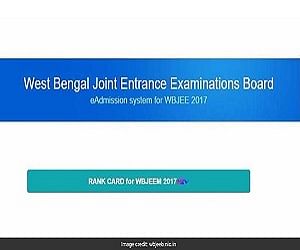
WBJEE Board has declared the West Bengal Joint Entrance Examination (WBJEE) results on its official website
today (June 5, 2017).
The simple steps to check the result as follows:
Step One: Log onto wbjeeb.nic.in.
Step Two: Click on the Rank cards link given on the homepage of official website
Step Three: Enter Application No, Password and Enter Security Pin
Step Four: Click on Submit option.
Step Five: Download the rank card
Step Six: Save it and take a printout
About West Bengal Joint Entrance Examinations Board
The West Bengal Joint Entrance Examinations Board is the state government administered authority for overseeing admission to engineering degree colleges in West Bengal, India. It conducts the West Bengal Joint Entrance Examination annually.
For the 2017–2018 academic session, the Board will conduct the Common Entrance Examination for admission to Undergraduate Courses in Engineering & Technology, Pharmacy and Architecture in Universities, Govt. Colleges and Self Financed Institutes in the State. The application for this examination will be received ONLINE and the FORM will be available at the portal of the Board at http://www.wbjeeb.nic.in
Address: AQ 13/1, Saltlake City, Sector V, Kolkata, West Bengal 700091
Phone: 033 2367 1198








