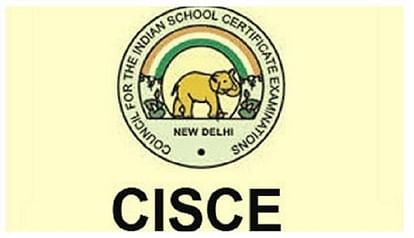
CISCE Semester-1 Results
- PC : My Result Plus
ICSE, ISC Result 2022: The Council for the Indian School Certificate Examinations (CISCE) is expected to announce the ICSE, ISC Semester 1 results for Class 10 and 12 anytime soon. However, no official notification has been released by CISCE in this regard. Once announced, the students can check their respective results from the official website of CISCE at cisce.org.
The CISCE Board recently issued an official statement which said, "The candidates who have appeared for the examination will be issued a computer-generated marksheet. This marksheet will mention the marks secured by the candidates in each subject or paper attempted by them in the Semester 1 examination.
Adding to the statements, the notice further read, "The overall result, i.e. The pass certificate awarded/Pass certificate not awarded/Eligibility for compartment examination will only be announced once the Semester 2 examinations are wrapped up.
The step-by-step guide to check the ICSE, ISC Semester 1 scores is provided below for the candidates who had appeared in the examination.
ICSE, ISC Result 2022: Steps to check score
- Go to the official website of CISCE at cisce.org.
- On the homepage, click on the link that reads "ICSE Result 2022" or "ISC Result 2022". You will be redirected to a new page where you must enter your login credentials (Candidate UID, Course code, Index number and captcha).
- Then click on the 'Show result' option to obtain your result.
- Your ICSE 10th/ISC 12th Result 2022 will be displayed on the screen. Check your marksheet thoroughly.
- Download it and obtain its hard copy for further need.
The facility of checking the result is available to the candidates through SMS as well. The steps to proceed with the same are mentioned below.
- For checking ICSE Results 2022, type ICSE (Space) (Unique ID) and send it to 09248082883.
- For checking ISC Results 2022, type ISC (Space) (Unique ID) and send it to 09248082883.
The list of websites to check the respective results is provided herewith for the convenience of the candidates.
- cisce.org
- results.cisce.org









