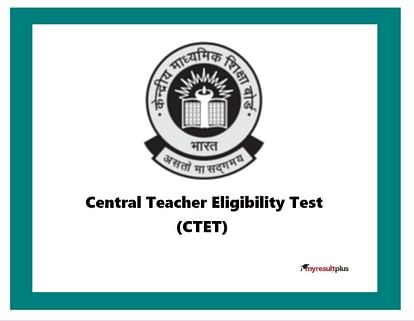
CTET 2024
- PC : My Result Plus
CTET 2024 Exam: The Central Board of Secondary Education (CBSE) is going to open the application correction window for Central Teacher Eligibility Test (CTET) 2024 today. Candidates who have already submitted their application form and wish to make changes can visit the official website i.e. ctet.nic.in.
Candidates may note that the CBSE will activate the link for correction window on the official website, then only the candidates will be able to make changes to their application form by using their credentials like registration number and date of birth. The correction window will be open till 12 April 2024.
According to the official schedule, CBSE will conduct the CTET 2024 exam on 7 July 2024. The duration of the exam will be 2 hours 30 minutes. The CTET 2024 exam will be held for two papers- Paper 1 for Class 1 to 5 teachers and Paper 2 for Class 6 to 8 teachers.
CTET 2024 Exam: Editable Fields
Candidates will only be able to make changes in their application form in selected details like name, mother's name, father's name, gender, nationality, employment status, date of birth, category, address, mobile number, paper opted and subject for paper 2, educational details, exam center, name of the institution.
CTET 2024 Exam: Correction fees
Candidates may note that they would not be required to pay any additional fees to make corrections in the application form as they have already paid the fees at the time of applying. The CTET 2024 exam fees is non-refundable and will not be further adjusted.
CTET 2024 Exam: How to make corrections?
Candidates may note that the CBSE will activate the link for correction window on the official website, then only the candidates will be able to make changes to their application form by using their credentials like registration number and date of birth. The correction window will be open till 12 April 2024.
According to the official schedule, CBSE will conduct the CTET 2024 exam on 7 July 2024. The duration of the exam will be 2 hours 30 minutes. The CTET 2024 exam will be held for two papers- Paper 1 for Class 1 to 5 teachers and Paper 2 for Class 6 to 8 teachers.
CTET 2024 Exam: Editable Fields
Candidates will only be able to make changes in their application form in selected details like name, mother's name, father's name, gender, nationality, employment status, date of birth, category, address, mobile number, paper opted and subject for paper 2, educational details, exam center, name of the institution.
CTET 2024 Exam: Correction fees
Candidates may note that they would not be required to pay any additional fees to make corrections in the application form as they have already paid the fees at the time of applying. The CTET 2024 exam fees is non-refundable and will not be further adjusted.
CTET 2024 Exam: How to make corrections?
- Firstly candidates need to visit the official website i.e. ctet.nic.in
- Then click on the CTET Application Correction Link available on the home page.
- Enter your credentials like the application number, password, and security pin.
- Click on the application correction option and proceed with the correction.
- Make the required changes click on the submit button and confirm the changes.







