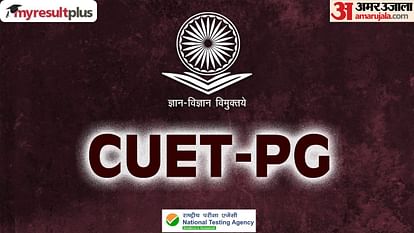
CUET PG 2024: The National Testing Agency (NTA) has released the answer keys for the Common University Entrance Test for Post Graduate Courses (CUET PG) 2024 on the official website i.e. pgceut.samarth.ac.in. Students who appeared in the examinations held between 11 March to 28 March 2024, may go through these keys and challenge disagreements no later than 11 p.m. on 7 April, 2024.
The NTA has clearly provided a list of detailed instructions for the candidates to raise any objections. Additionally, Students who had appeared for the CUET PG this year across 24 cities in India, and outside have been given access to check the provisionally released answer keys.
Candidates have to pay an amount of 200 rupees per question for any objections to the answer-key till 7 April, 2024 (Sunday) at 11 PM .
CUET PG 2024 Challenge Window: Steps To Raise objections
The NTA in an effort to make it easier for candidates to review and object to the answer keys, has published certain instructions on the official website i.e. pgceut.samarth.ac.in.
- Candidates can visit pgcuet.samarth.ac.in, the official NTA CUET PG website.
- Then, enter your Application Number and Password to log in to your id. after which the Security Pin appears. Press the Login button.
- Locate and click on the "View/Challenge Answer Key" button after you log in.
- Candidates must note that the answer that NTA considers appropriate is marked by the Option(s) next to the Question ID in the column marked "Correct Option(s)" in the displayed list.
- You can select one or more of the choices listed in the next five columns by selecting the appropriate box if you disagree with any of them and would like to challenge them.
- Please select "Choose File" and submit any supporting papers you wish to upload. Make certain that every document is combined into just one PDF file.
- Follow the instructions by scrolling down and clicking on "Submit and Review Claims" after choosing the option you want Option(s) ID. Before continuing, it is important to make sure that all necessary options have been selected.
- Now, a list of all the Question IDs and related Option(s) you have challenged will appear on the next screen.
- By selecting "Modify Claim," you can still change the choices you've made. Click "Save Claim and Pay Fee" once your selections are appropriate.
- You can choose your payment methods by clicking the "Save Claim and Pay Fee" button. It's crucial to remember that after payment, changes can not be made.
- Select the method you want of payment and pay the Rs 200 non-refundable processing fee for each contested question. Payment methods include UPI, Net Banking, and Debit/Credit Cards.







