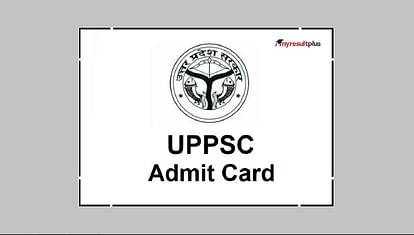
UPPSC Admit Card 2022
- PC : My Result Plus
The UPPSC PCS Prelims Admit Card 2022 has been released by the Uttar Pradesh Public Service Commission, UPPSC on its official website. The Commission has issued the admit card for the candidates who have applied for the Combined State/Upper Subordinate Services (Prelim) Exam 2022. Eligible candidates can download their admit card by visiting the official website of UPPSC- uppsc.up.nic.in.
The UPPSC PCS prelims exam will be conducted by the Commission on June 12 (Sunday). The written examination will be held in 28 districts across the state. The Combined State/Upper Subordinate Services (Prelim) Exam will be held in two shifts — 9.30 to 11.30 AM and 2.30 PM to 4.30 PM. In order to download the UPPSC PCS Prelims Admit Card, the candidates will have to enter their registration number, date of birth and verification code. The candidates are required to click on the link name ‘Know your Registration Number,’ in case the candidate has forgotten the registration number.
UPPSC PCS Rrelims Exam 2022: Important Points at a Glance
- The Preliminary examination for the Combined State / Upper Subordinate Services examination will consist of two compulsory papers.
- Paper-II of the Preliminary Examination will be a qualifying paper with minimum qualifying marks fixed at 33%.
- The papers shall be 200 marks each and of two hours durations.
- Both the papers shall be objective Type & multiple choice in which there shall be 150-100 questions, respectively.
- The Combined State/Upper Subordinate Services (P) Exam 2021 will be conducted in offline mode.
- The candidates should be attentive while answering the questions as one-third of marks will be deducted for each wrong answer.
UPPSC PCS Admit Card 2022: How to Download
The candidates can check the simple steps mentioned below to download the admit card for UPPSC PCS 2022.
- Visit the UPPSC official website on uppsc.up.nic.in.
- On the homepage, click on the link that says ‘UPPSC Combined State/Upper Subordinate Services (Prelim) Admit Card 2022’
- Enter login credentials such as registration number, date of birth, verification code and gender.
- Click on the submit tab and the UPPSC admit card will be displayed on the screen.
- Check the details printed on the admit card pdf and download it.
- Keep a printout of the same future use.









