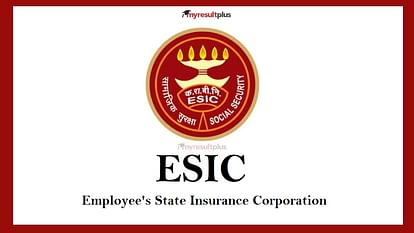
ESIC Admit Card 2022
- PC : My Result Plus
The Employees’ State Insurance Corporation (ESIC) has issued the admit card for Upper Division Clerk (UDC) Phase II exam today, April 22. Those candidates who have been shortlisted to appear for Upper Division Clerk (UDC) Phase 2 exam can download the ESIC Mains Admit Card 2022 from the official website esic.nic.in. In order to download the ESIC UDC Phase 2 admit card, candidates would be required to enter the details such as; Registration No / Roll No, Password / DOB(DD-MM-YY) and the given Captcha Code.
The main online examination is scheduled to be conducted on April 30 as online computer based (CBT) mode. The exam will consists a total of 200 questions which candidates have to answer in 120 minutes (2 hours). For each right answer candidates will be awarded 1 mark while 0.25 mark will be deducted for wrong answers. All tests except test of English Comprehension will be provided in English and Hindi. Candidates can attempt any question from any test within the exam hour. All the questions will have multiple choices. Out of the five answers to a question only one will be the correct answer
ESIC UDC Phase 2 Exam Pattern
| Subjects | No. of MCQs | Max. Marks |
| General Intelligence and Reasoning | 50 | 50 |
| General Awareness | 50 | 50 |
| Quantitative Aptitude | 50 | 50 |
| English Comprehension | 50 | 50 |
| Total | 200 | 200 |
Direct Link: ESIC UDC Admit Card 2022
ESIC UDC Phase 2 Admit Card 2022: Steps to Download
- Visit the official website, esic.nic.in
- On the homepage, click on ‘recruitments’
- Click on the scrolling link ‘click here to download e-admit card’
- You will be redirected to a new page, log-in using credentials
- Admit card will appear in the dashboard, download
ESIC UDC Recruitment 2021-22: Selection Process
The selection process for ESIC UDC will comprises of Preliminary examination, Main examination and Typing Test/ Skill Test.









