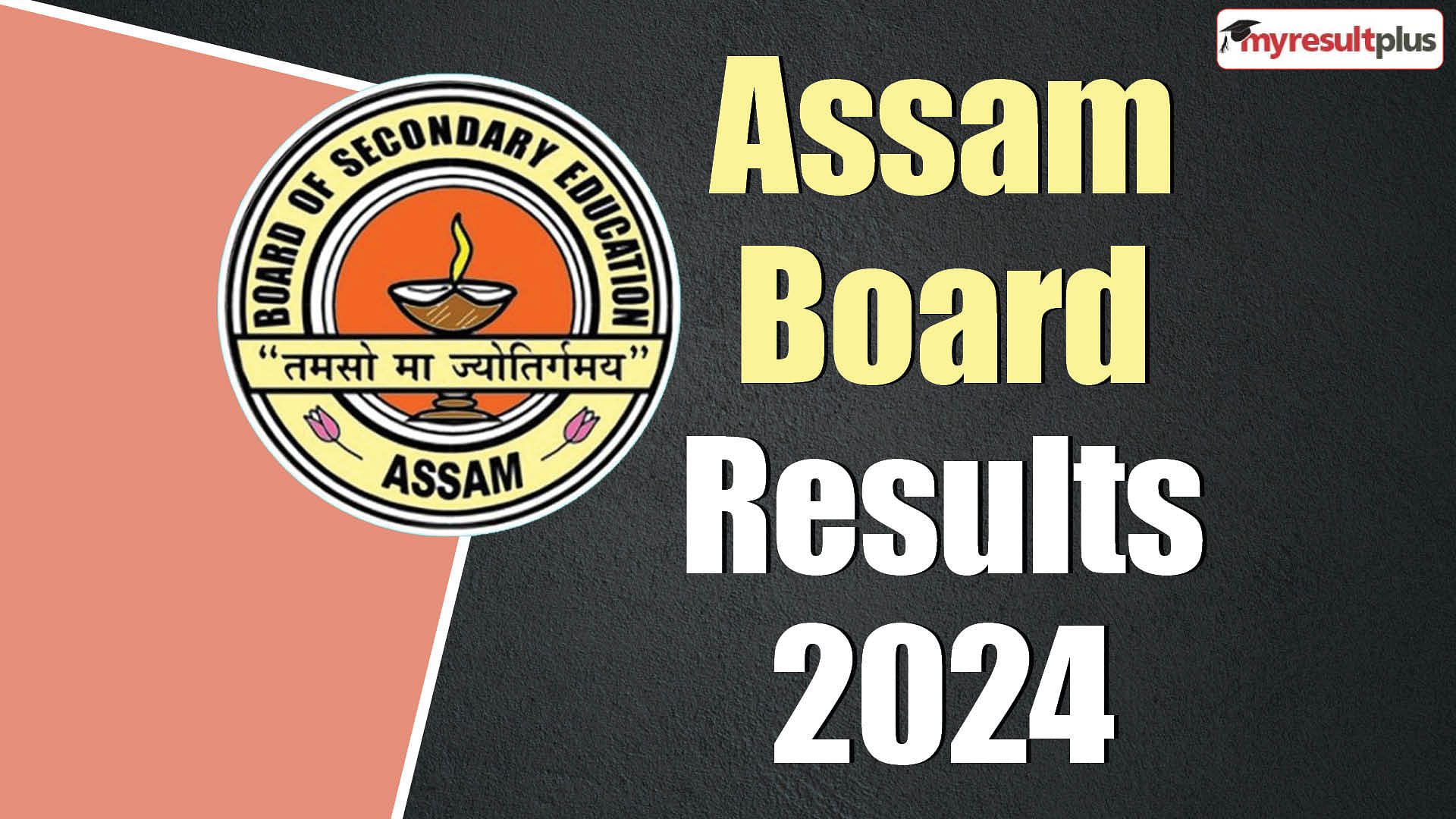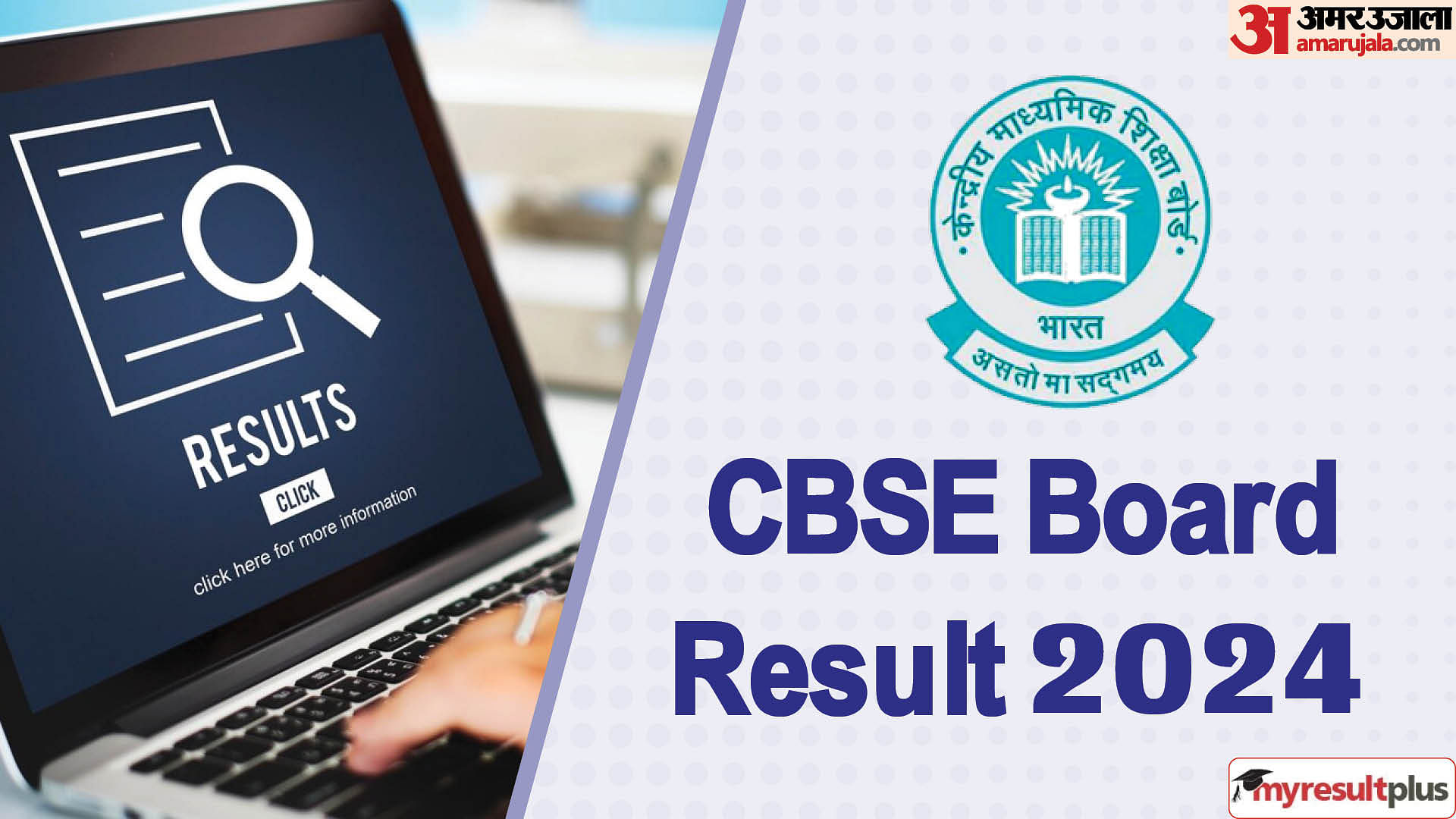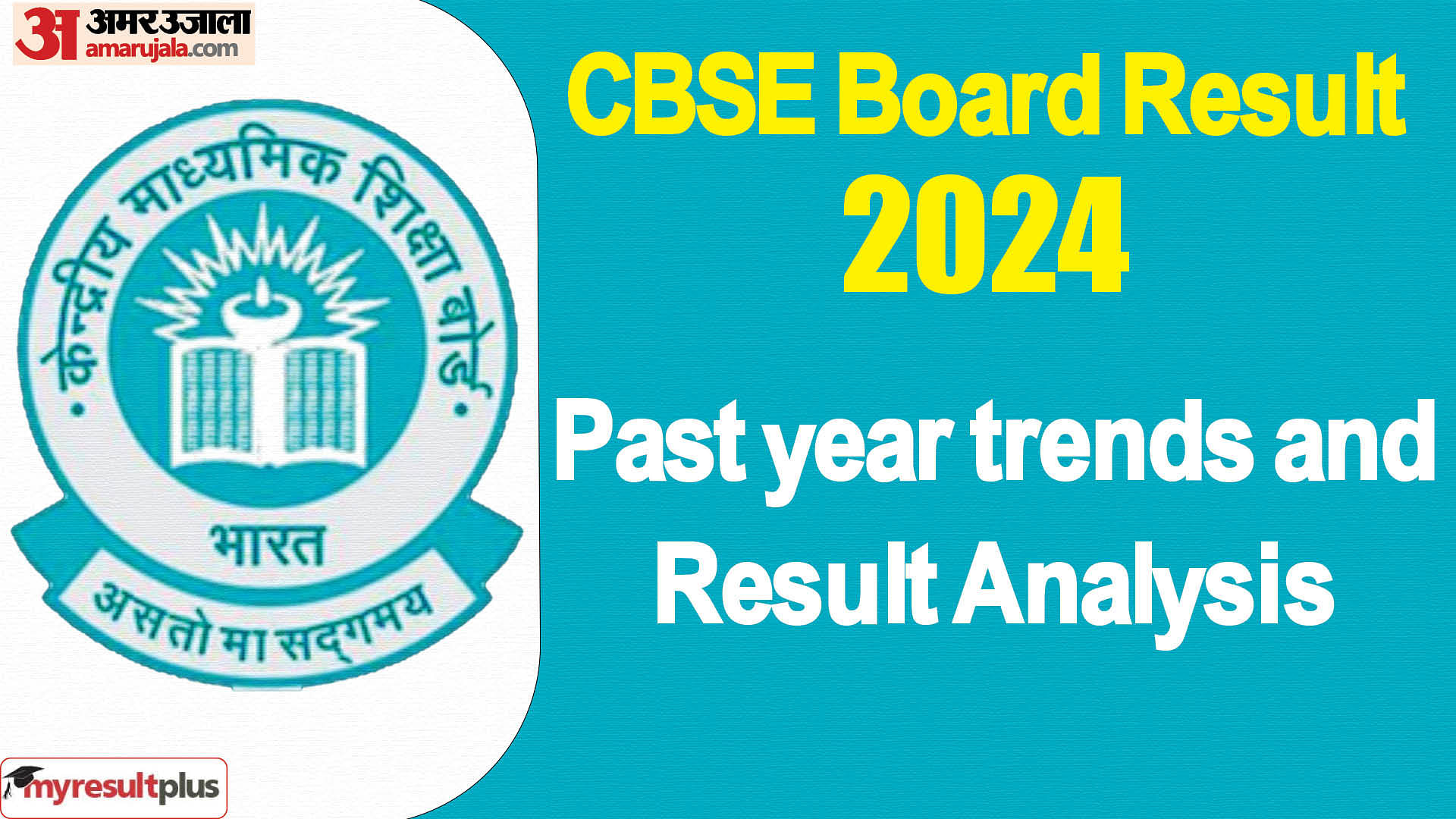UP Board result 2024: The Uttar Pradesh Madhyamik Shiksha Parishad (UPMSPdotnicdotin) Board examination results of class 10 and 12 is now declared (20 April at 2 p.m.) Candidates must note that they can check their UP Board result 2024 from the official amar ujala website at results.amarujala.com, along with other services like SMS (offline mode) and digilocker.
This year the UP board condudcted the class 10 and 12 board examination from 22 February - 9 March, 2024, and concluded it on a successful note.
Additionaly, students must be aware that the whole procedure of checking and verifying the UP Board result 2024 for both class 10 and 12 can be initiated from various credible sources including the official UPMSP official website, the Digilocker and SMS facility to prevent any future discrepancy.
This year, a total of 55.25.308 students were enrolled for the UP board exams, with 25,77,997 of those being for the 12th grade and 29,47,311 students for class 10th.
Students can register themselves on the website results.amarujala.com, in order to check their UP results 2024 and as well as get the latest updates relating to results.
UP Board Results 2024: How to check class 10, 12 results?
- Firstly, candidates can visit the official Amar Ujala Results website at results.amarujala.com or results.amarujala.com
- Then, click on the 'Download UP Board Result 2024' link available on the home page.
- Now, enter your credentials to log in to the website.
- The result will be displayed on your computer screen.
- Finally, after viewing the result students are adviced to download and take a printout of the same for future reference.
UP Board Results 2024: How to check class 10, 12 results via SMS facility?
- Firstly, candidates must Log on to the official Amar Ujala Results website at results.amarujala.com.
- Then, click on "UP Board" section.
- Now, click on the Class 10 or 12th result link mentioned there.
- Enter your credentials like Name, Roll no., Mobile no. and e-mail.
- Click on the “Submit" button, after which you’ll be registered.
- Finally, as soon as the results are released, your registered mobile device will receive the UP Board 2024 results.
UP Board Results 2024: How to check class 10, 12 results via Digilocker?
- Firstly, visit the official DigiLocker website or open the mobile app of DigiLocker application.
- Select the ‘UP Board 10th, 12th Result’ option on the homepage.
- Now, enter the required information.
- Then, click on ‘Proceed’ tab.
- The UP Board result will be displayed on your screen.
- Download and take a printout of the result for your future reference.