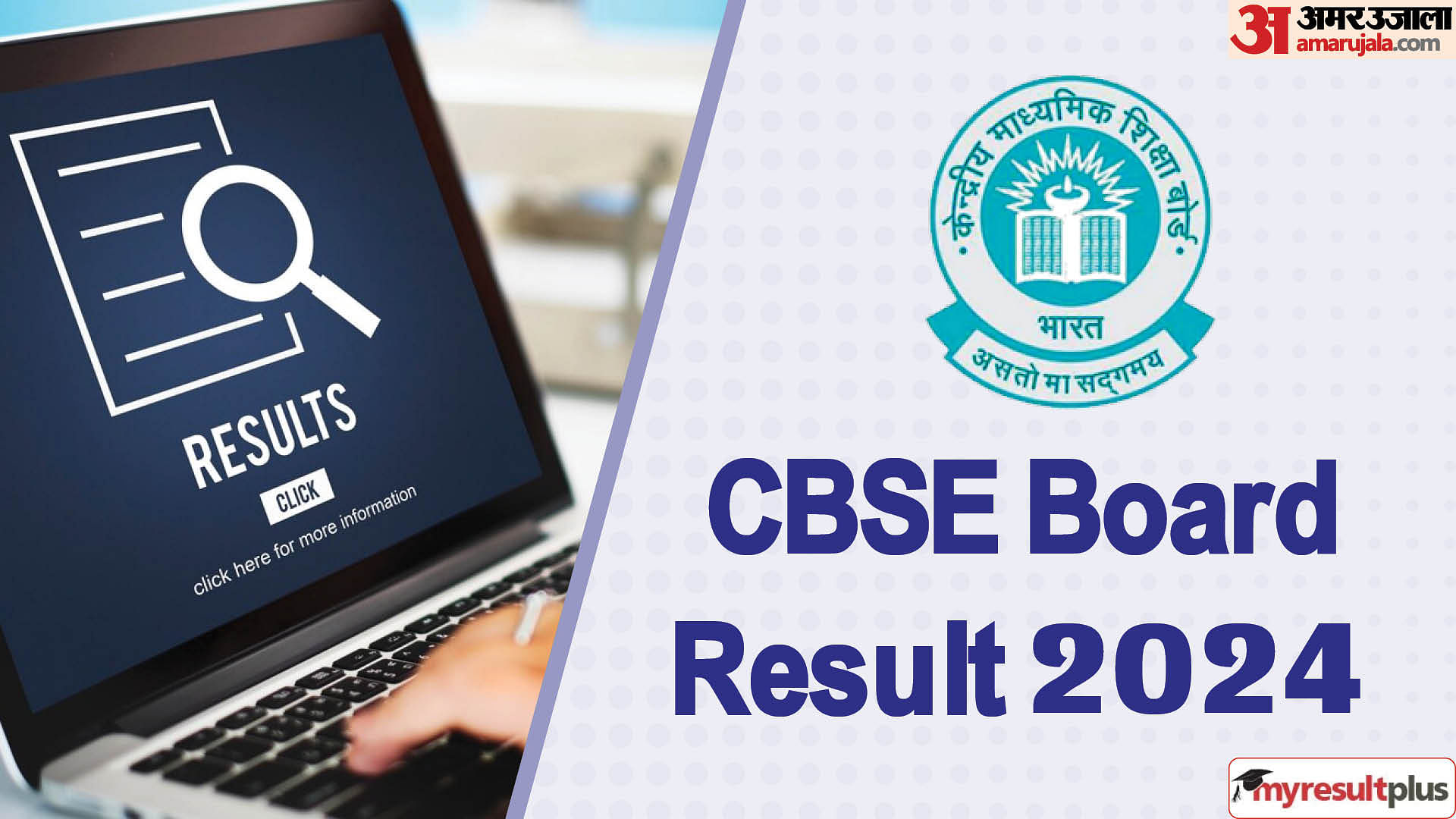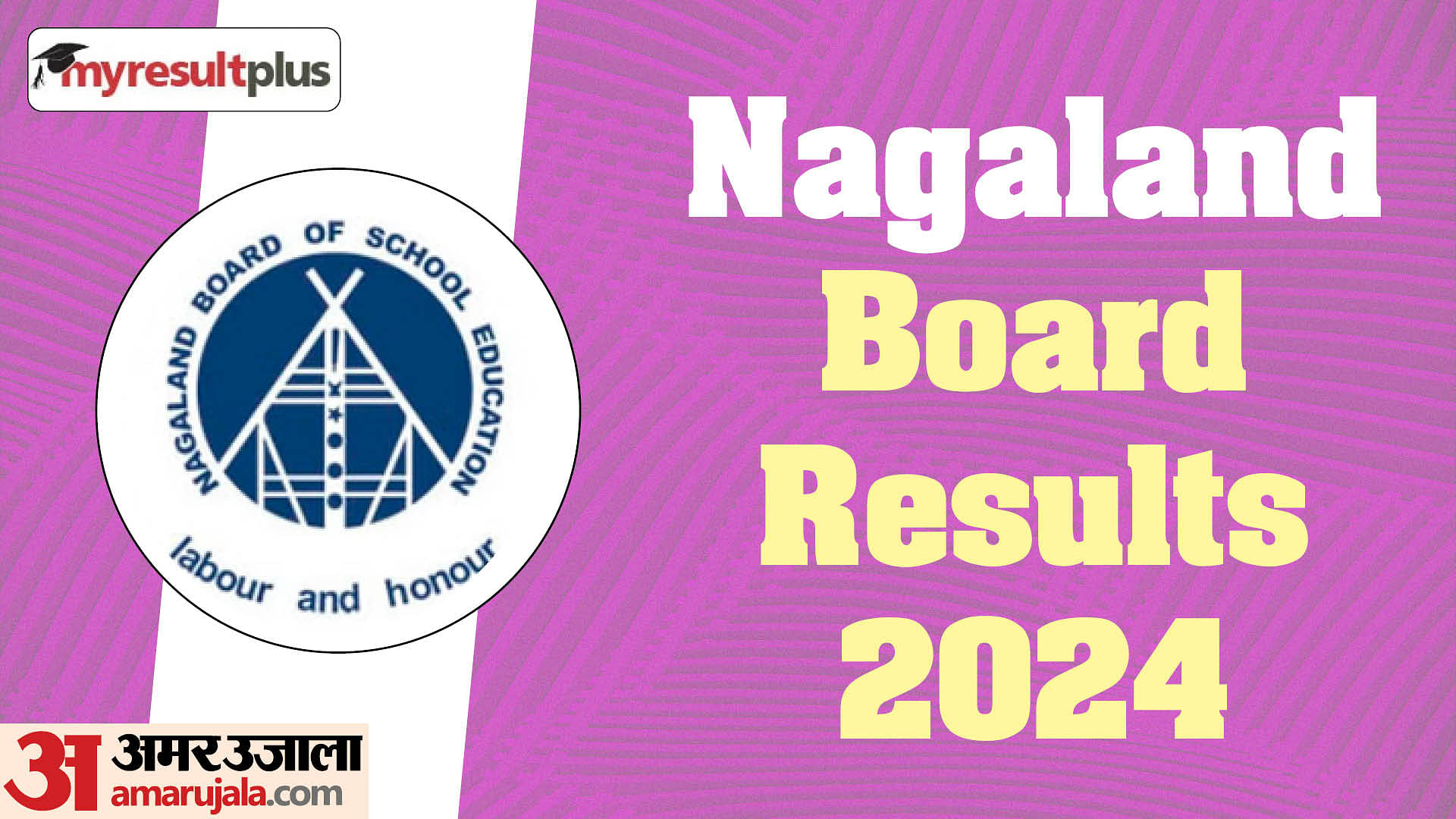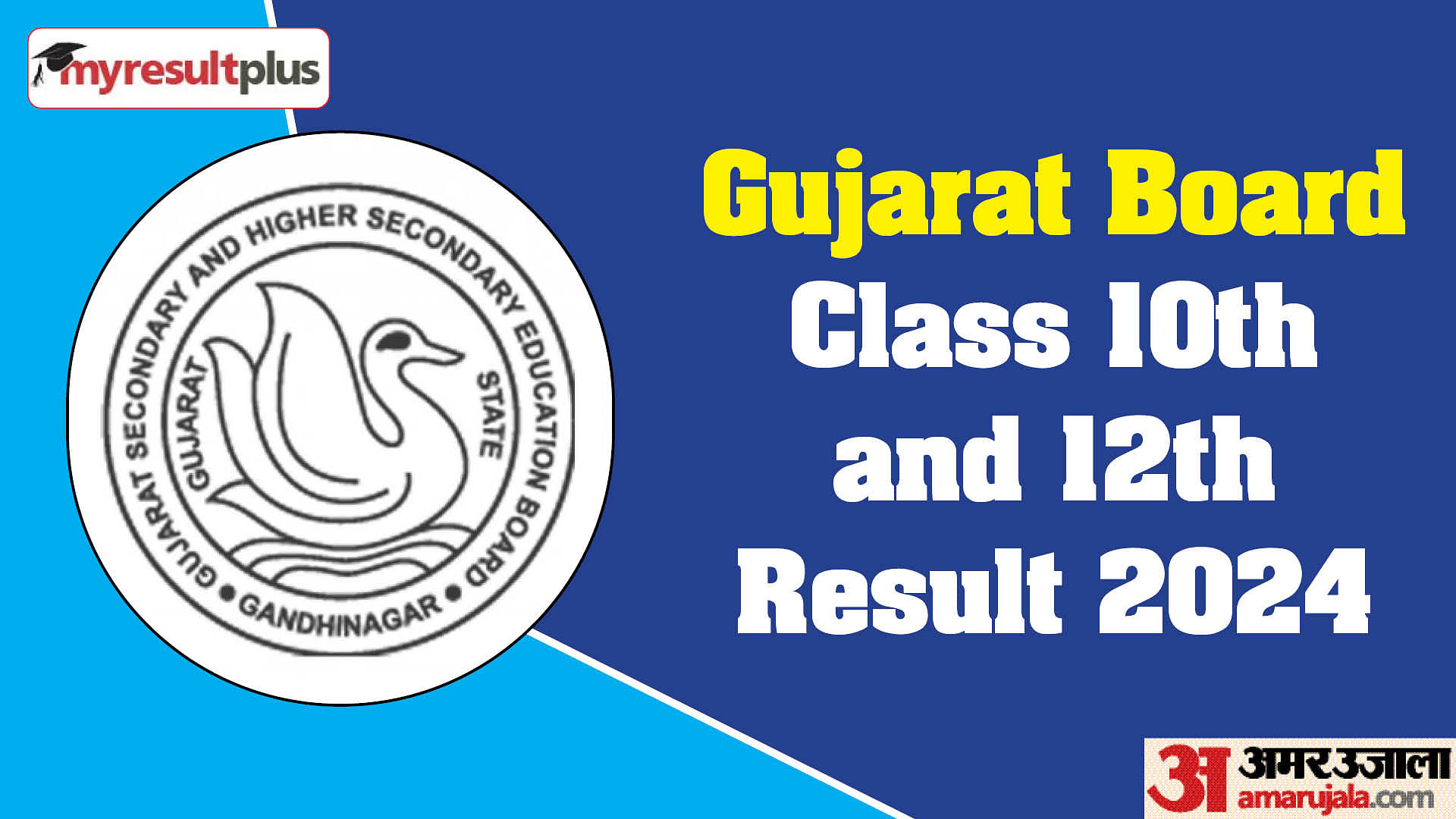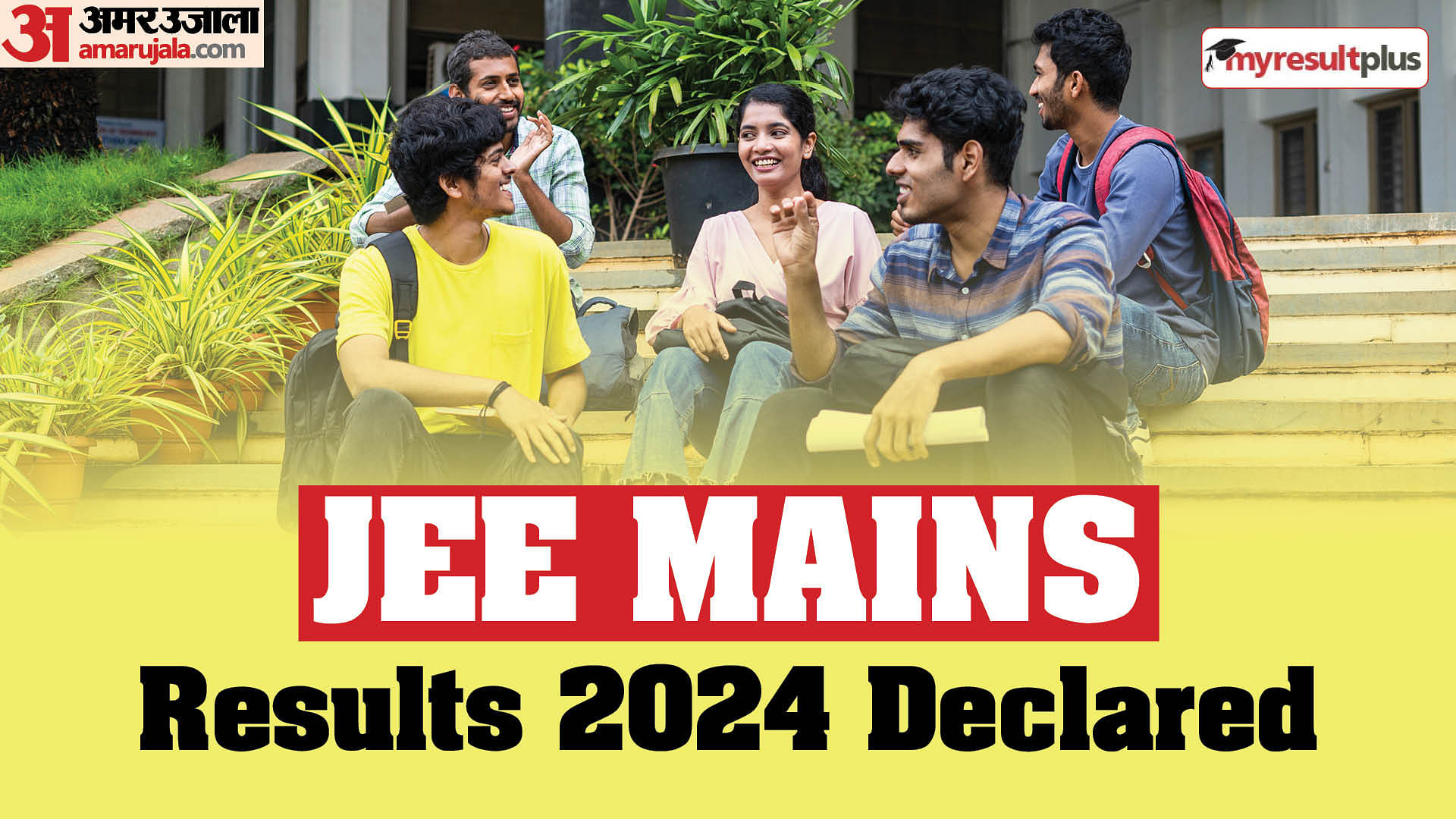UPSC Result 2020
- PC : My Result Plus
The Union Public service commission (UPSC) has announced the result for the UPSC Civil Services Prelims 2020. The IAS & IFS preliminary examination result is now available on the official website of the UPSC at upsc.gov.in. Candidates who have appeared for the Indian Administrative Services & Indian Forest Services exam can check the result by visiting the Commission's website.
The commission has released the result in the pdf form consists of roll number of shortlisted candidates for the final examination. Successful candidates have to apply again in the Detailed Application Form-I (DAF-I) for the Civil Services (Main) Examination, 2020. The DAF-1 will be available on the official website from October 28 to November 11, 2020. The UPSC Civil Services (Main) 2020 is scheduled to be held on Friday, January 08, 2021.
Candidates can also download the UPSC IAS & IFS Prelims 2020 Result with the help of the direct link mentioned below.
UPSC Civil Services (Preliminary) Exam 2020 Result - Direct Link
UPSC Indian Forest Services (Preliminary) Exam 2020 Result - Direct Link
UPSC Civil Services (Preliminary) exam was held on October 4, 2020. The Civil Services Main Examination 2020 will be held on 8 January 2021. Over 10 lakh candidates register for the Civil Services preliminary exam every year. The preliminary examination was earlier scheduled to be held in the month of May 2020 but postponed due to Coronavirus pandemic.
UPSC Civil Services Prelims 2020 Result: How to Check Online?
Step 1: Visit the official website of UPSC i.e. upsc.giv.in
Step 2: Click on the link which says, "Civil Services (Preliminary) Examination, 2020 Result", on the homepage
Step 3: It will redirect to the new page where you have to select Civil Services or Indian Forest Services (Preliminary) Exam 2020 Result link
Step 4: A pdf will be displayed on the screen consists of shortlisted candidates roll number
Step 5: Search your roll number using ctrl+f key and check the result
Step 6: Download the pdf and keep it safe for future use
Official Website - Click Here