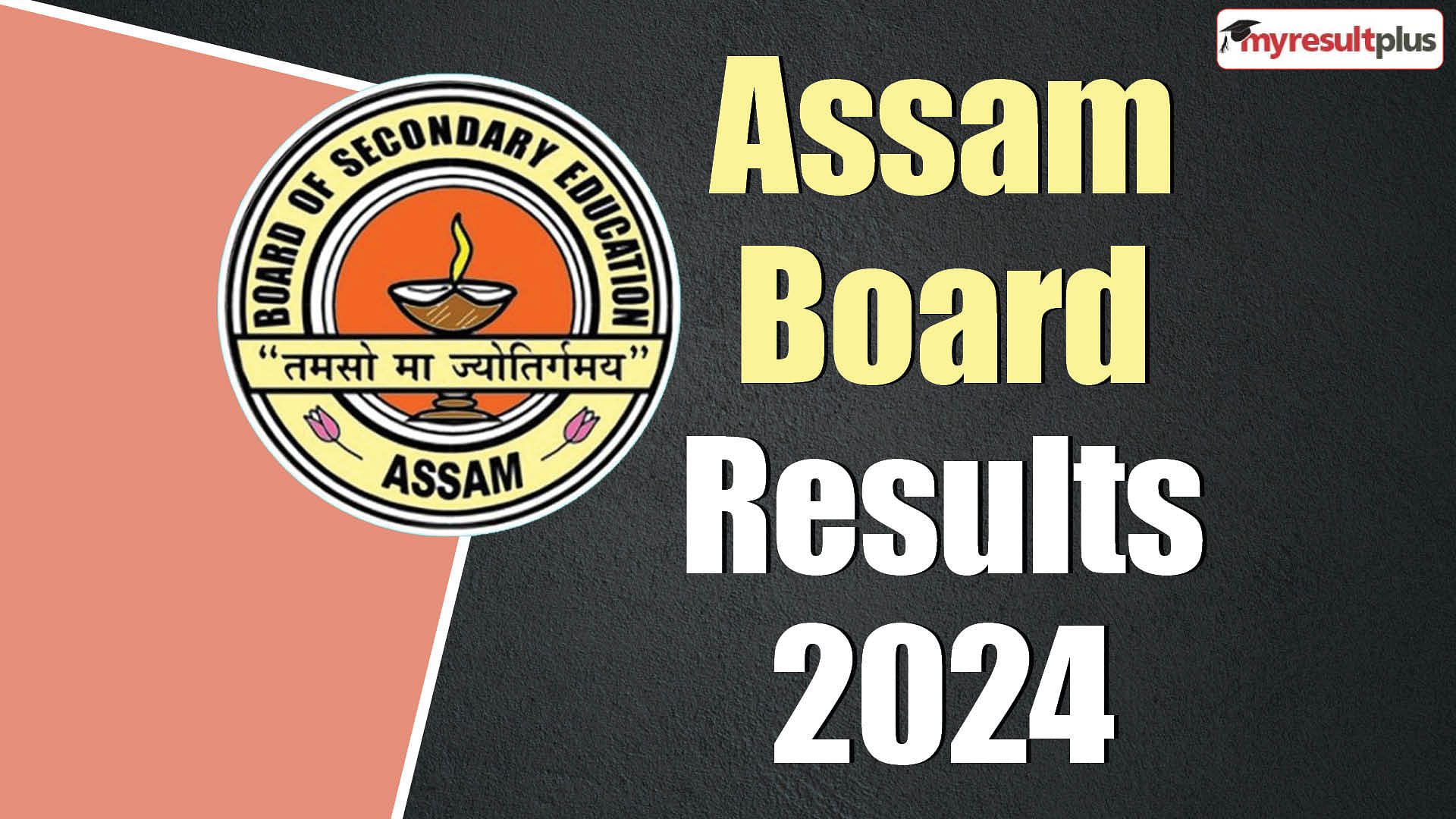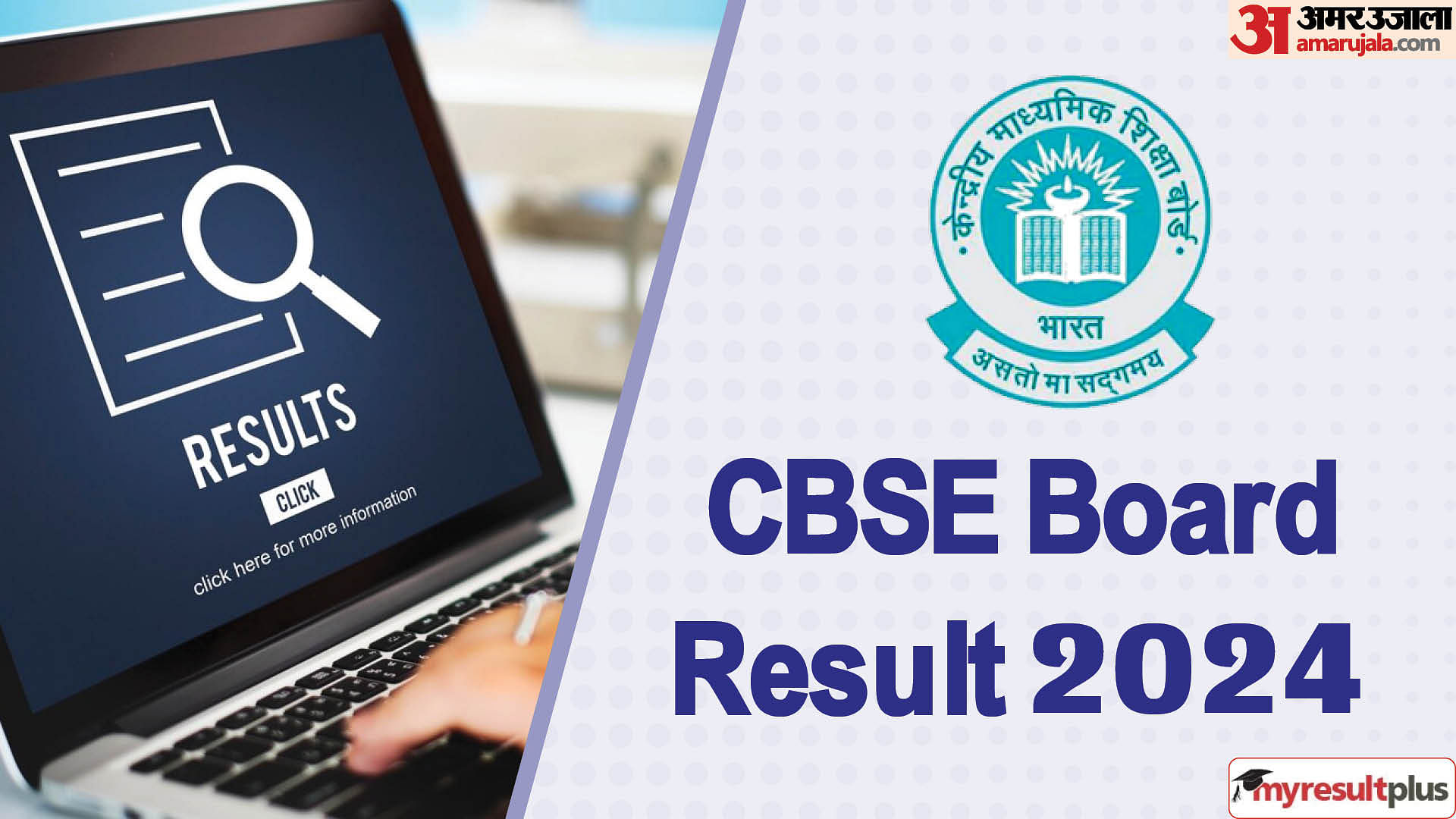Indian Bank
- PC : Self
The admit card for the Indian Bank SO has been released by the Indian Bank.
The admit card is now available on the official website i.e. indianbank.in.
The candidates who are appearing for the exam can visit the official website and download the admit card.
The examination for the same has been scheduled to be conducted on March 8, 2020, at various centres across the country.
Indian Bank SO 2020: Exam Details
The examination for Assistant Manager and Manager will carry 200 marks for 200 questions and the exam duration will be for 2 hours. Senior Manager post will have 60 questions for 100 marks and the exam duration will be for 1 hour.
Indian Bank SO Admit Card 2020: How to download?
Step 1: Visit the official site of the Indian Bank at indianbank.in.
Step 2: Click on Indian Bank SO Admit Card 2020 link available on the home page.
Step 3: A new page will open where candidates will have to enter the login details.
Step 4: Your admit card will be displayed on the screen.
Step 5: Check the admit card and download it.
Step 6: Keep a hard copy of the same for further reference.
Indian Bank SO Admit Card 2020: Direct Link
Indian Bank will recruit 138 Specialist Officers through this recruitment drive. Candidates who will qualify the written examination will have to appear for an interview. For more related details, candidates can visit the official site of the Indian Bank.
Highlights
- The admit card for the Indian Bank SO has been released by the Indian Bank.
- The admit card is now available on the official website i.e. indianbank.in.
- The candidates who are appearing for the exam can visit the official website and download the admit card.
- The examination for the same has been scheduled to be conducted on March 8, 2020, at various centres across the country.