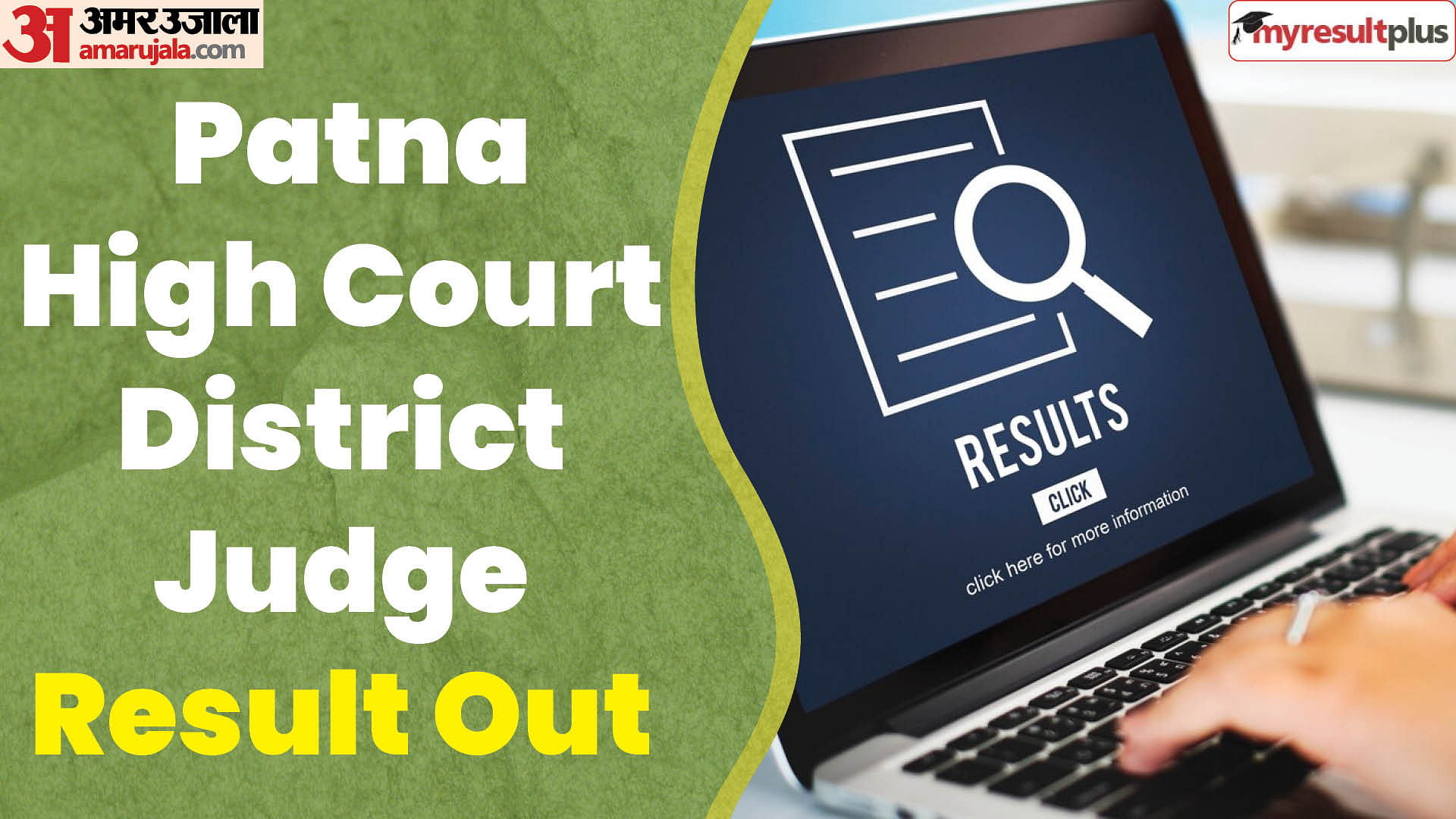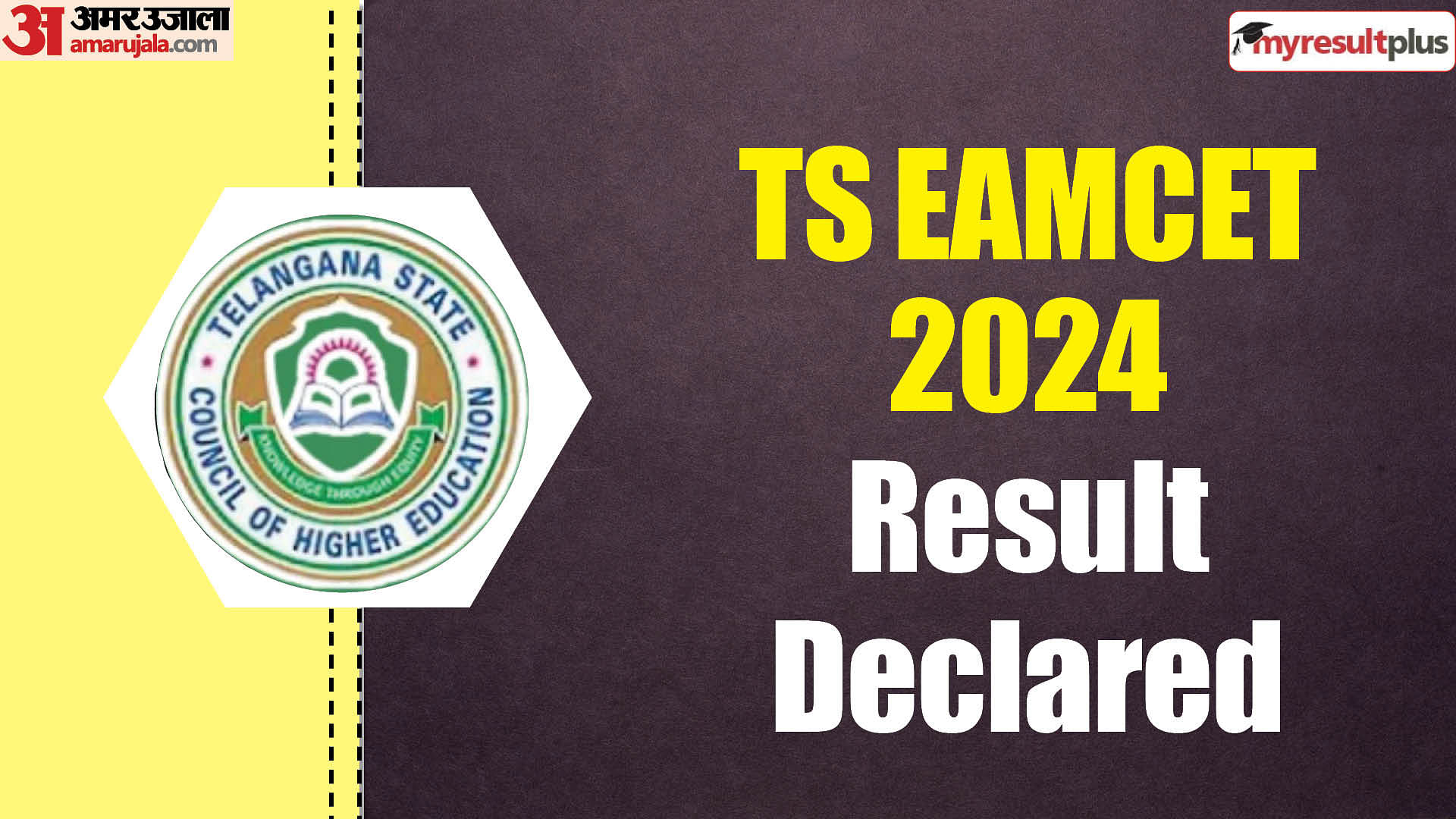CBSE Result 2024: The Central Board of Secondary Education (CBSE) class 10th, 12th Results 2024 declaration date has been confirmed after 20 May, 2024.
Note that it is anticipated that the board will release the CBSE board result for both Class 10 and Class 12 together on any given day after 20 May.
Students can check their CBSE Class 10 and Class 12 result 2024 by visiting the official website of the board i.e. results.cbse.nic.in.
Additionally, the DigiLocker and SMS facility will also be available for students to access and download their class 10 or 12 result documents digitally and offline both respectively.
The announcement regarding the CBSE Board results 2024 for classes 10 and 12 was made through the official Board website.
According to the recent announcement, the results for both Class 10 and Class 12 are anticipated to be declared after May 20, 2024. It was explicitly mentioned that the results for both classes are likely to be announced on the same day.
After the CBSE Board results 2024 are declared, students will need to provide information such as their date of birth and roll number to check and download their scorecard.
CBSE Result 2024: Websites to check result?
In addition to the official website, CBSE Class 10 and Class 12 students can visit the following websites-
- Digilocker.gov.in
- results.gov.in
- cbse.gov.in
- cbseresults.nic.in
- cbse.nic.in
CBSE Result 2024: How to check via webiste?
- Firstly, visit the official website at cbse.nic.in
- Then, click on the CBSE Board Result 2024 link, on theb homepage.
- Enter you login deatils and open your account.
- Now, key in your roll number or registration number and submit.
- The CBSE class 10, 12 result 2024 will be displayed on your screen.
- Download and keep a print out of your result for future reference.
CBSE Board Result 2024: How to check via digilocker?
- Firstly, sign into DigiLocker.
- Choose the appropriate document type in step two (Central Board of Secondary Education, Delhi).
- Enter the roll number and passing year.
- Sync Aadhaar card with the required details.
- Check and download your class 10, 12 marksheet.
- Candidates must enter the six-digit security PIN that the school has issued in order to confirm their DigiLocker account.
CBSE Board Result 2024: How to check via SMS?
- Compose a new SMS.
- Enter the format: "cbse10/cbse12 (roll number) (date of birth) (school number) (centre number)".
- Use the format DDMMYYYY for the date of birth.
- Send the SMS to 7738299899.
- Receive subject-specific grades via SMS for instant reference.