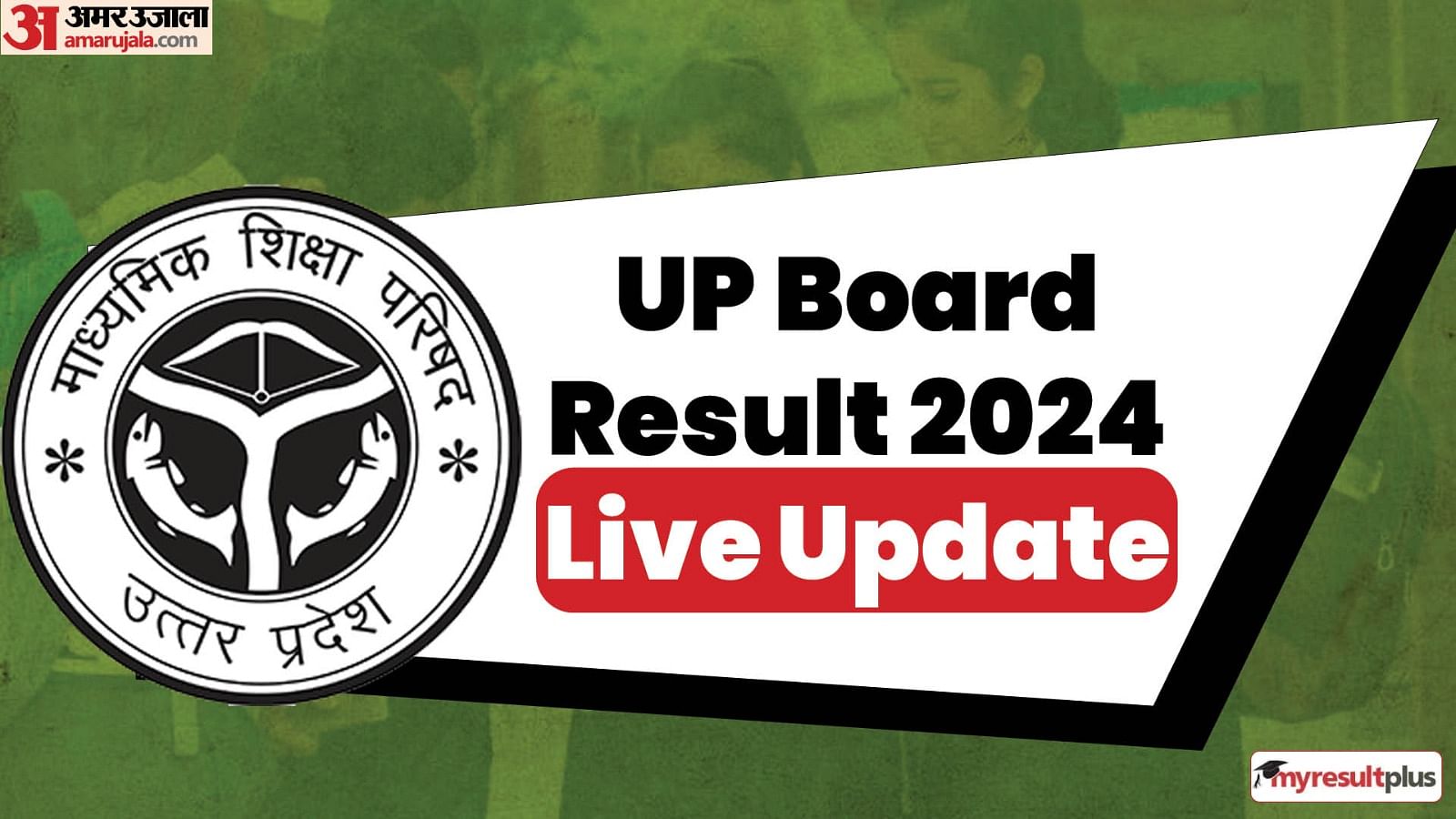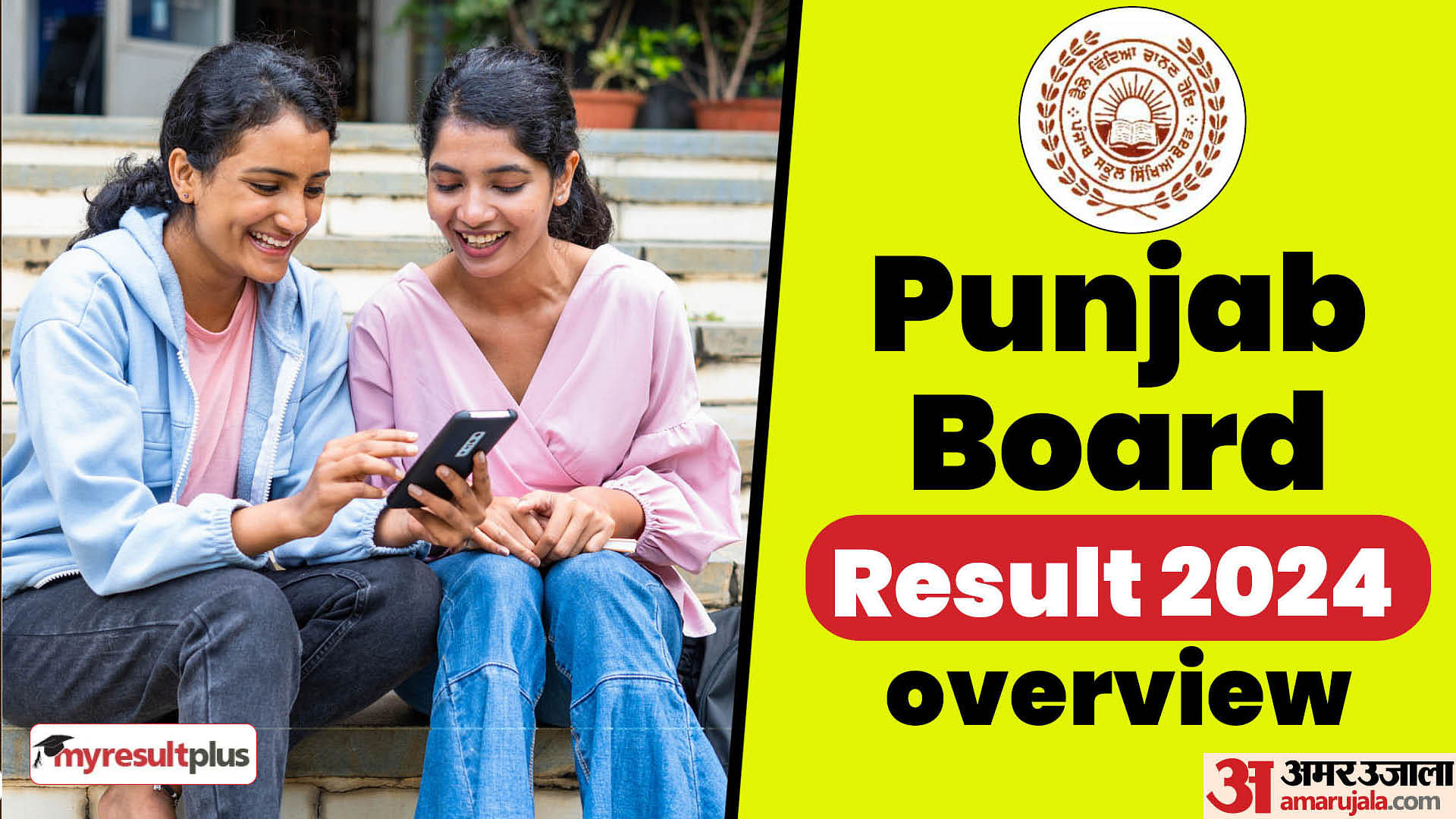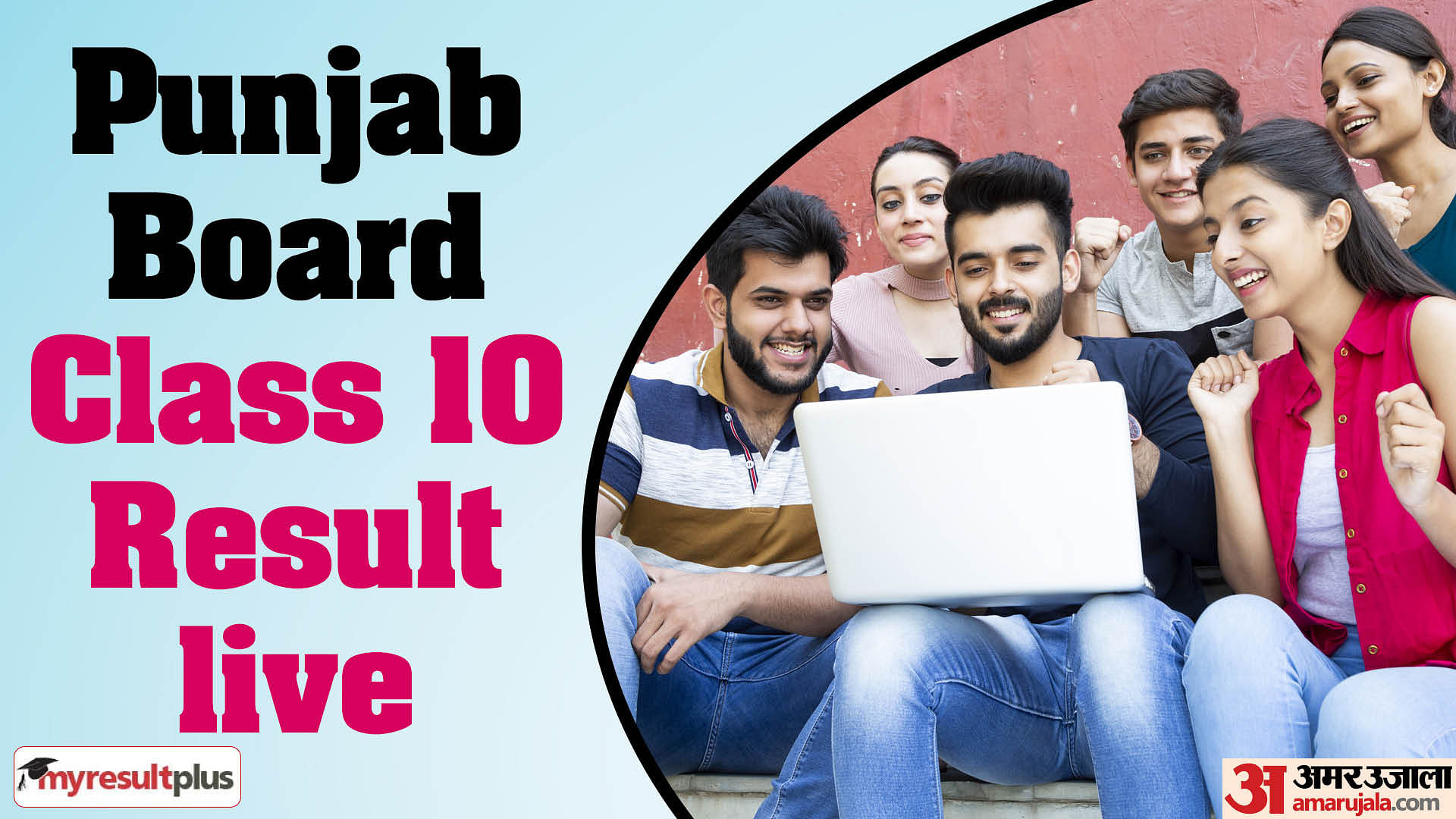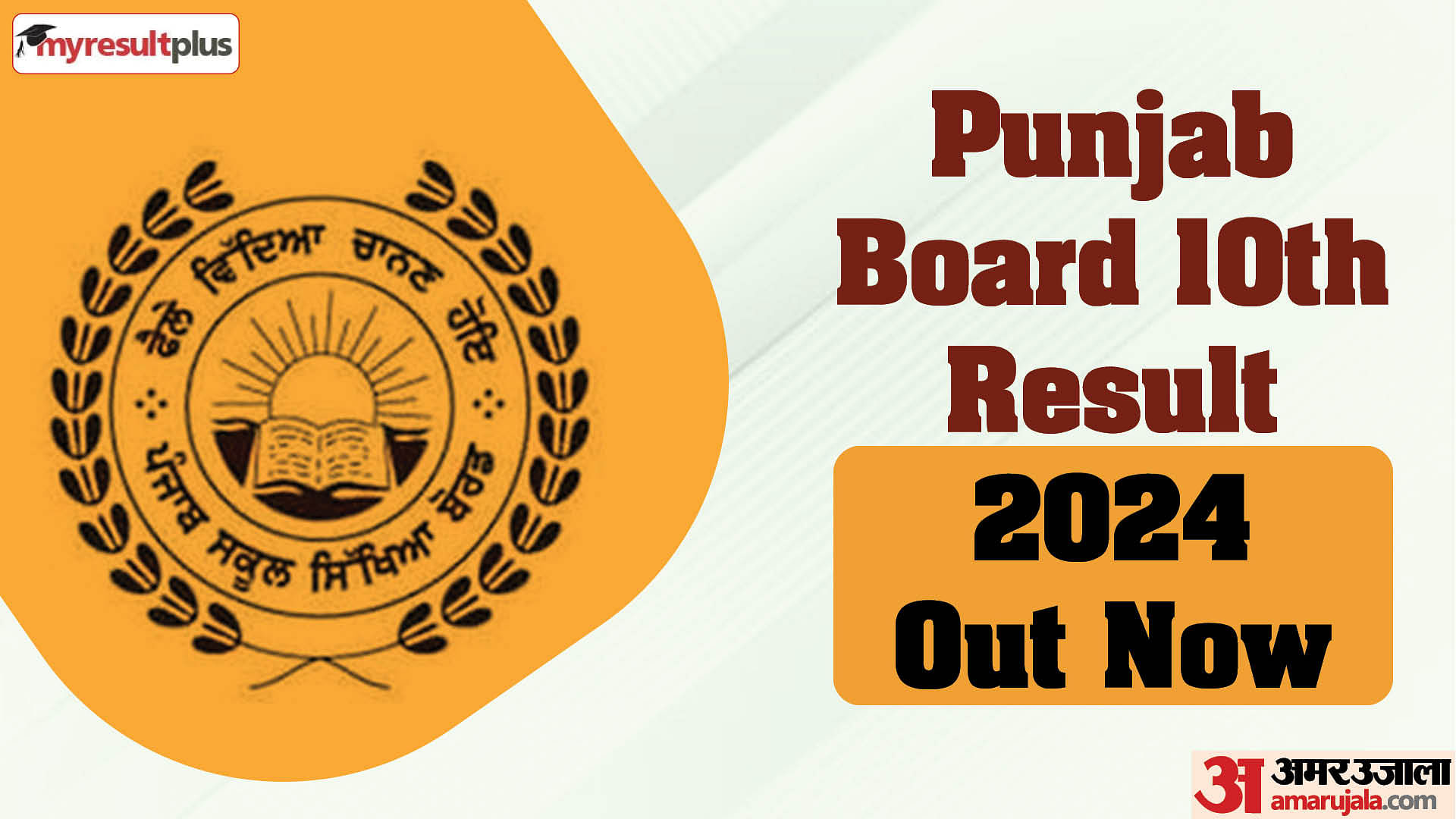FDDI Application Process 2022 to conclude today
- PC : My Result Plus
FDDI AIST 2022: The Footwear Design and Development Institute (FDDI) is about to conclude the registration process for FDDI AIST 2022 exam today on May 15. Candidates desirous of registering for the exam can log onto the official website of FDDI. However, candidates must take note of the eligibility criteria before applying for the exam. The application process is underway at fddiindia.com.
About FDDI Exam:
The FDDI AIST 2022 exam is held for providing admission to the candidates to courses such as BDes, MDes, MBA and BBA programmes. The exam had to be called off the previous year owing to Covid-19 complications.
This year, the FDDI AIST 2022 exam will be conducted on June 19 in the online mode.
FDDI AIST 2022: Important Dates
| Events | Dates |
| FDDI AIST application form last date 2022 (without late fees) | May 15, 2022 |
| Opening of Windows to edit forms | May 16 till May 17, 2022 |
| Last date to fill the FDDI application form 2022 (with a late fee) | May 25, 2022 |
| Release of FDDI 2022 Admit Card | June 6, 2022 |
| FDDI AIST Exam Date 2022 | June 19, 2022 |
FDDI AIST 2022: Application Fee
| Category | FDDI AIST Application fee 2022 |
| General/ OBC candidates | Rs 600 |
| SC/ ST/ PwD candidates | Rs 300 |
FDDI AIST 2022: Steps to fill application form
Candidates willing to apply for the exam must adhere to the simple steps mentioned below for the same.
- Log on to official website: Visit the official website of FDDI AIST fddiindia.com.
- Search for the appropriate link: Click on the option that reads 'Apply now' located on the homepage.
- Register on the website: Complete the registration process to generate your login credentials. Next, login using the generated credentials and proceed to fill the application form.
- Document uploading: Upload the scanned copies of all the documents in the prescribed format and pay the application fee in the online mode.
- Check confirmation of application: Preview the confirmation page.
- Print a copy: Obtain the hard copy of the confirmation page for future references.