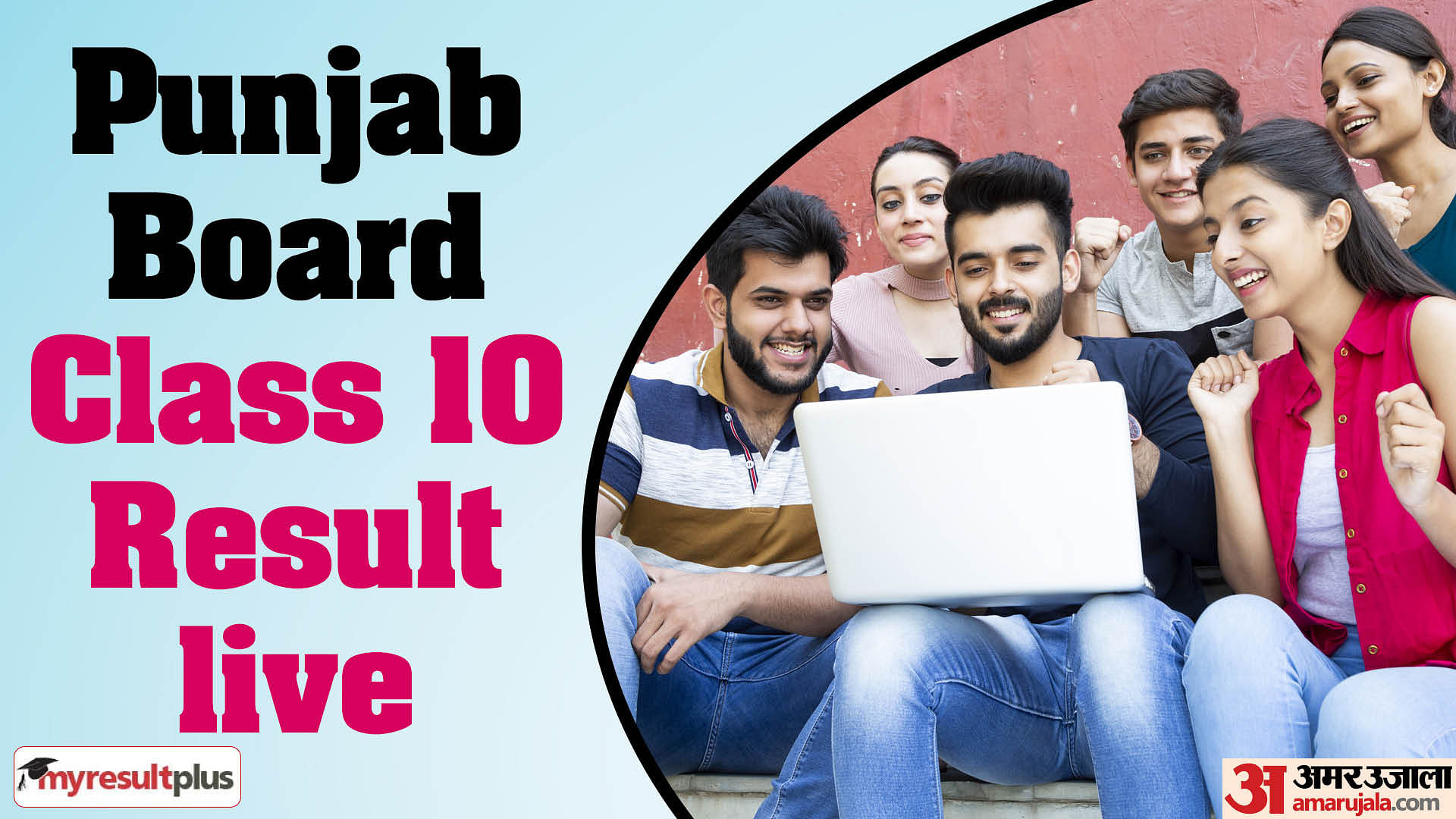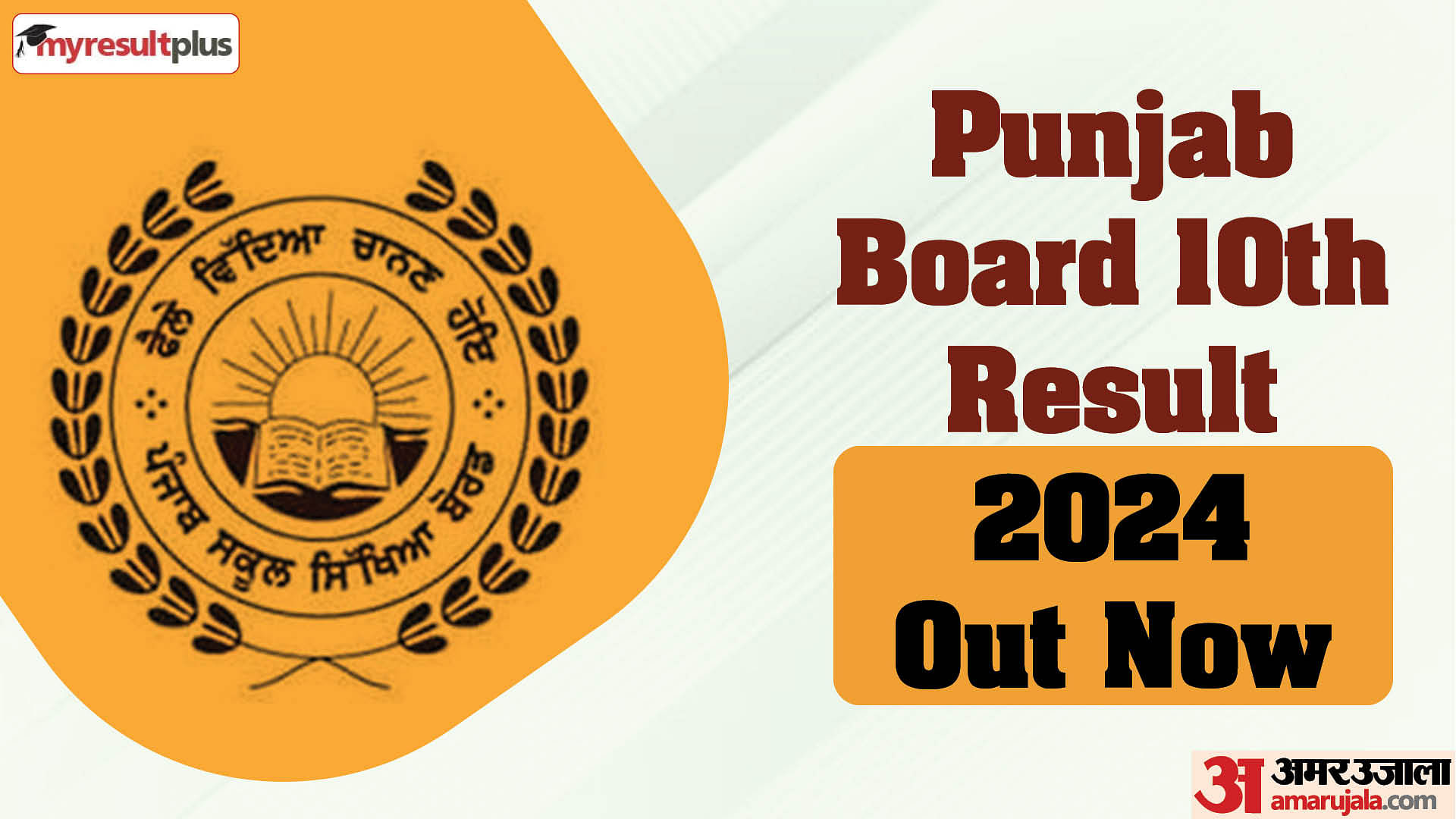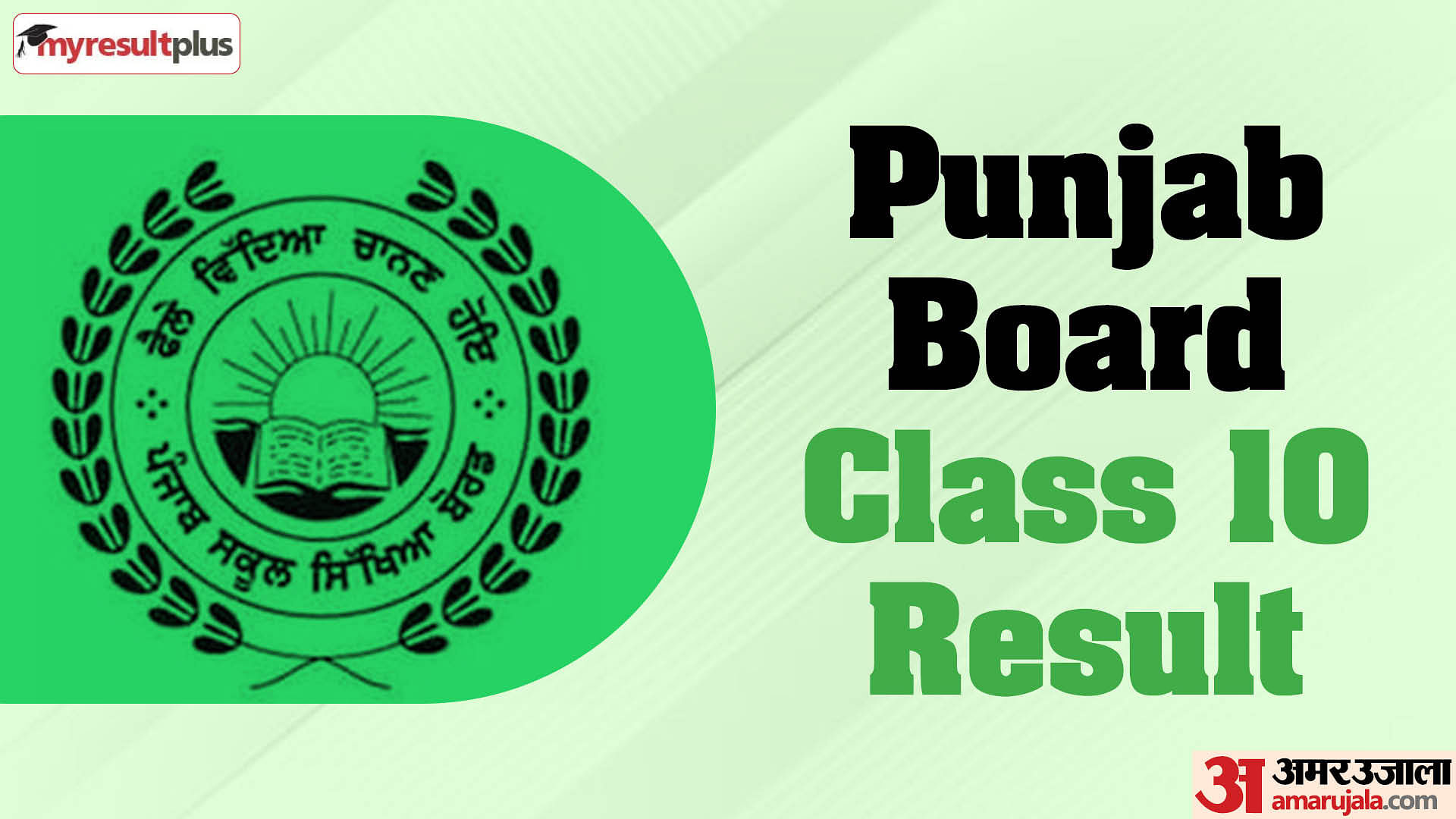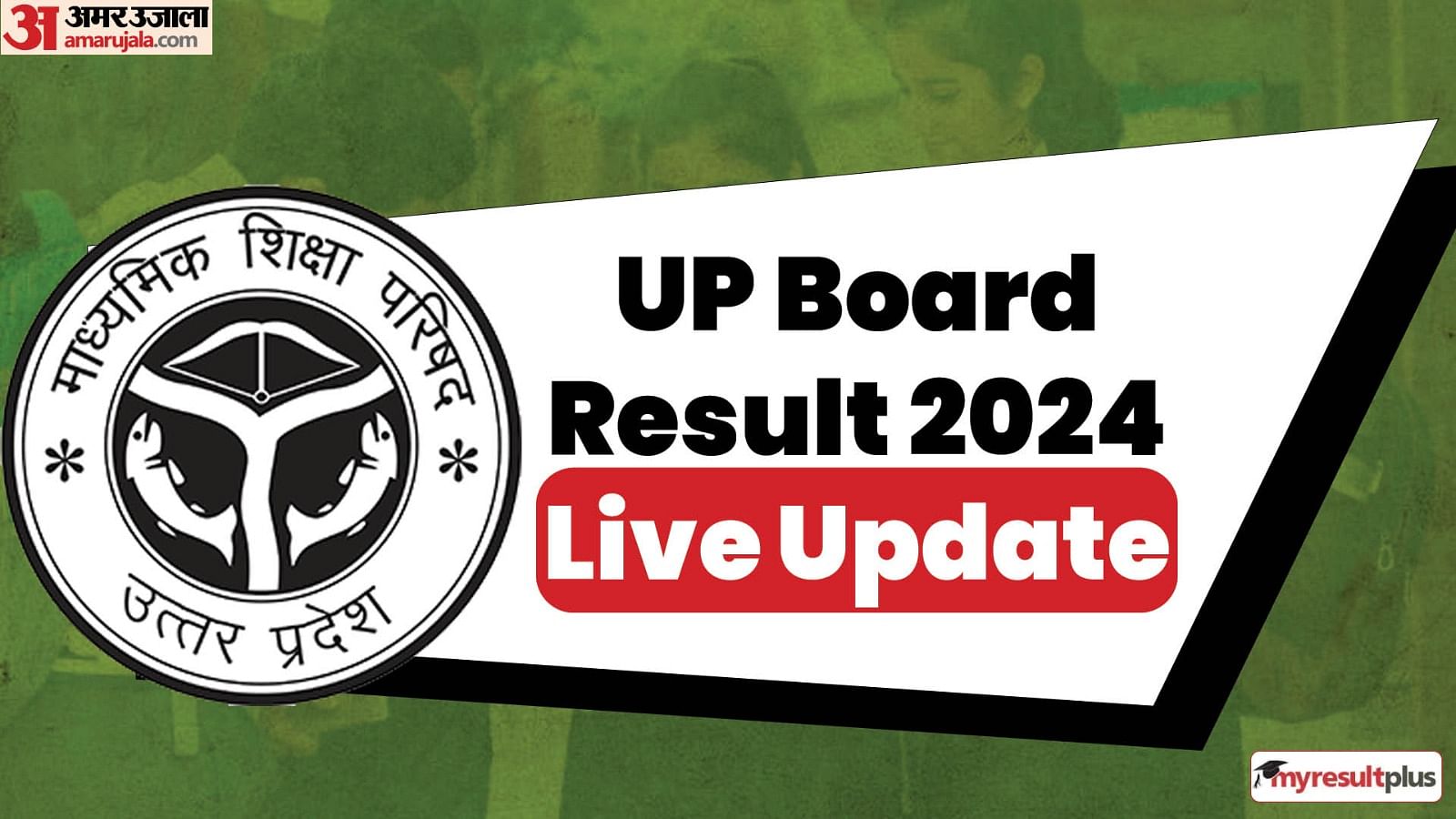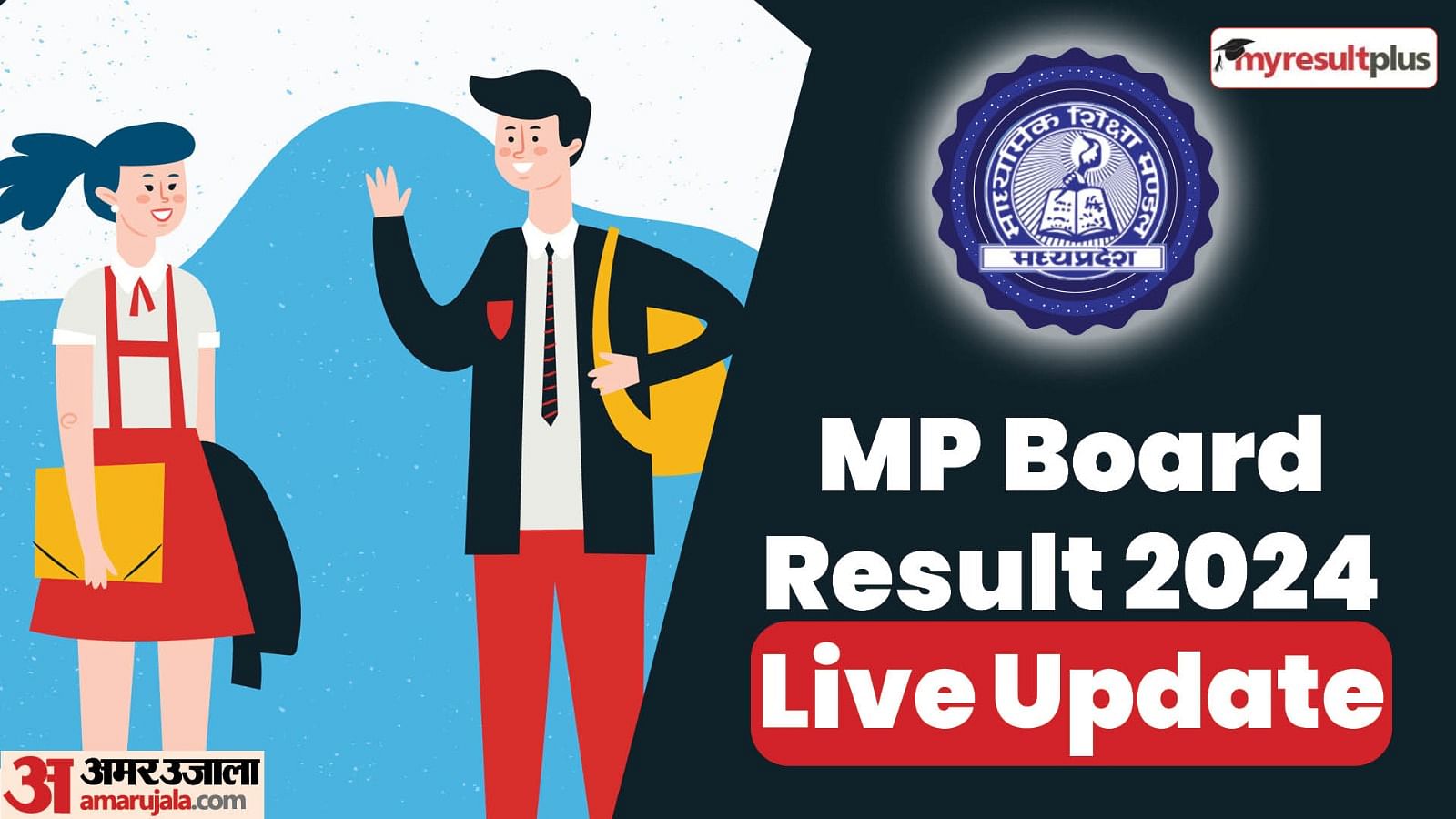TNPSC Admit Card 2022 Out
- PC : My Result Plus
TNPSC Admit card 2022: The Tamil Nadu Public Service Commission (TNPSC) has issued the TNPSC hall ticket 2022 for draftsman, field surveyor and other posts on October 31. Candidates who are registered to appear in the exam will be able to download their respective hall tickets from the official website of TNPSC at tnpsc.gov.in.
TNPSC Admit card 2022: Credentials Required to Download
Candidates must enter the following details on the official website of TNPSC to download the hall ticket for the exam.
- Application number
- Date of birth
TNPSC Exam Date 2022:
The commission will conduct the exam for the aforementioned posts on November 6, 2022. The exam will comprise two papers. Paper I shall take place in the morning shift, while Paper II will be held in the afternoon shift.
This Recruitment drive aims to fill as many as 1089 vacancies, out of which 798 are for the posts of field surveyor, 236 are for the post of draftsman and 55 are for the post of surveyor-cum-assistant draftsman.
TNPSC Admit card 2022: Guide to Download
Candidates must abide by the stepwise procedure mentioned below in order to download the admit card for the exam.
- Log on to the official website of TNPSC at tnpsc.gov.in.
- Click on the option that reads 'Registered user'.
- Next, click on the tab that reads 'Already registered'.
- You will land on a new login page. Key in your valid login credentials and hit the 'Submit' button.
- View the admit card and download it on your device.
- Obtain its printout for future references.