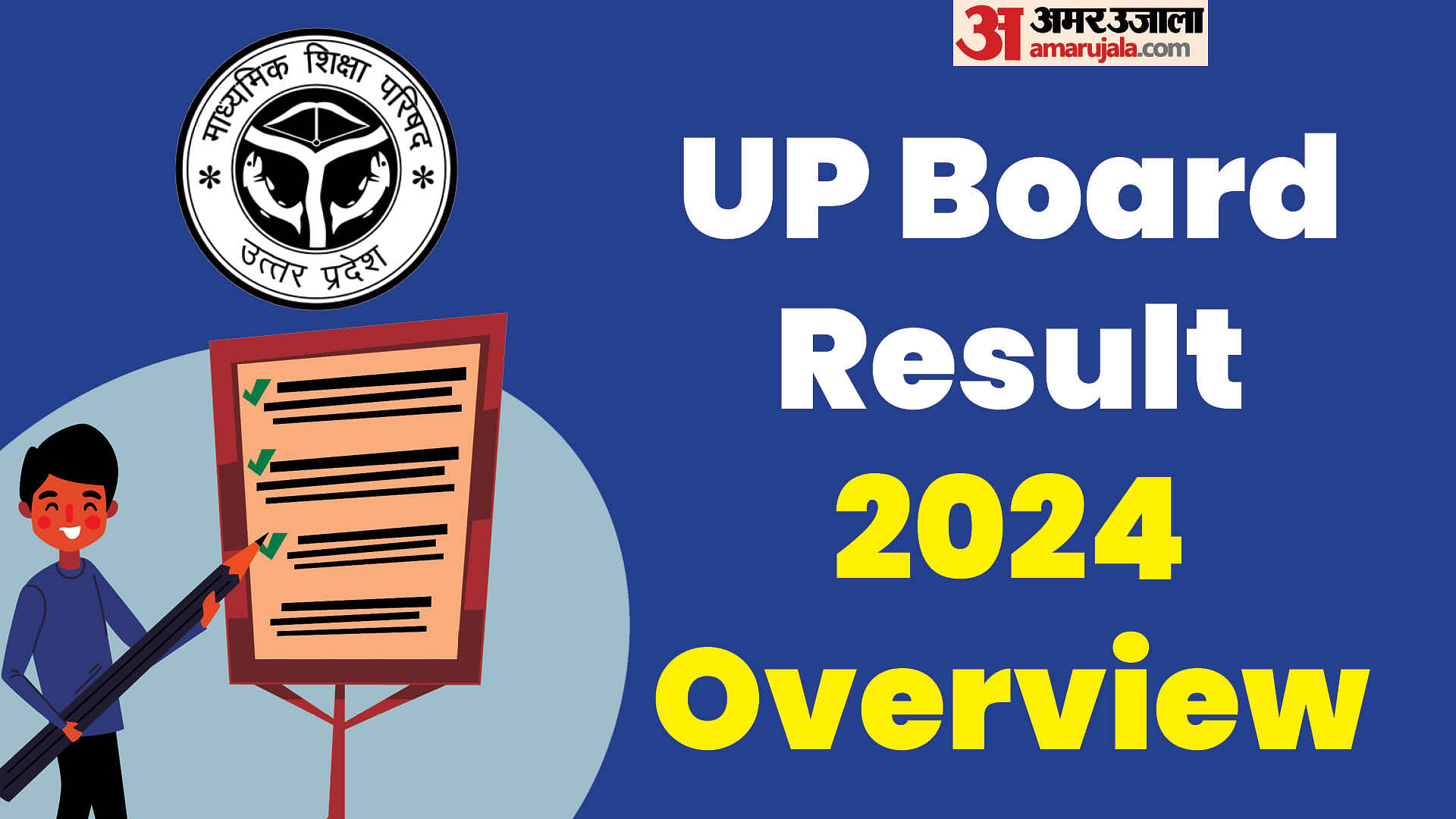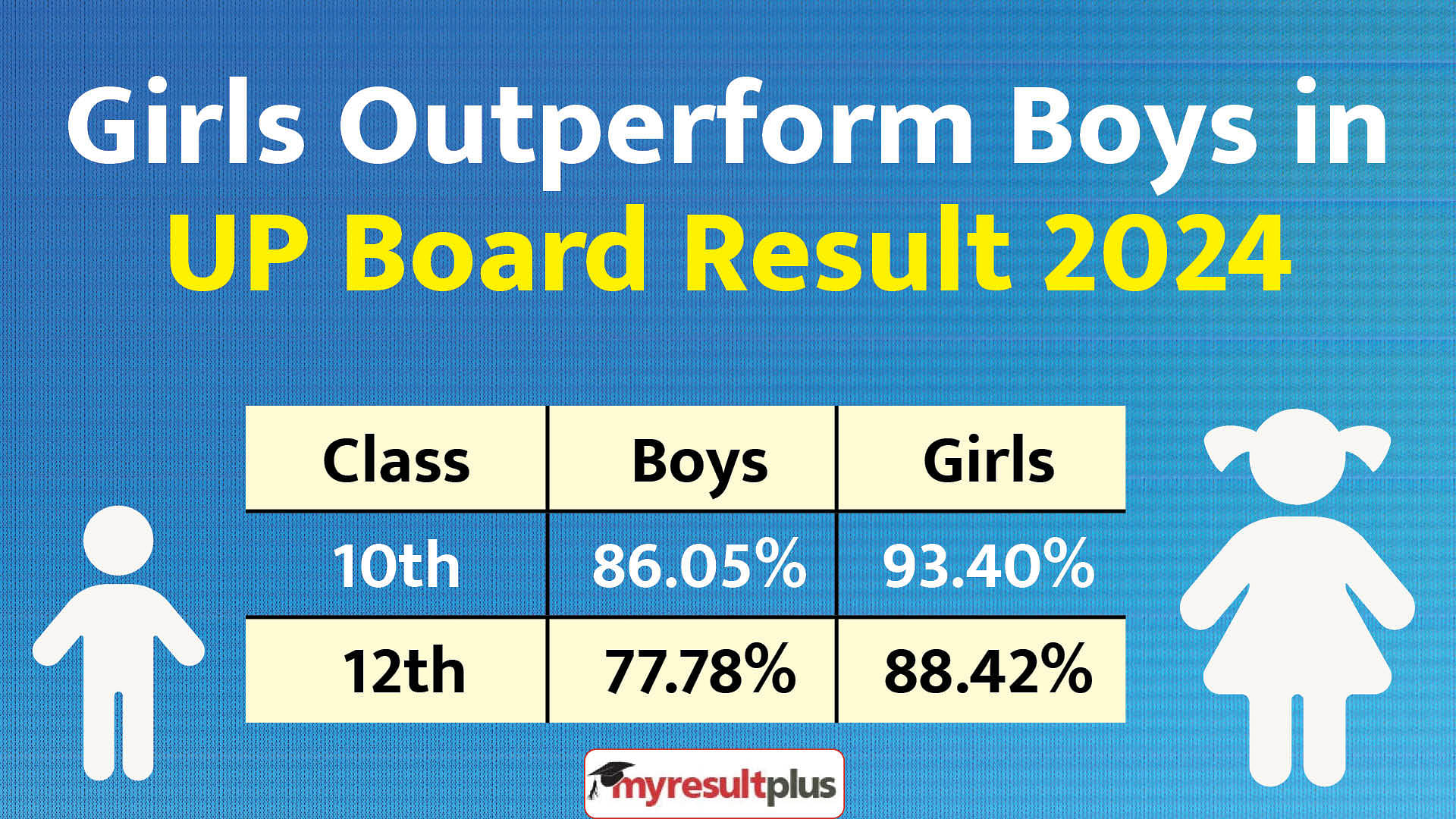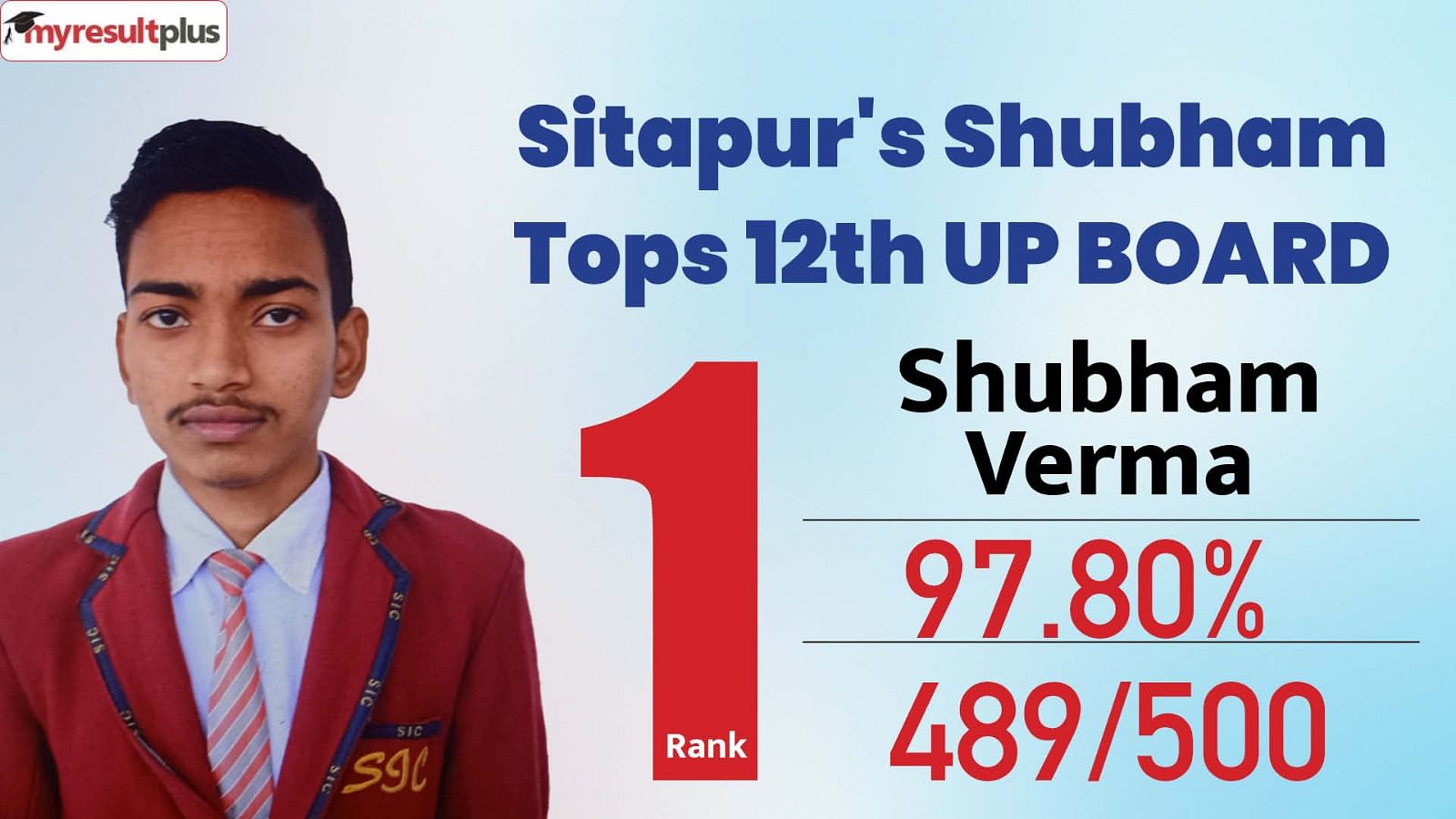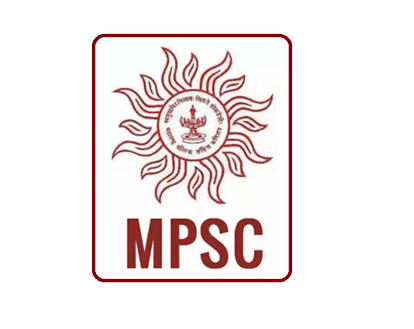
MPSC latest notification 2022
- PC : My Result Plus
MPSC Civil Services: The Maharashtra Public Service Commission (MPSC), in its recent announcement, has declared that the Paper number two (Civil Service Aptitude Test) will be considered only for determining their eligibility for the Mains exam. This implies that in the Civil Service Aptitude Test (CSAT), the candidates are required to secure at least 33% marks to stand eligible for appearing in the Mains exam.
It is noteworthy that the Civil Service Aptitude Test (CSAT) is the second part of the MPSC Preliminary examinations, which succeeds the General Studies (GS) Paper-I. Thus, according to the newly implemented rules, scores of only those candidates from GS Paper I will be considered for the Mains examination, who have secured at least 33% marks in GSAT. Apart from this, no other changes have been introduced in the selection process for filling various vacancies under the jurisdiction of MPSC.
Meanwhile, the Maharashtra Public Service Commission (MPSC) has recently made the MPSC State Services Mains Admit Card 2021 available for download for the candidates. Hence, those candidates who are eligible to appear for the Mains exam can proceed to download their respective hall tickets from the official website of MPSC at mpsconline.gov.in.
MPSC State Services Exam date 2022:
The Maharashtra Public Service Commission (MPSC) is all set to conduct the MPSC State Services (Rajyaseva) Mains exam 2021 on May 7, 8 and 9, 2022. A total of 6567 candidates have registered to appear for the Mains exam. Steps to download admit cards have been listed below for the reference of the candidates.
MPSC State Services Mains Exam 2021: Steps to download hall ticket
- Log on to the official website of MPSC at mpsconline.gov.in.
- Click on the notification to download the admit card for Mains exam 2021.
- You will land on a new login page. Enter your valid login credentials such as Registration number, date of birth and captcha code and click on 'Submit'.
- The hall ticket will appear on the screen. Check all the details mentioned on the admit card carefully and download it on your device.
- Obtain its printout for future references.