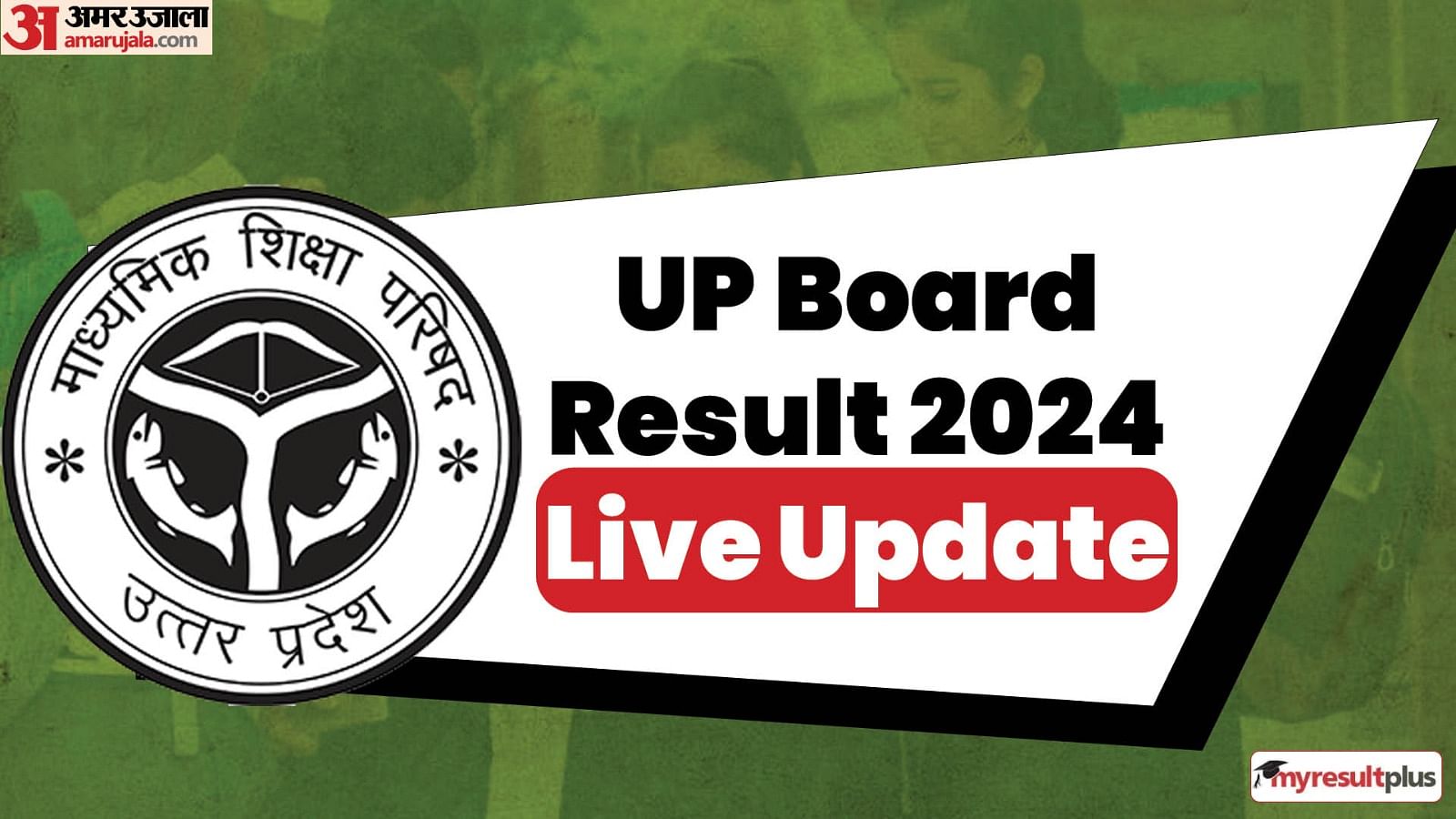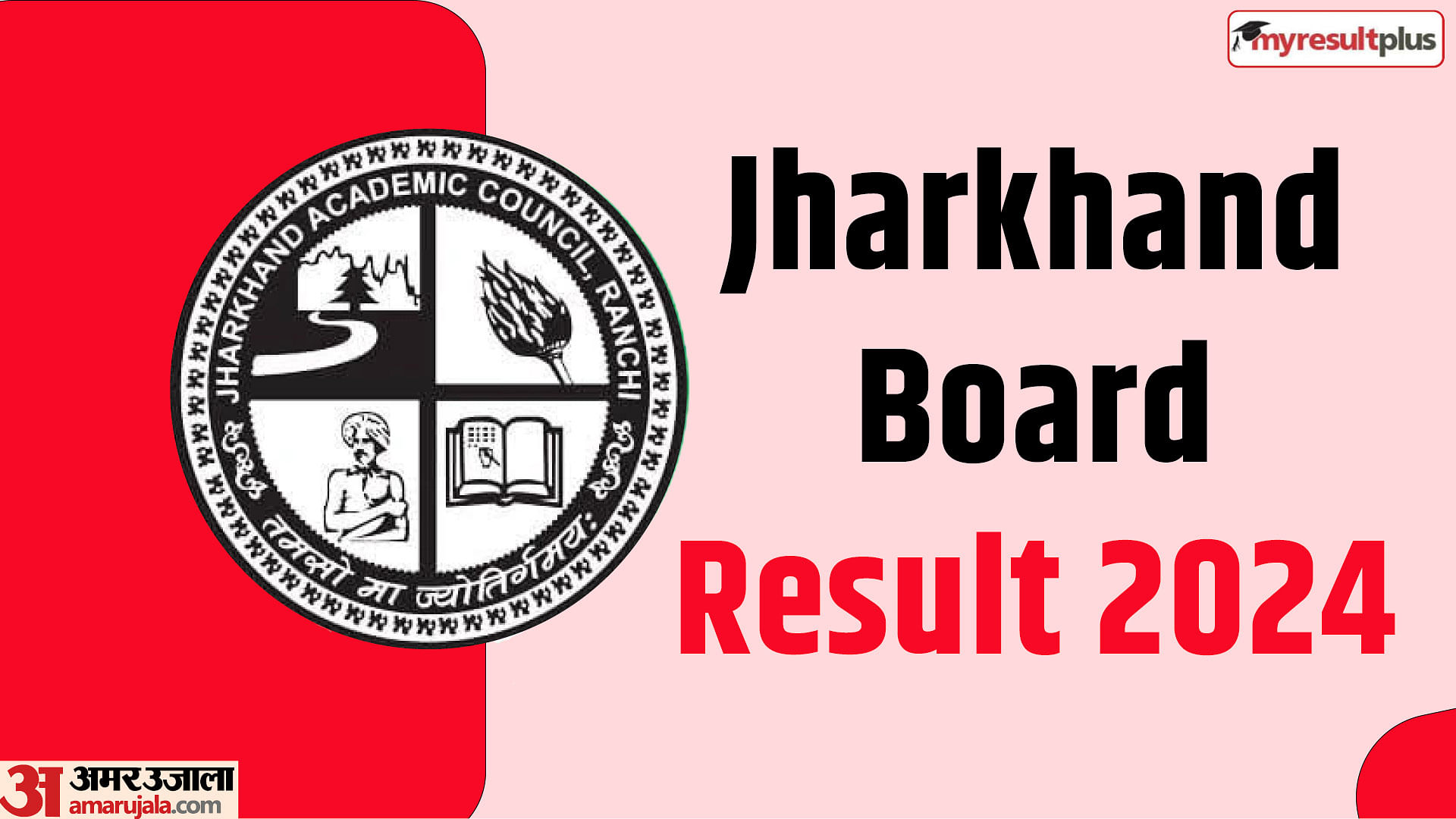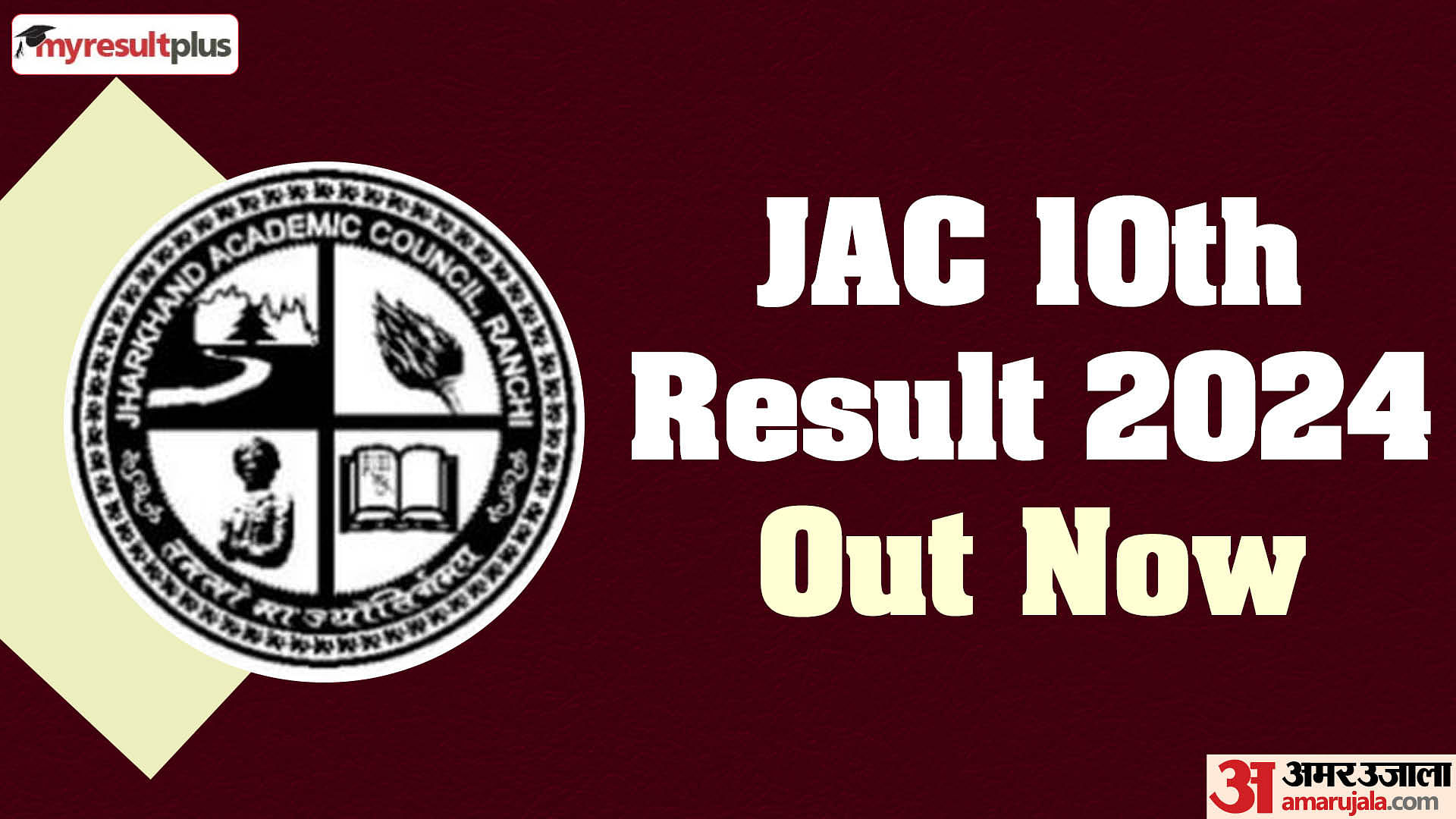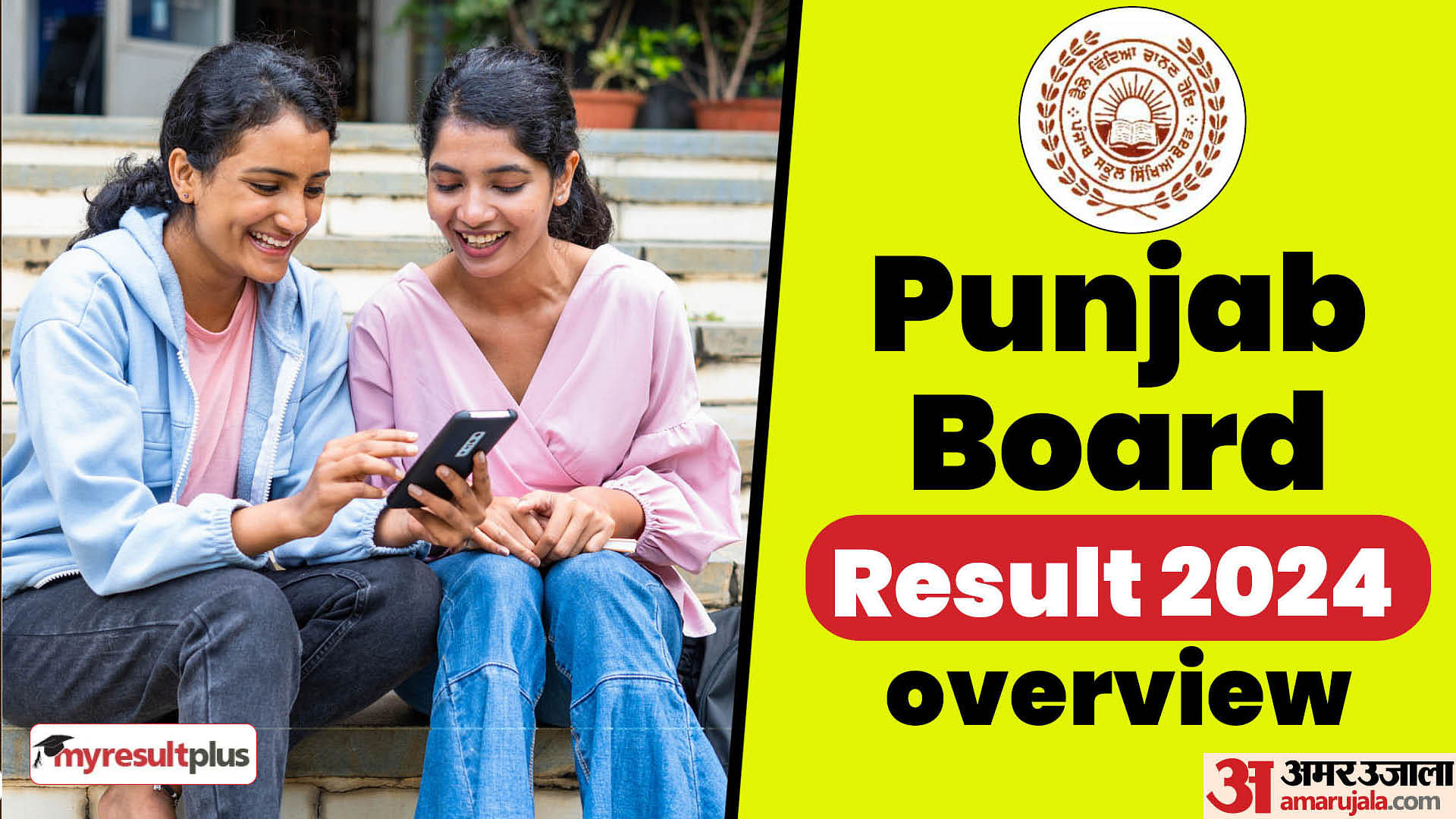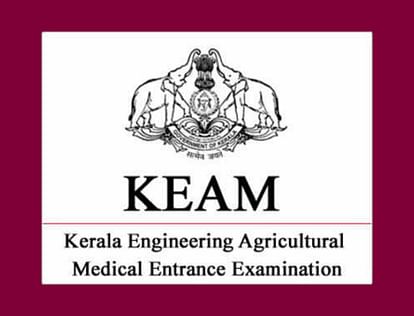
KEAM 2022 Registration Ends today
- PC : My Result Plus
KEAM 2022 Registration: The window for KEAM 2022 registration is about to close today on April 30. Candidates who are interested in applying for the Kerala Engineering Architecture Medical Entrance Exam 2022 (KEAM 2022) can log on to the official website at cee.kerala.gov.in and apply till 5 pm today.
KEAM 2022: Important dates
| Events | Dates |
| KEAM 2022 registration date | April 6, 2022 |
| Last KEAM application date 2022 | April 30, 2022 |
| Last date to upload relevant documents | May 10, 2022 |
| KEAM form correction facility | To be notified |
| KEAM 2022 admit card Release Date | June 10, 2022 |
| KEAM exam date 2022 | July 3, 2022 |
| Release of official answer key | To be notified |
| Availability of final KEAM answer key | To be notified |
| Release of KEAM 2022 result | To be notified |
| Submission of Class XII Marks for preparation of rank list | To be notified |
| Declaration of KEAM rank list | To be notified |
KEAM 2022: Application fee
Open category candidates will be charged Rs 700, if applying for a single course and Rs 900 in case of double courses (Engineering and Architecture programmes). Meanwhile, the reserved category candidates will be required to pay Rs 300 for single course and Rs 400 for double courses.
KEAM 2022: Exam date
The Kerala Office of the Commissioner of Entrance examination is all set to conduct the KEAM 2022 exam on July 3, 2022. The exam was earlier slated to be held on June 26, 2022, which had to be rescheduled to avoid its clash with JEE Mains 2022 exam.
KEAM 2022: Steps to apply for the exam
Candidates willing to apply for the exam must abide by the following steps for the same.
- Go to the official website of Kerala CEE at cee.kerala.gov.in.
- Click on the registration link on the homepage of the website. Generate login credentials and then log in to your portal through the same.
- Proceed to fill the application form and upload the scanned images of the documents required.
- Pay the fee in the online mode and submit all details.
- View the confirmation page.
- Obtain its printout for future references.