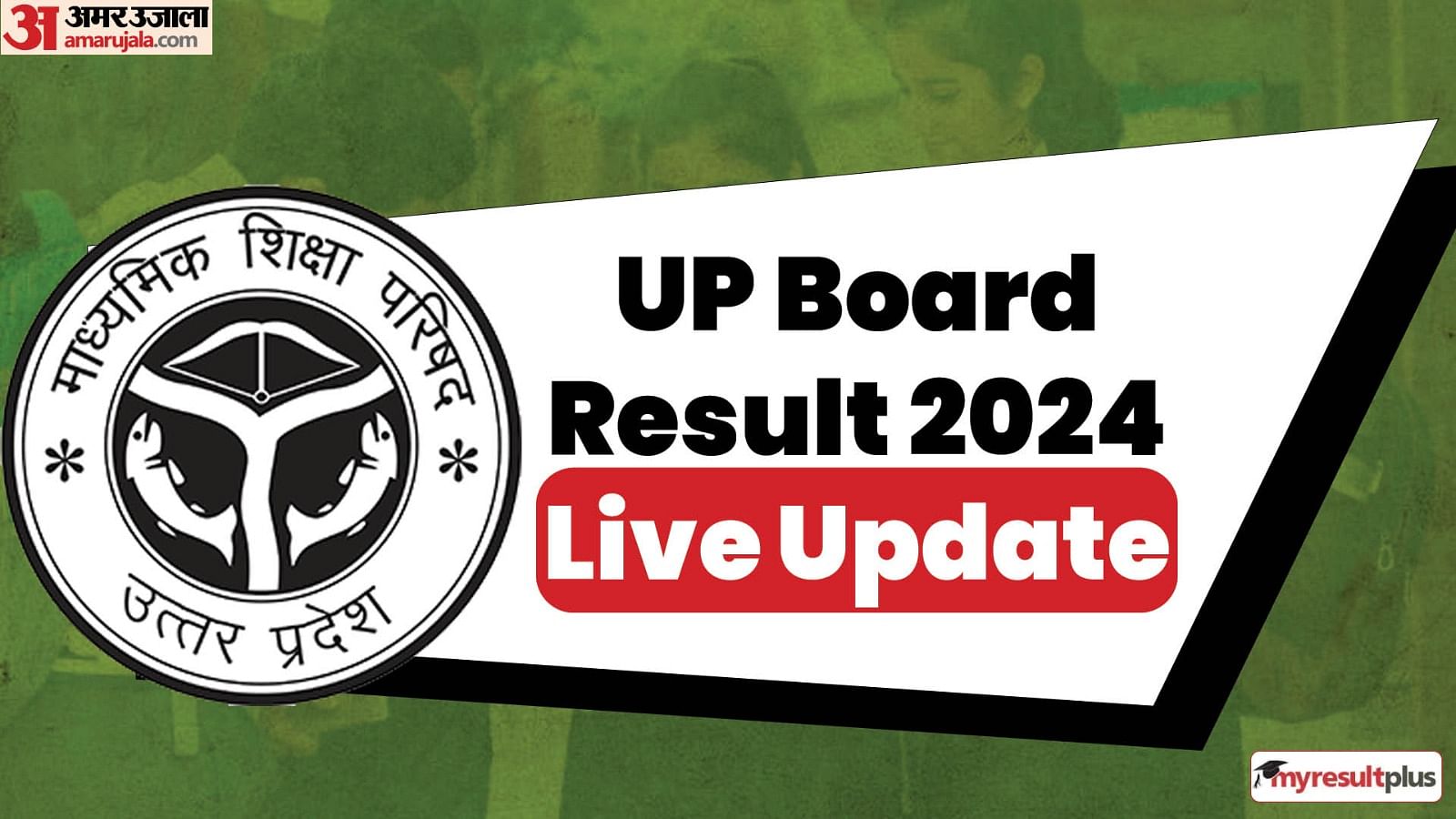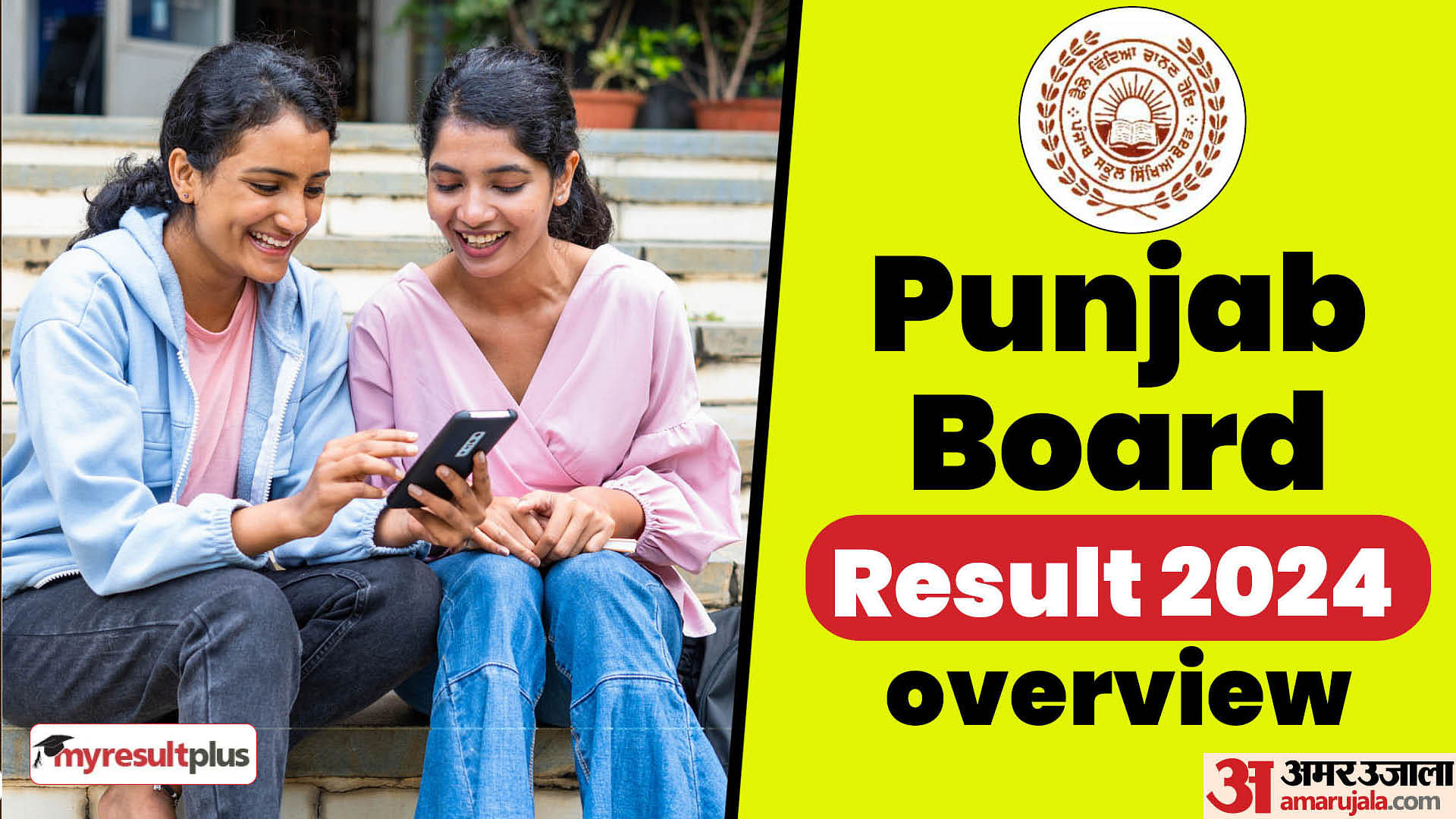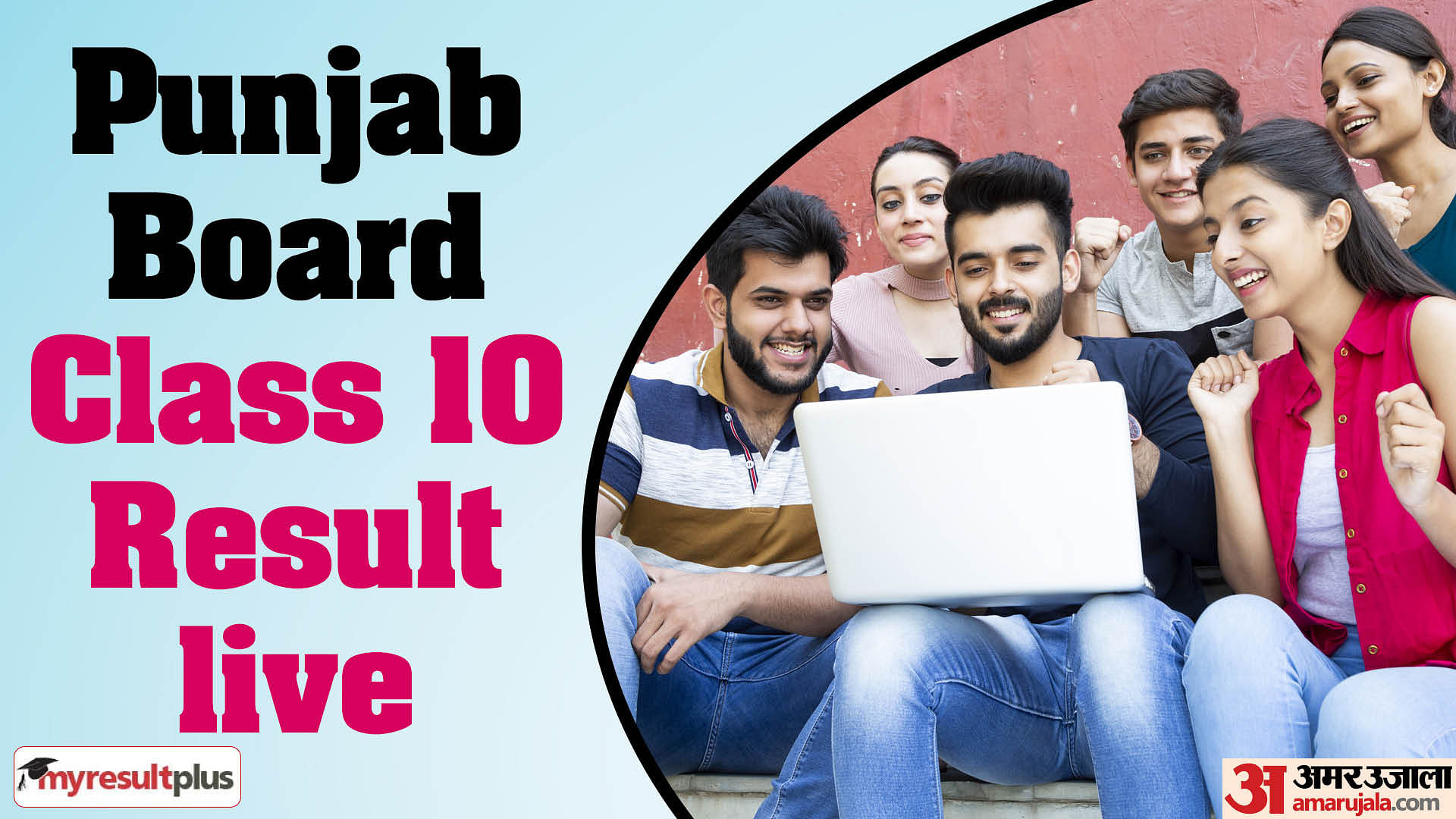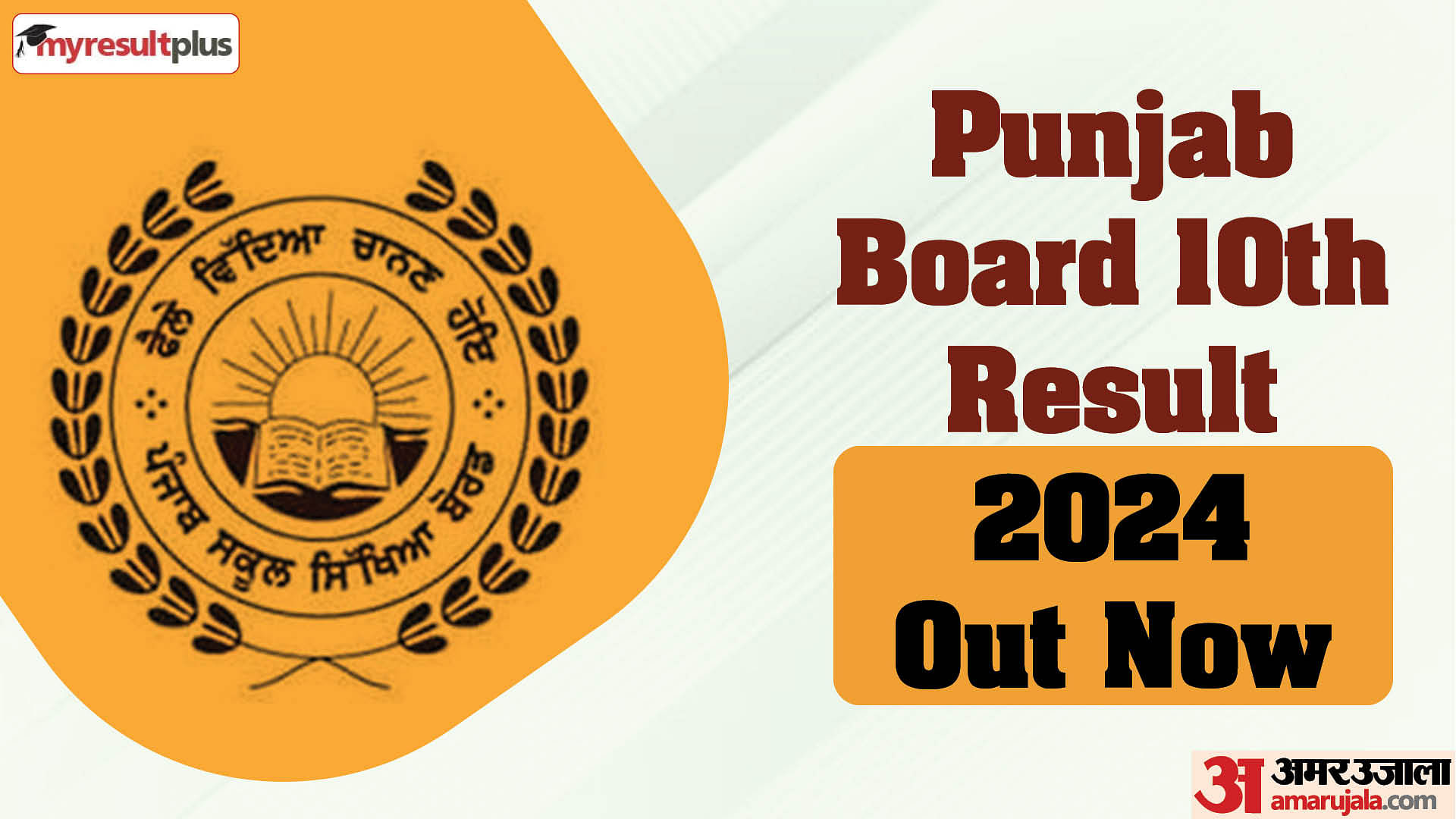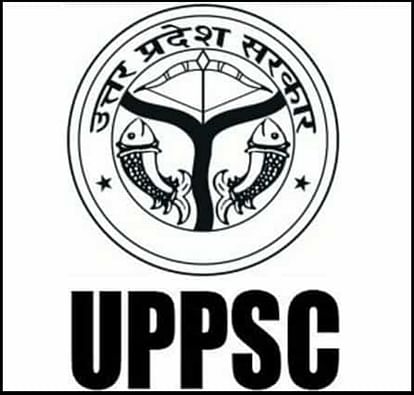
UPPSC Exam 2020
- PC : My Result Plus
Uttar Pradesh Public Service Commission, UPPSC has released the admit card for the UP PCS 2019 mains examination. Eligible candidates can download the admit card by visiting the official website. The admit card is now available on the official website of the UPPSC at uppsc.up.nic.in. Candidates can access the admit card by submitting the registration number date of birth, gender and verification code.
The UPPSC PCS 2019 mains examination is scheduled to be conducted from September 22 to 26, 2020. The examination will be held in the offline mode at various centres across the Uttar Pradesh state. The Commission has conducted the prelims exam of UPPSC PCS Recruitment 2019 on December 15, 2019.
Candidates can follow these simple steps to download the UPPSC PCS 2019 Mains admit card online.
UPPSC PCS Mains 2019 Admit Card - How To Download?
Step 1: Visit the official website of UPPSC i.e. uppsc.up.nic.in
Step 2: On the homepage, click on the link that says 'UPPSC PCS 2019 Main Exam Admit Card'
Step 3: It will redirect you to the admit card download page
Step 4: Now enter the required credentials and click on the submit button
Step 5: The UPPSC PCS 2019 Main Exam Admit Card will display on the screen
Step 6: Check the details printed on the admit card carefully
Step 7: Download the pdf and take a print for future reference.
For more related updates, candidates are advised to visit the official website of the Uttar Pradesh Public Service Commission, UPPSC.
Official Website: uppsc.up.nic.in
Highlights
- Uttar Pradesh Public Service Commission, UPPSC has released the admit card for the UP PCS 2019 mains examination.
- Eligible candidates can download the admit card by visiting the official website.