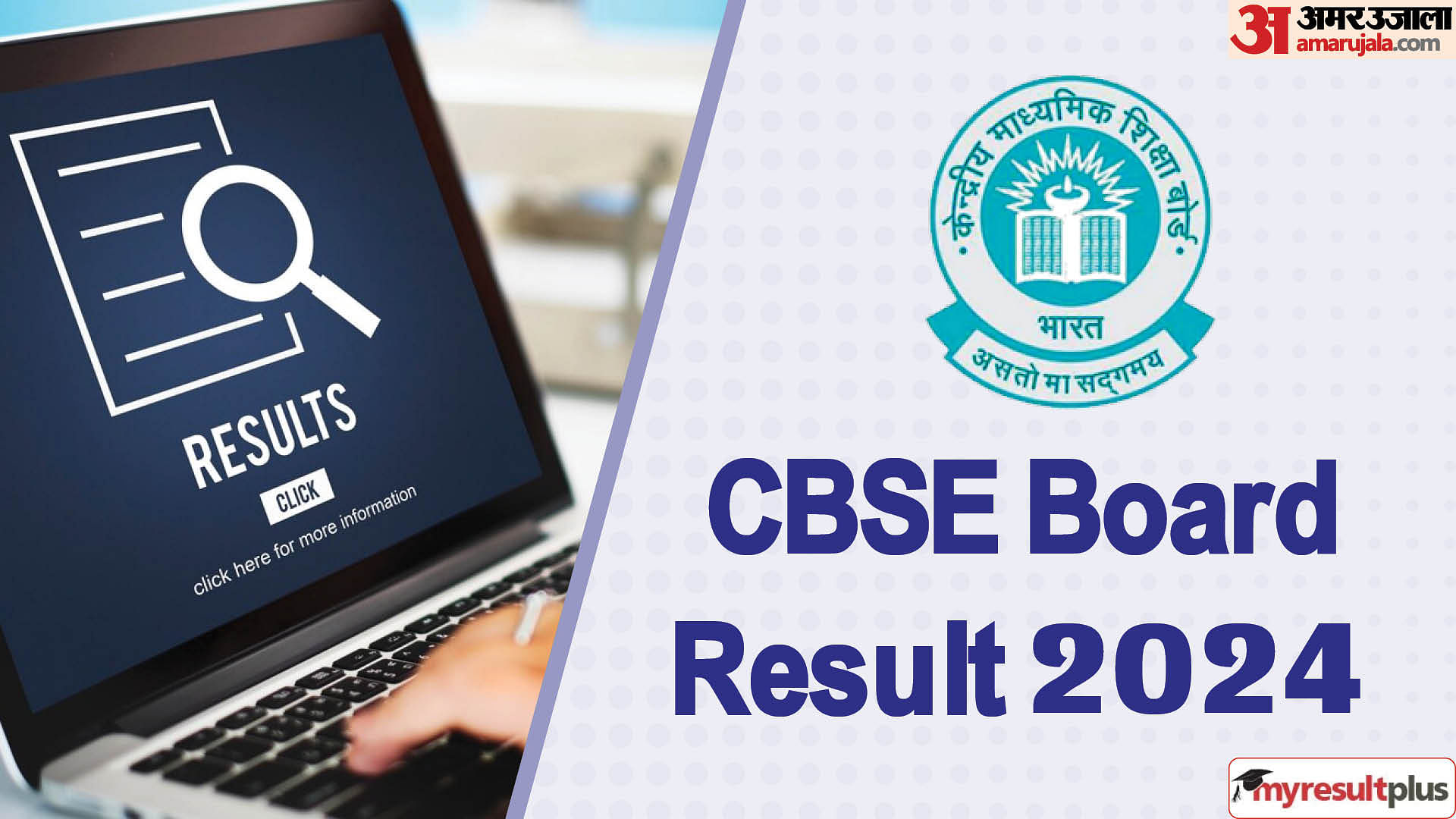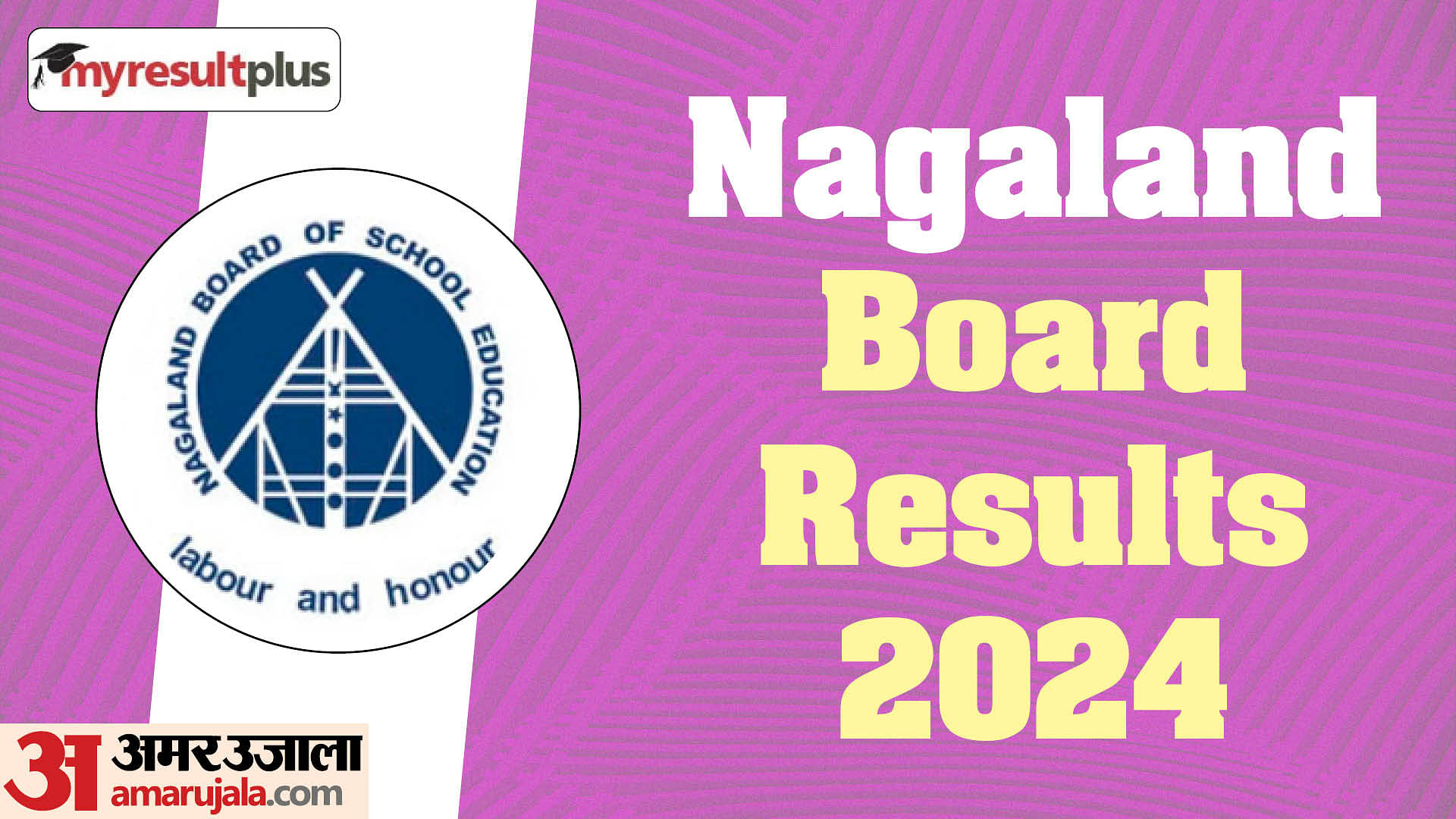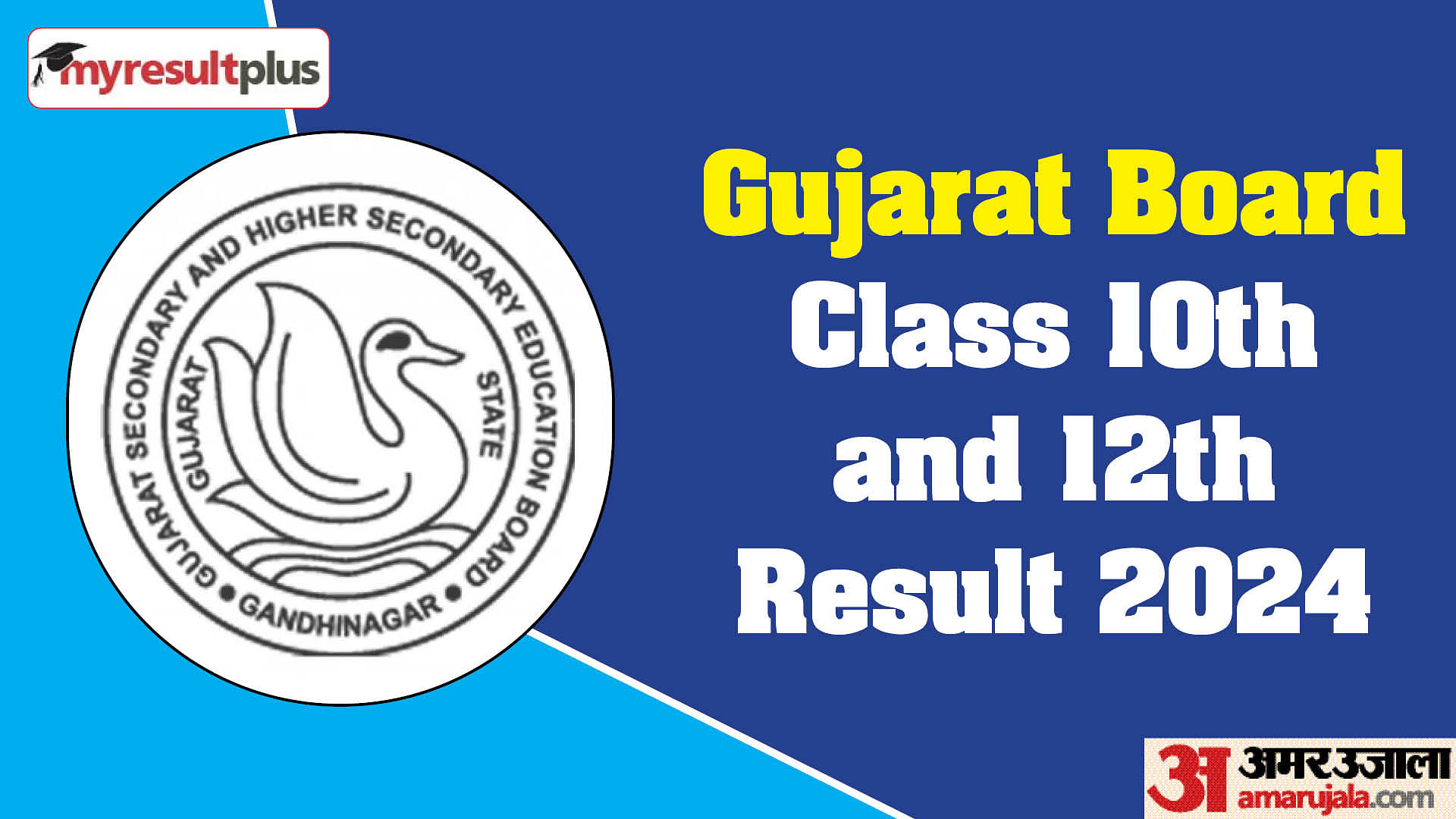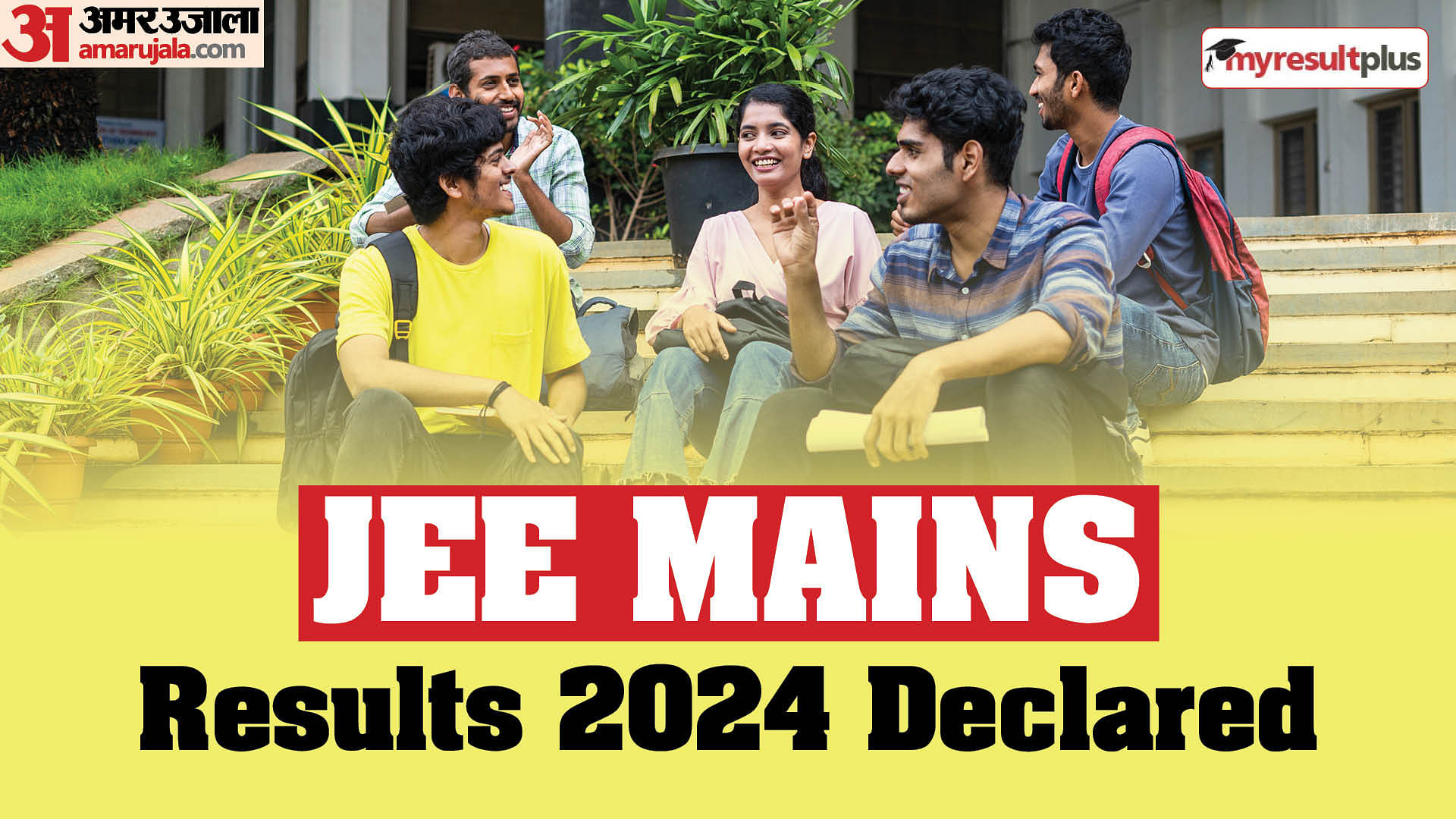UP Board Admit Card 2022 Download
- PC : My Result Plus
UP Board Admit Card 2022: The Uttar Pradesh Madhyamik Shiksha Parishad (UPMSP) has released the UP Board Admit Card 2022 for students of Class 10 and 12 about to write the state board exams. Students slated to appear in the exam must note that the admit card is an important document which the students must carry along with them to the examination centres. It is notified to the students that only the school authorities/heads/principals can download the hall tickets of the students from the official website of UPMSP at upmsp.edu.in.
After the schools are done downloading the hall tickets, students must collect the same from their respective schools when informed.
Apart from hall ticket, students must also check their roll number for the exam. It is important for the UP state board students to know their respective roll numbers while appearing for the examinations.
The UP state board exams for both Class 10 and 12 are all set to commence from March 24, 2022. Approximately 53 lakh students have registered for the UP state board exams. All those students who have registered for the board exams must get in touch with their respective schools and obtain information about the admit card. In view of Holi, many schools will remain shut across the state, hence, students must communicate with the authorities before visiting the campus premises.
About UP Board exams 2022;
The UP state board exams, scheduled to begin in the upcoming week, will be conducted in the pen and paper mode across the state. More than 8700 exam centres have been set up across the state for the needful.
The board has also roped in strict measures to curb cheating and other malpractices.
UP Board Admit Card 2022: Steps to download (for schools only)
School authorities are required to follow the simple steps listed below to downlaod admit cards of students.
- School principals must log on to the official website of UPMSP at upmsp.edu.in and go to the school panel.
- The login page will appear omn the screen where they are required to enter the school login details.
- Admit cards of the students will be displayed on the screen. They are required to download the admit cards and obtain their printout to distribute to the students later.