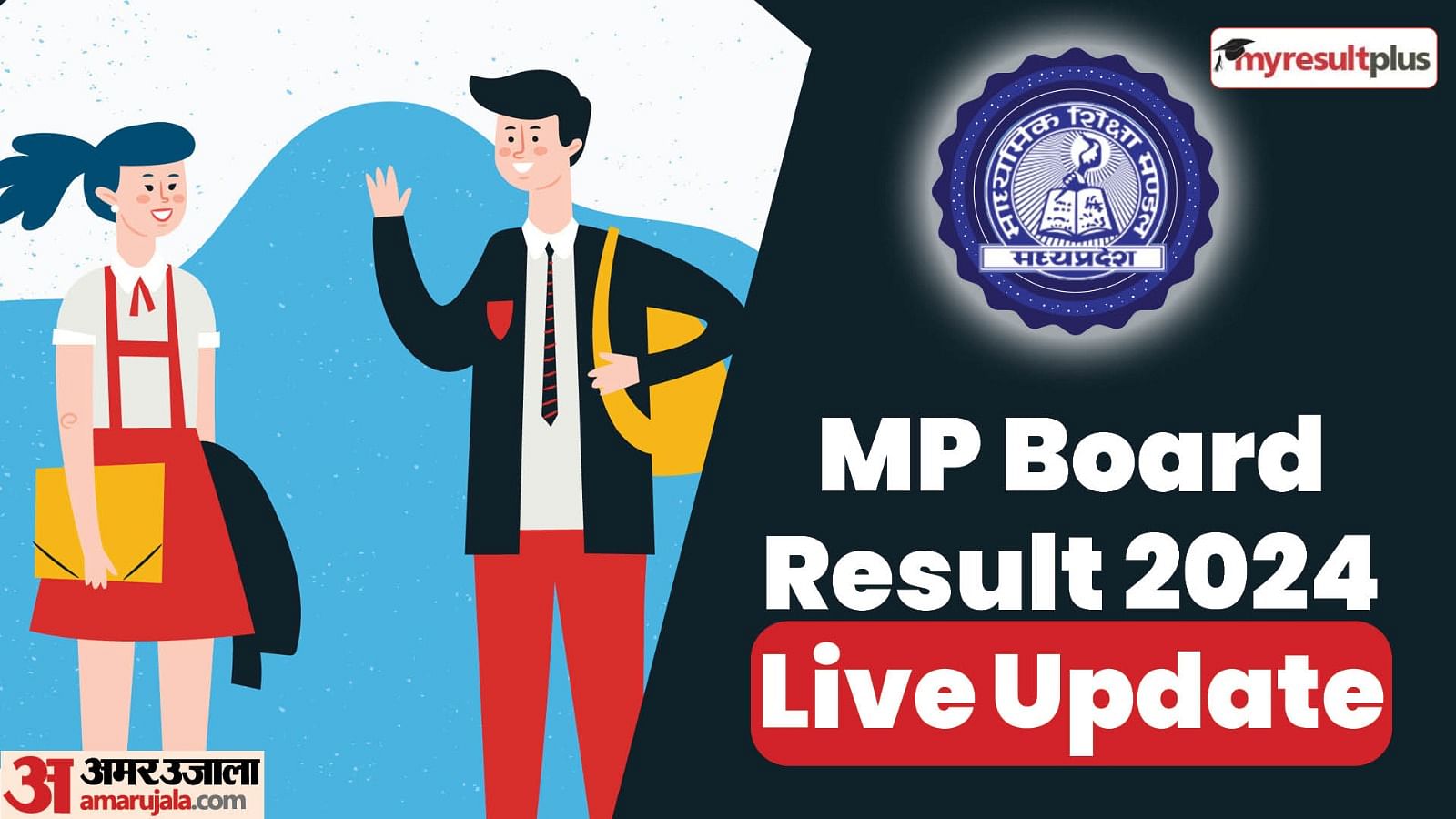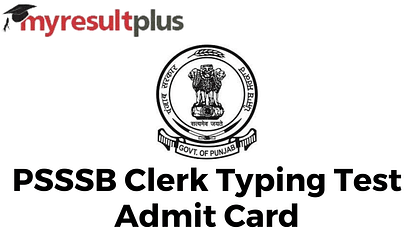
PSSSB Clerk Typing Test Admit Card Out
- PC : My Result Plus
PSSSB Clerk Typing Test: The Punjab Subordinate Services Selection Board (PSSSB) has activated the link to download the admit card for the typing test being held for the post of Clerk, Clerk IT and Clerk Accounts. Candidates who had qualified the written examination and are eligible to apply for the typing test can proceed to download their respective hall tickets from the official website of PSSSB at sssb.punjab.gov.in.
About PSSSB Clerk Recruitment 2021:
The Punjab Subordinate Services Selection Board (PSSSB) had notified around 400 clerical vacancies in three different advertisements. The recruitment drive aims to fill a total of 212 Clerk IT posts and 203 Clerk Accounts posts respectively.
PSSSB Clerk Recruitment 2021: Written Exam Details
The written exam to recruit Clerk IT and Accounts was held on December 11, while that for the posts of Clerk was conducted on December 12, 2021. The examination was held in a single stage and the candidates' knowledge was tested in subjects such as GK, Punjabi, English, Computers, Mathematics etc. Each correct answer awarded 1 mark to the candidates, while every wrong answer led to the deduction of 0.25 marks.
PSSSB Clerk Recruitment 2021: What's Next?
After the typing test concludes, the candidates who will qualify the round will be required to appear for the Document verification (DV) round. Post this, the qualified candidates will be appointed to the said posts.
PSSSB Clerk Typing Test Admit Card: Steps to Download
Candidates about to appear in the typing test must adhere to the detailed instructions mentioned below to download their respective hall tickets.
- Log on to the official website of PSSSB at sssb.punjab.gov.in.
- Under the tab that reads 'Current News', click on the link to download the admit card for Clerk.
- You will be redirected to a new login page. Fill in your valid login credentials, like application number and date of birth.
- Hit the 'Submit' button. The hall ticket will appear on the screen.
- Check the details printed on the hall ticket and download it on your device.
- Obtain its printout for future references.
Download PSSSB Clerk Typing test admit card here
Link to official website: sssb.punjab.gov.in